Use the ADD PROPERTY button on the left navigation panel to add new property. You will need to fill in the related information in three easy steps
1.Property Details 2. Amenities 3.Uploads
What is profolio?
A whiteboard listing management tool used by 200+ agencies(50k+ agents) with a client(agent) coverage of 30k+ logins in MENA region.
A whiteboard listing management tool used by 200+ agencies(50k+ agents) with a client(agent) coverage of 30k+ logins in MENA region.
What I did
My task was to create a single multifunctional web tool that could help hospitals and health professionals manage patients, appointments, schedules, and other tasks all in one workspace.
My task was to create a single multifunctional web tool that could help hospitals and health professionals manage patients, appointments, schedules, and other tasks all in one workspace.
Platform on which listings can be uploaded
Research
Design System
Visual design
10
20
30
40
50
60
70
24.08
48.09
100
200
300
400
Investments
$


Get Started
What I did



Upload property as an agent.
View every detail of the uploaded listings in overview section.
Can manage - upload, edit, delete listings in listing section.
Can view reports - total impression, total leads, active properties in report section.
Can have granular level details to gauge the performance of listing ranking of the agency against competition in the area, market trends and overall pricing trends.
Through agency section agency owners can view quota information, deal of the week credits and can mange agents and their accessibilities.
Can manage finance related tasks in billing section.
Can Manage agency website through agency website section.
Features of Profolio
Visibility of Features
Users of Profolio
Users of Profolio
Users of Profolio
Features of profolio are visible based on regions.
Agency Owners - Admin Account
Agents - General Account
Profolio™
Overview
Listings
Listings
Reports
Insights
Settings
For agents
Profolio™
Overview
Listings
Reports
Insights
Agency
Billing
Settings
Add Property
For agency owner
Personas for Profolio
Agency Owner
32 years old
Employed

Ayesha
Increasing the sources of her leads, reaching a bigger pool of people
Managing her teams of agents
Assigning Quota to their agents
Managing agency website
Goals
Description
PainPoint
A real estate agency owner who is managing teams and uploading
properties on different portal
this agency owner is also
managing finances through their
portal.
Has to find a way to manage her team and agencies.
Agency Owner
32 years old
Employed

Ayesha
Increasing the sources of her leads, reaching a bigger pool of people
Managing her teams of agents
Assigning Quota to their agents
Managing agency website
Goals
Description
PainPoint
A real estate agency owner who is managing teams and uploading
properties on different portal
this agency owner is also
managing finances through their
portal.
Has to find a way to manage her team and agencies.
Some glimpse of Old Profolio
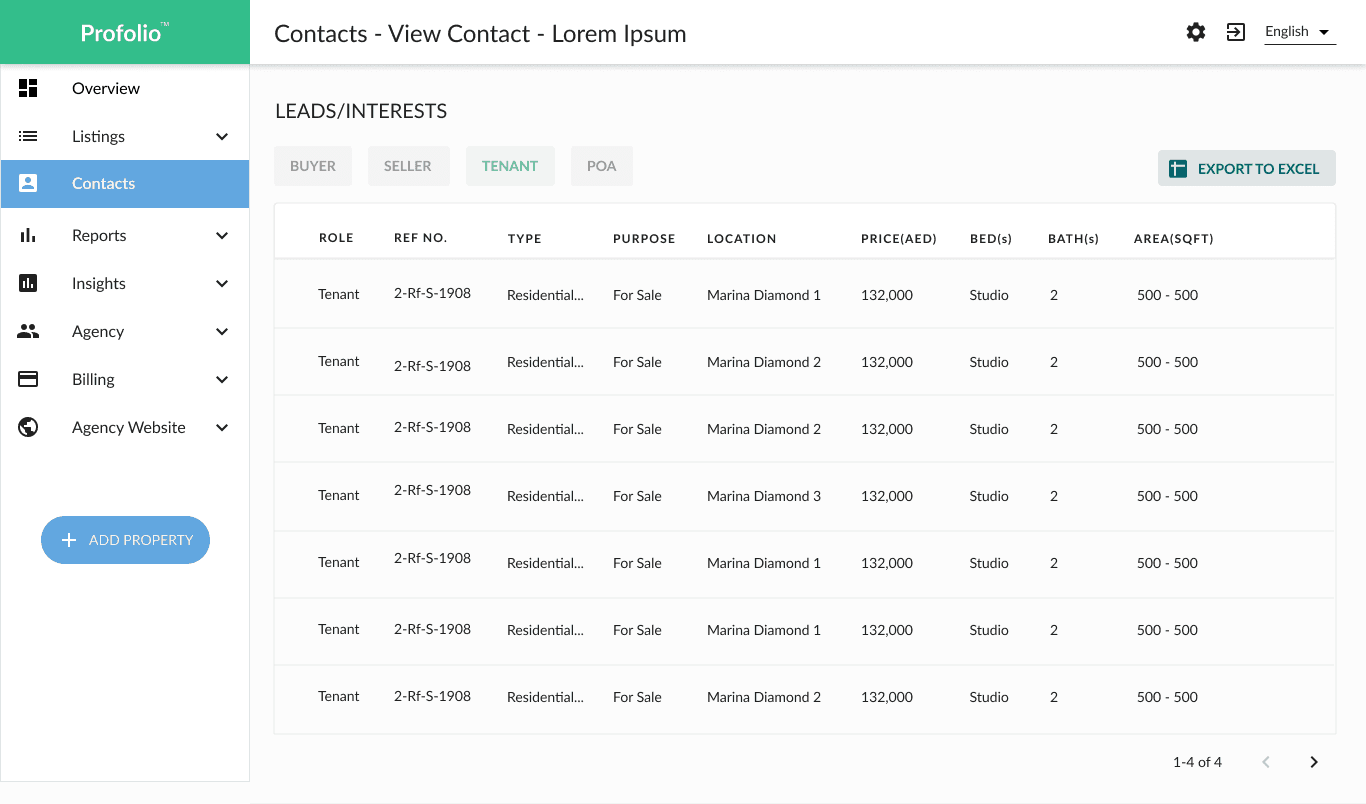


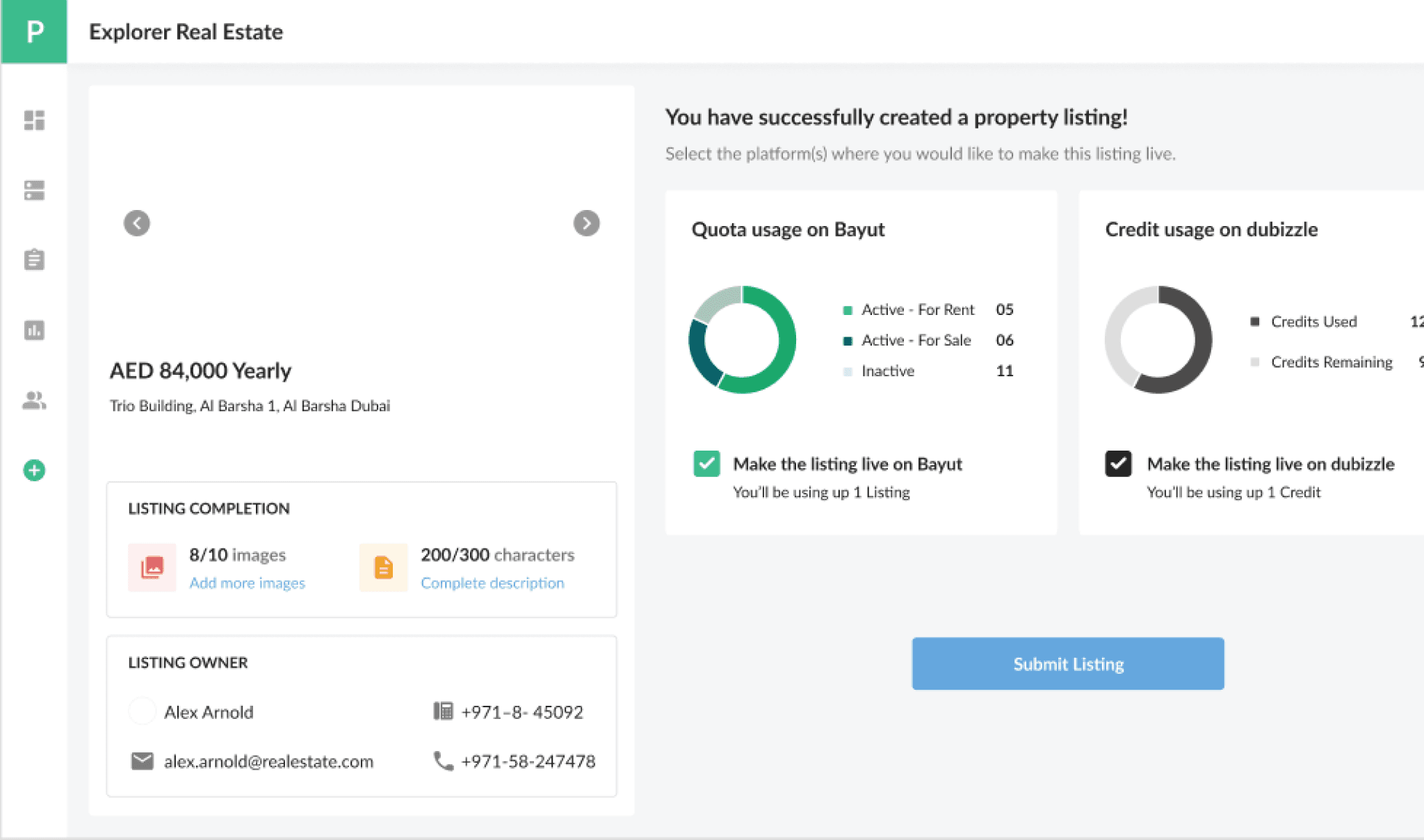
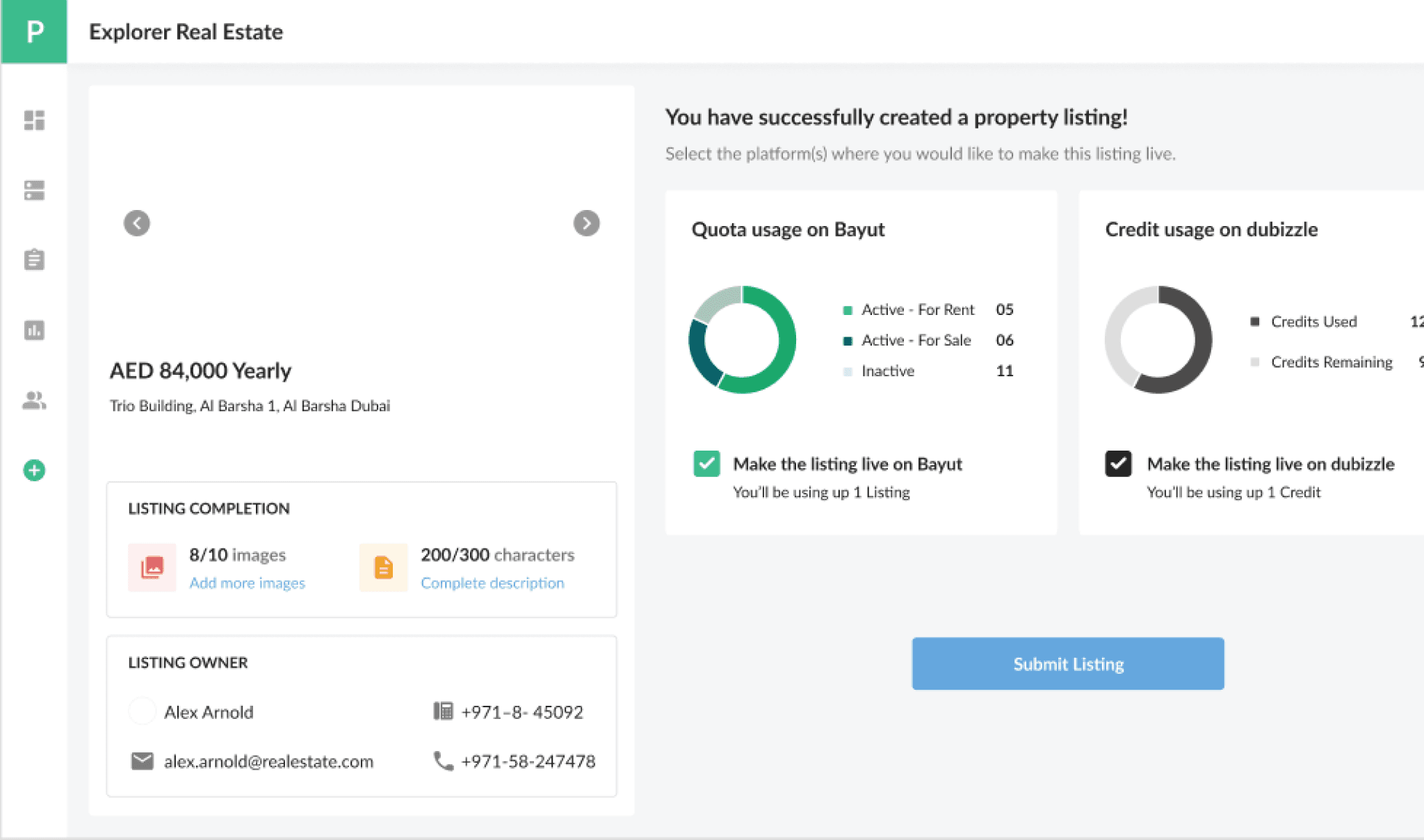
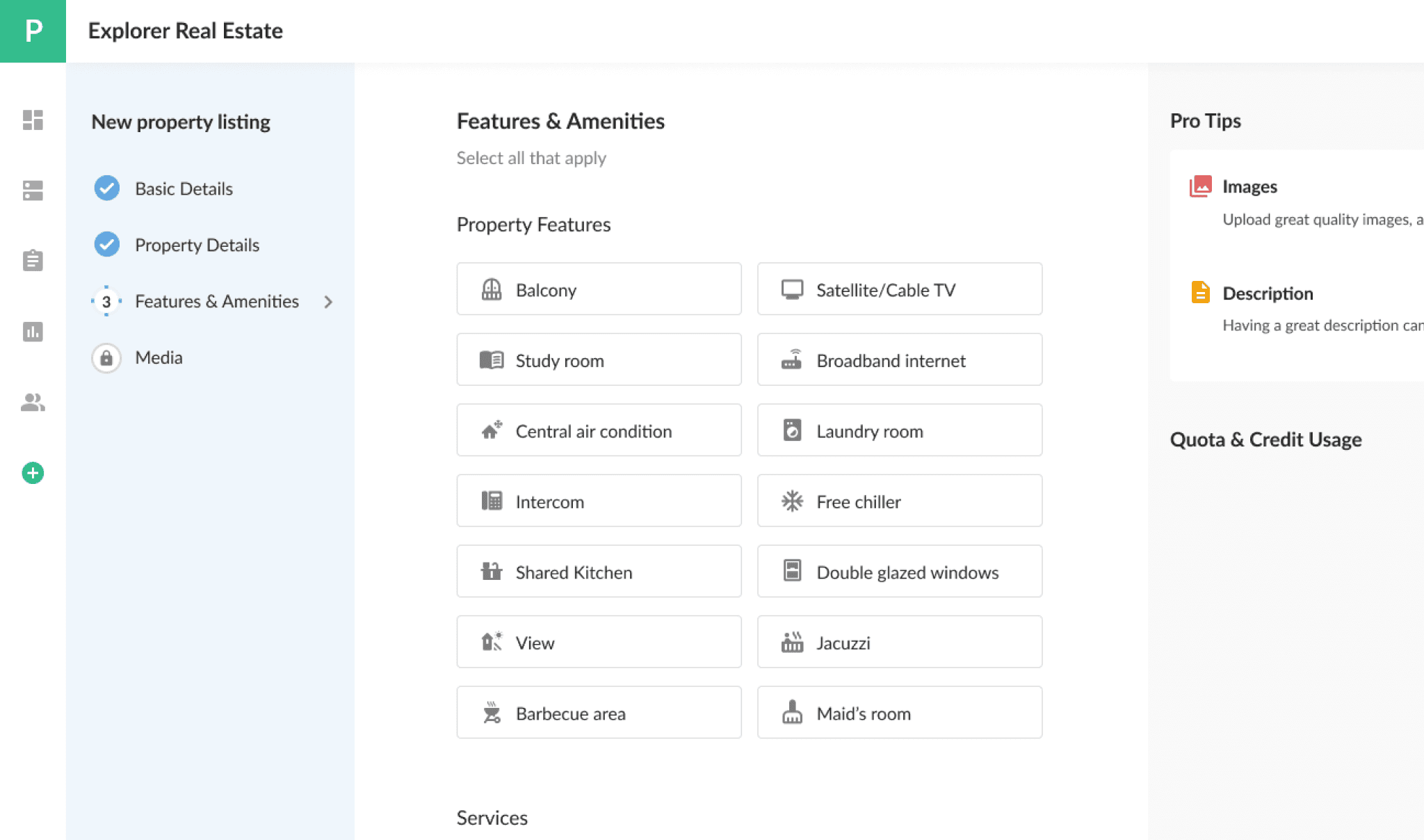
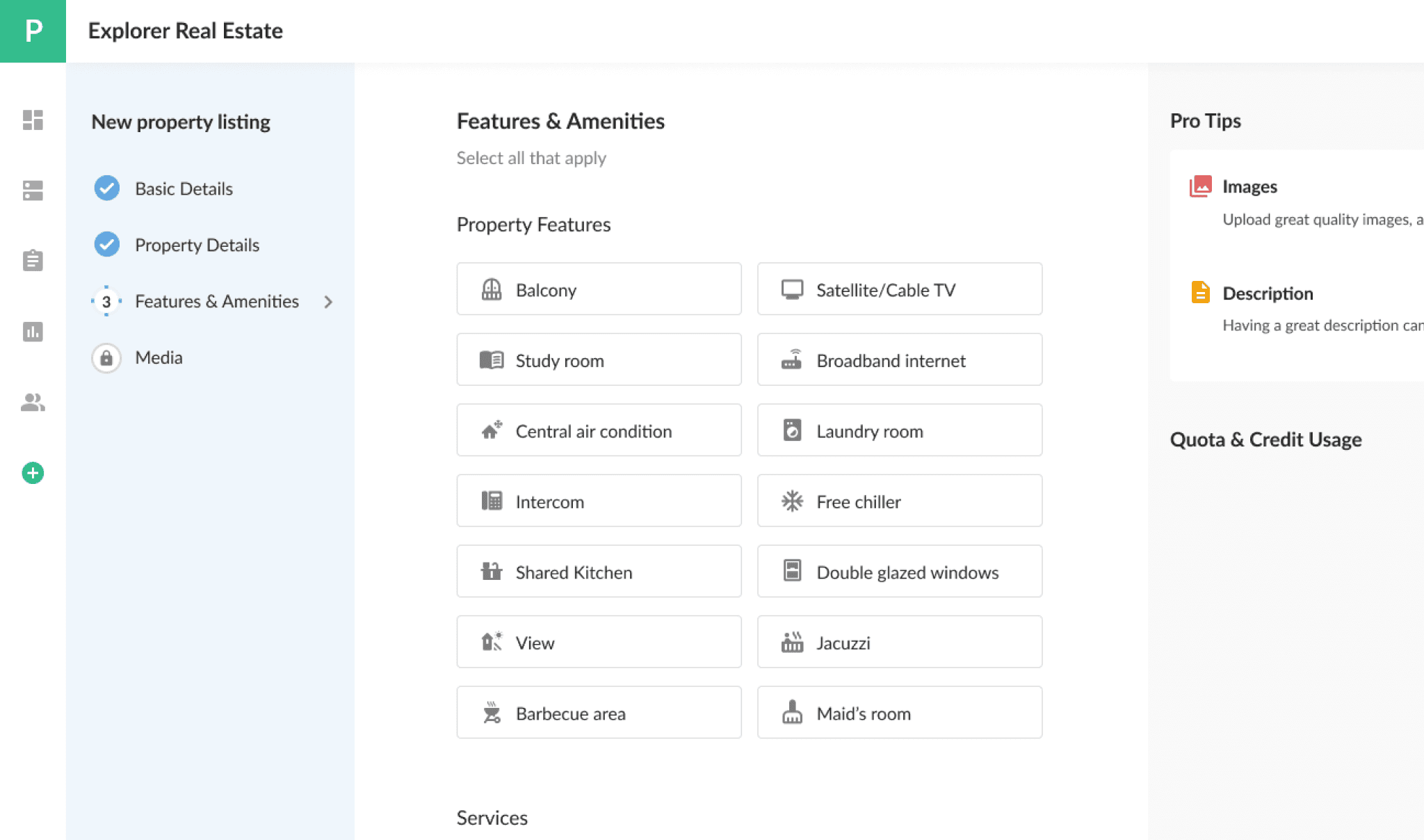
New Profolio

Overview Section


Listing Section
Users can view details of their listings in this section. It outlines Performance and Completion of each listing so that users can take respective action.
Listings uploaded by agents from their profolio are displayed on both Bayut and Dubizzle. Agents are assigned specific quotas for each platform, and through this progress section, they can monitor and manage their quotas.
Agents sort out their listing in differnt ways using given filters.
Call to Action (CTA) for uploading a listing. Users have two options to upload a listing: either through the navigation bar on the left side of the screen or by clicking on this button.
Through this section agents can take quick actions and can also apply these actions
on multiple listings.
This icon signifies that the listing has a Trucheck badge, indicating that Bayut has cleared and verified the listing
This progress bar tells about quality of listing which means if all documents related to listing is uploaded or not.
Reports
Reports section give reports of overall listings, traffic generated on different platform in different areas and leads generated in different areas.
Insights section provide user with their listing performance area wise and generally also this section tells users about their quota information and their credits usage.
Insights Section




Market section shows performance of listings area wise.
By clicking on whole row user can open slider that
will show every detail related to selected listing.
Transactions section tells agent about all pricing related information about listings.
This section shows stats and tells how your agency is performing as compared to other agency in various areas.
Through this section agent can explore how much performance they can increase in particular area by making their listing hot or signature.
Overview section provide user with their listing performance area wise and generally also this section tells users about their quota information and their credits usage.
Overview Section
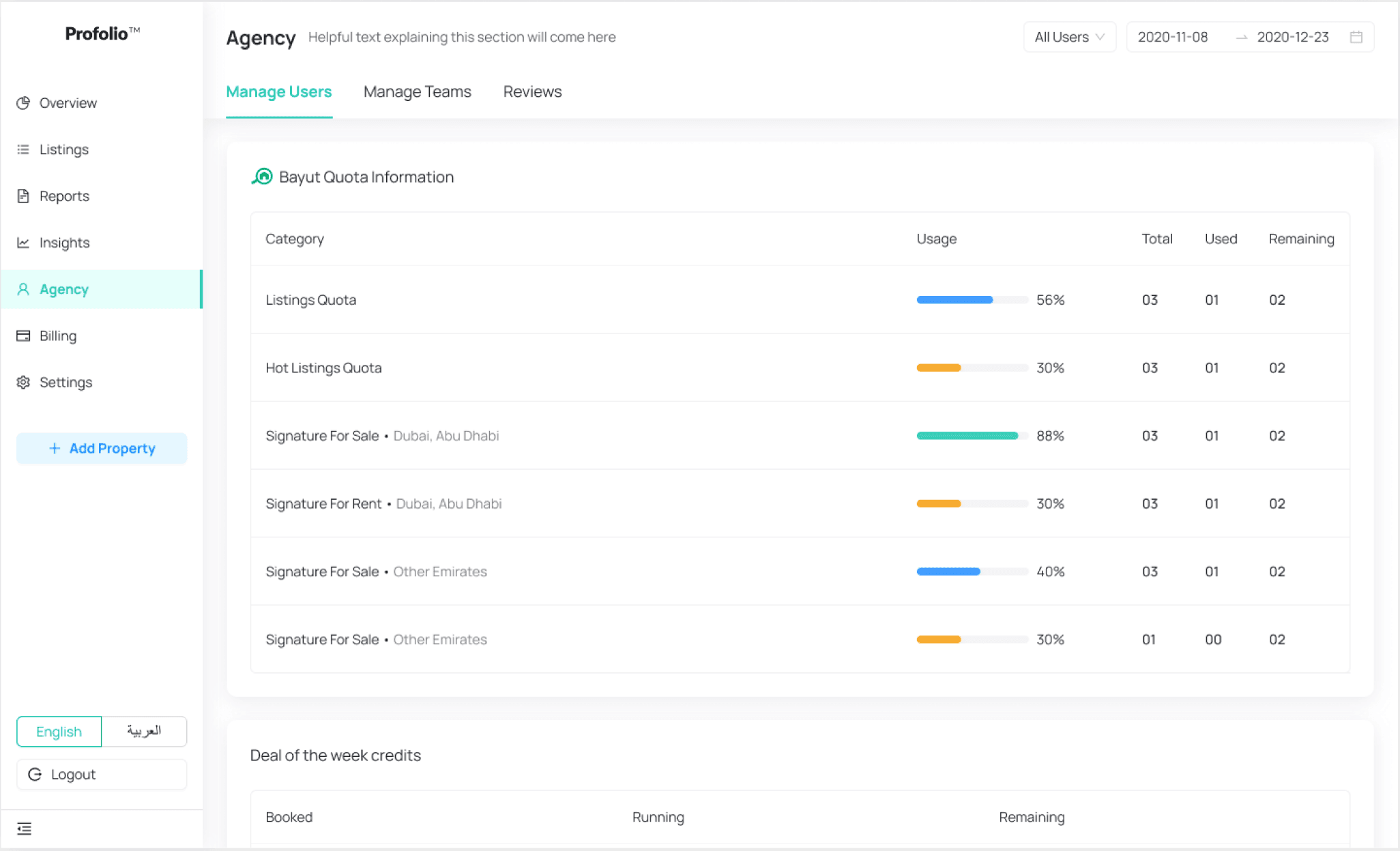
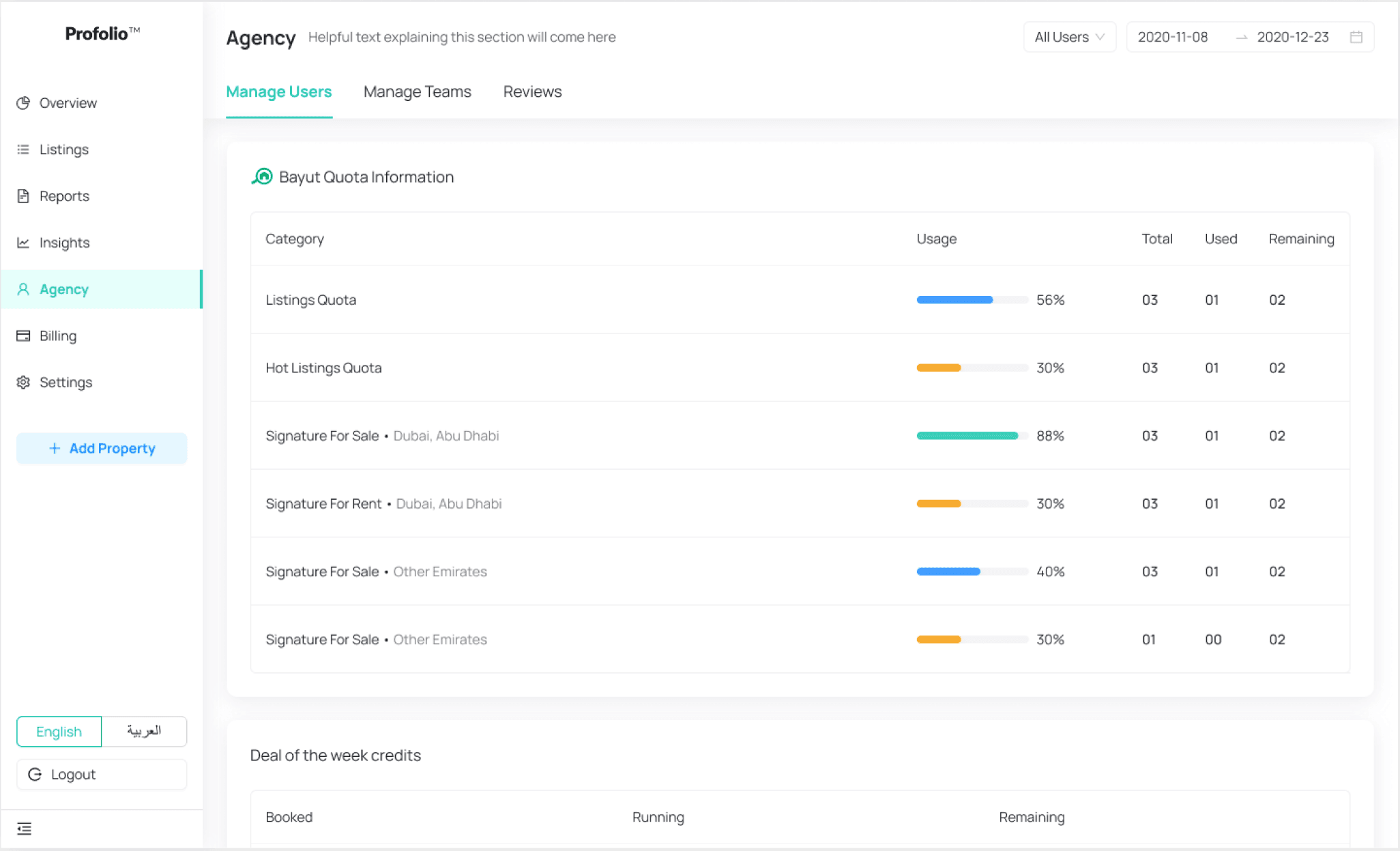
Through this section agency owners can manage their teams. They can create teams and assigns them to group of agents.
Manage Teams
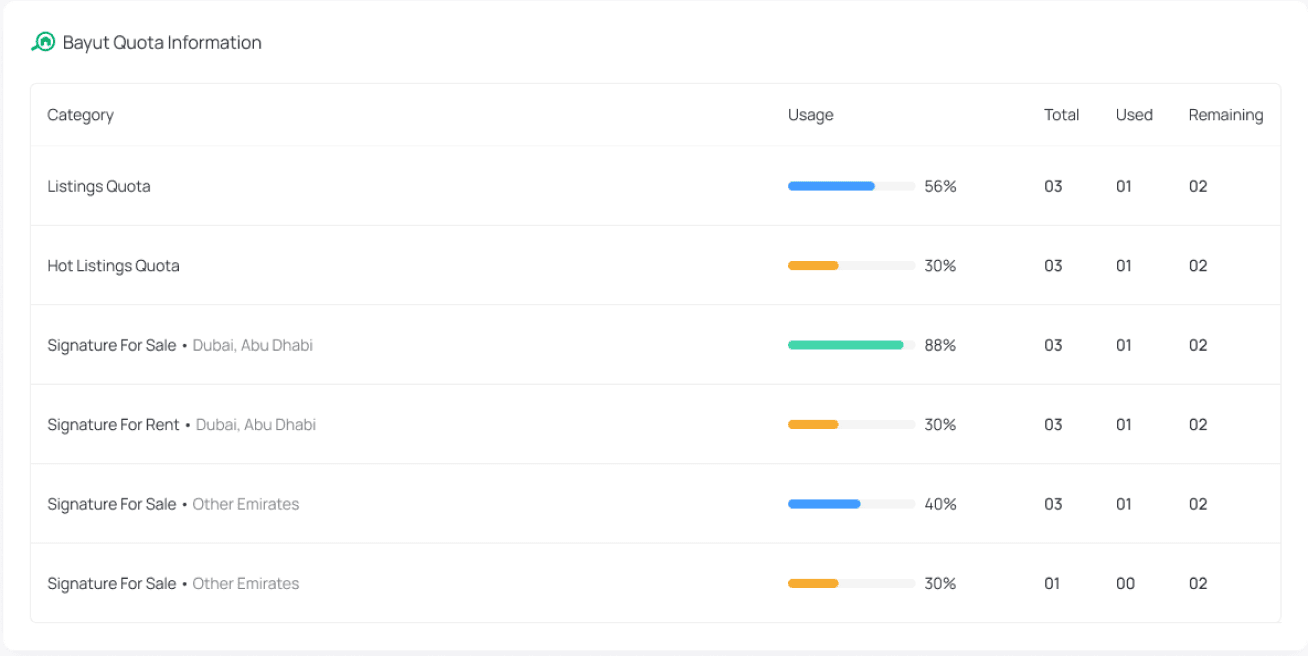
Each agent is allocated two types of quotas: one for uploading listings and another for marking listings as hot. This section allows them to monitor their quota usage, showing how much has been utilized and how much remains.
Bayut Quota Information
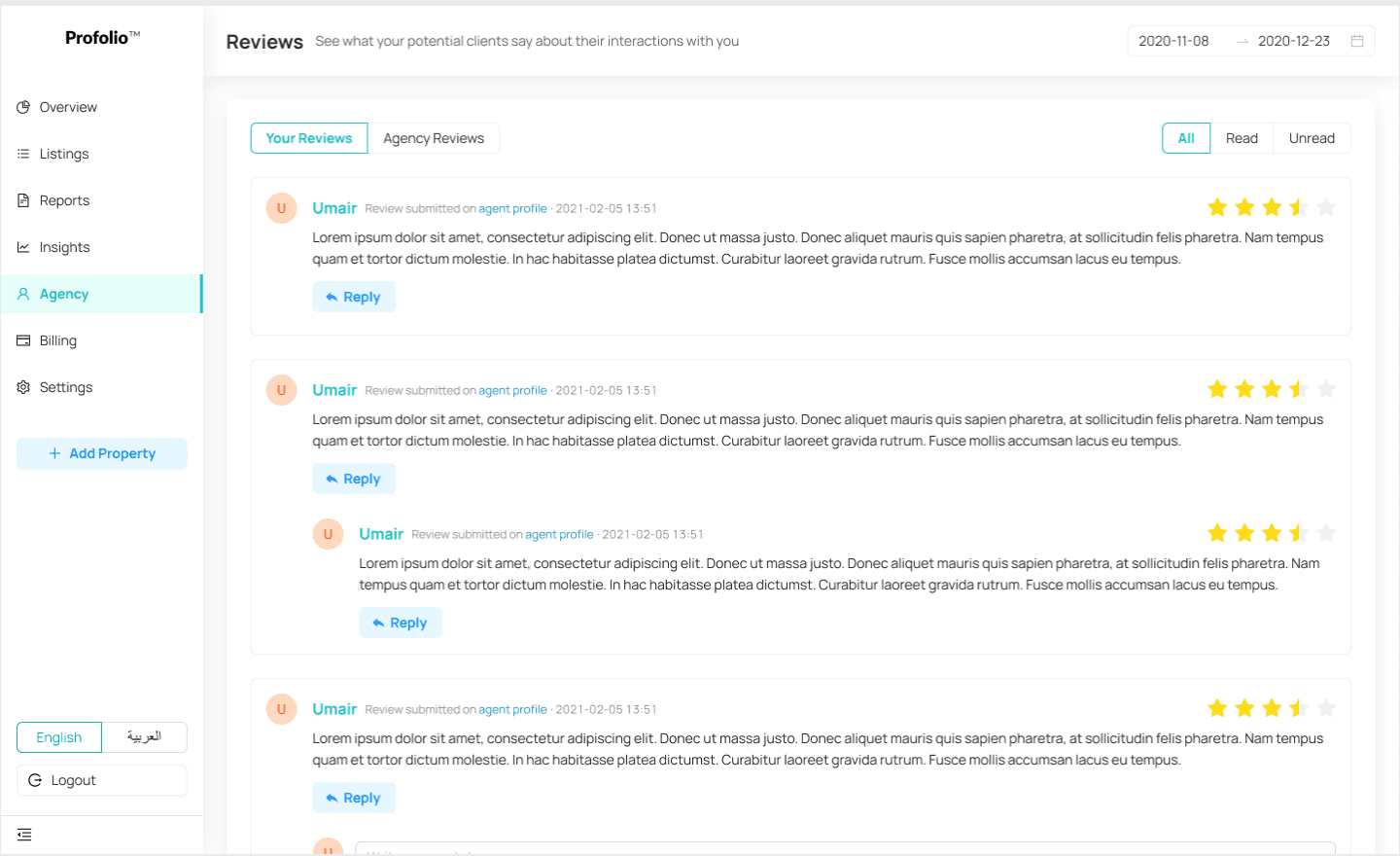
Through this section agents and agency owners can see reviews from the people on agency and agent.
Reviews
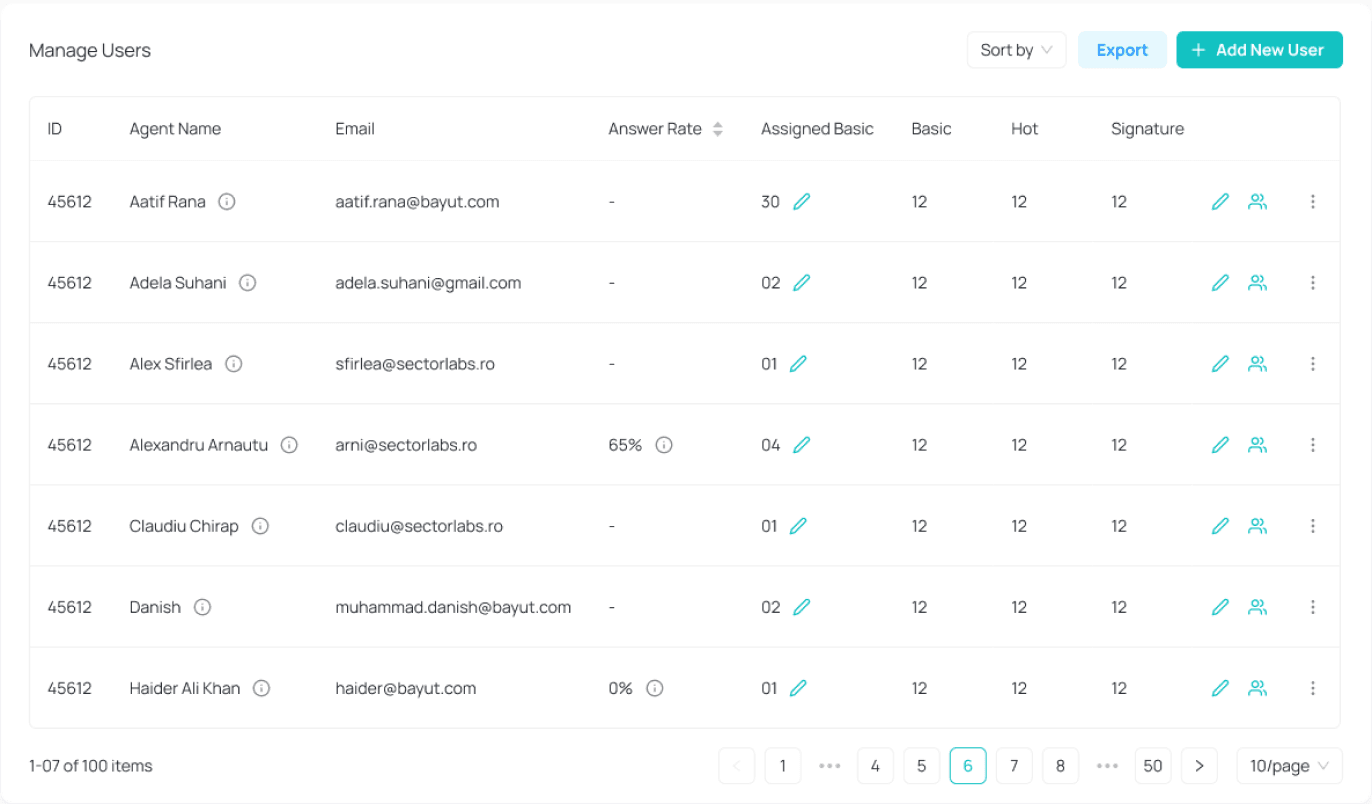
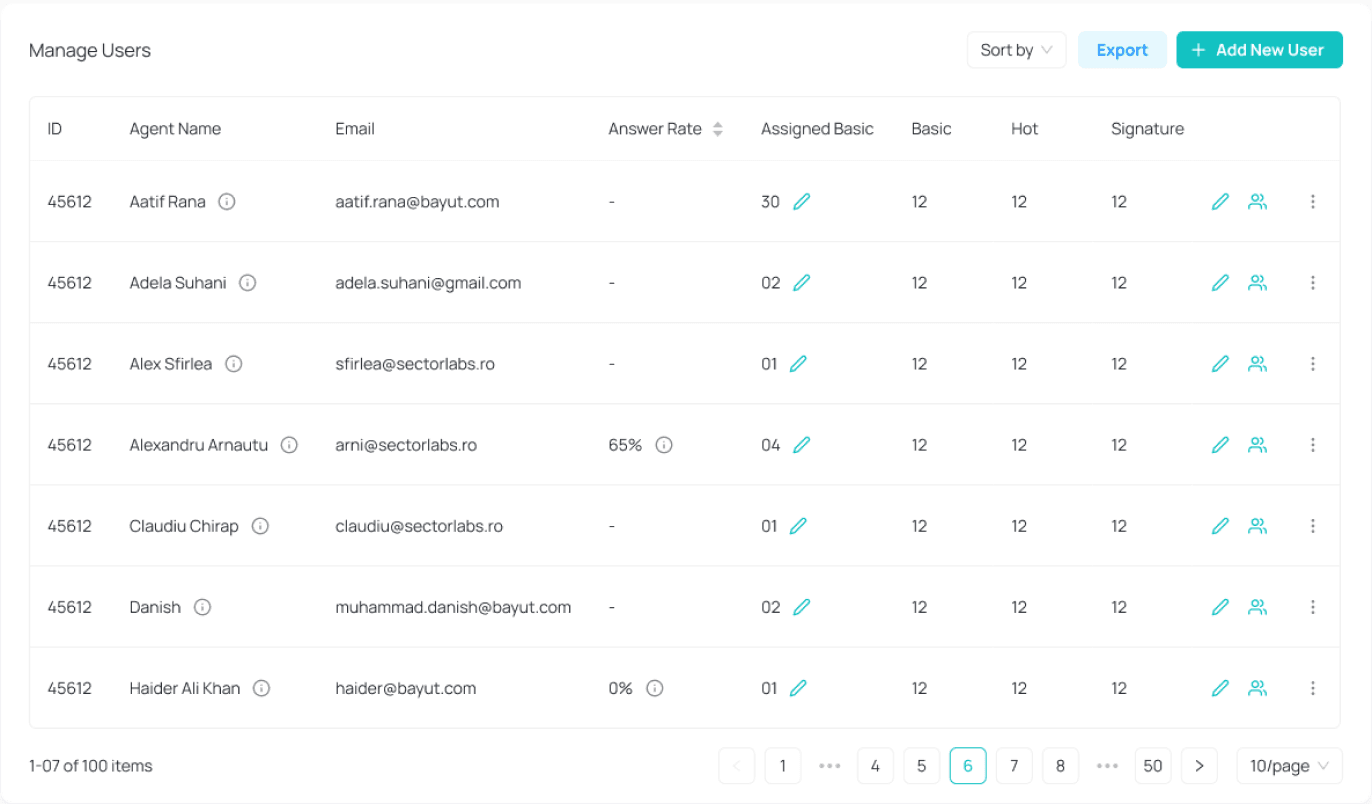
Through this section agency owners can manage agents in their agency he can add, delete agents they can assign them quota to upload listings.
Manage Users
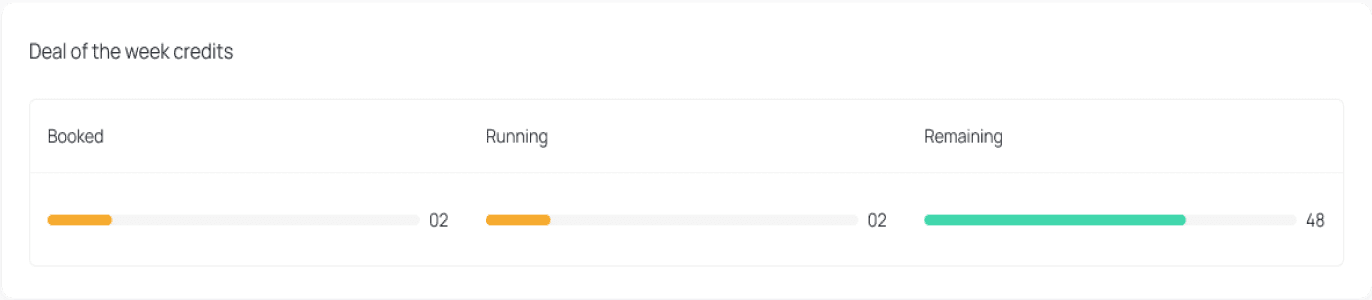
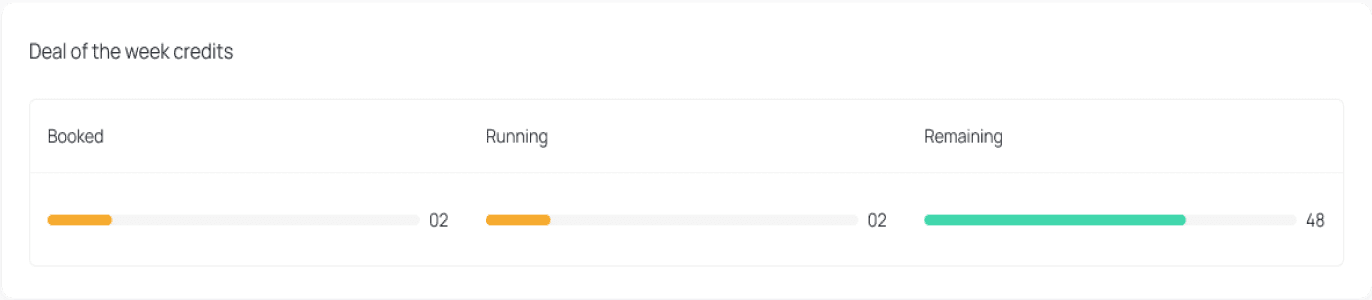
This section shows deal of the week credit assigned to the agents agency owners can see how much credits are left how
much is booked and how much running
Deal of the week credits
Use the ADD PROPERTY button on the left navigation panel to add new property. You will need to fill in the related information in three easy steps
1.Property Details 2. Amenities 3.Uploads
Add Listing
Visibility of Features
Features of profolio are visible based on regions.
Features of Profolio
Upload property as an agent.
View every detail of the uploaded listings in overview section.
Agency Owners - Admin Account
Can manage - upload, edit, delete listings in listing section.
Can view reports - total impression, total leads, active properties in report section.
Can have granular level details to gauge the performance of listing ranking of the agency against competition in the area, market trends and overall pricing trends.
Through agency section agency owners can view quota information, deal of the week credits and can mange agents and their accessibilities.
Can manage finance related tasks in billing section.
Can Manage agency website through agency website section.
Users of Profolio
Agents - General Account
Profolio™
Overview
Listings
Reports
Insights
Settings
Add Property
For agents
For agency
owner
Profolio™
Overview
Listings
Reports
Insights
Agency
Billing
Settings
Add Property
Personas for Profolio
Goals
Description
A real estate agency owner who is
managing teams and uploading
properties on different portal
this agency owner is also
managing finances through their
portal.
Pain point
Has to find a way to manage her team and agencies.

Ayesha
Agency Owner
32 years old
Employed

Ayesha
Agency Owner
32 years old
Employed
Increasing the sources of her leads,
reaching a bigger pool of people
Managing her teams of agents
Assigning Quota to their agents
Managing agency website
Goals
Description
A real estate agency owner who is
managing teams and uploading
properties on different portal
this agency owner is also
managing finances through their
portal.
Pain point
Has to find a way to manage her team and agencies.
Increasing the sources of her leads,
reaching a bigger pool of people
Managing her teams of agents
Assigning Quota to their agents
Managing agency website
Some glimpse of Old Profolio
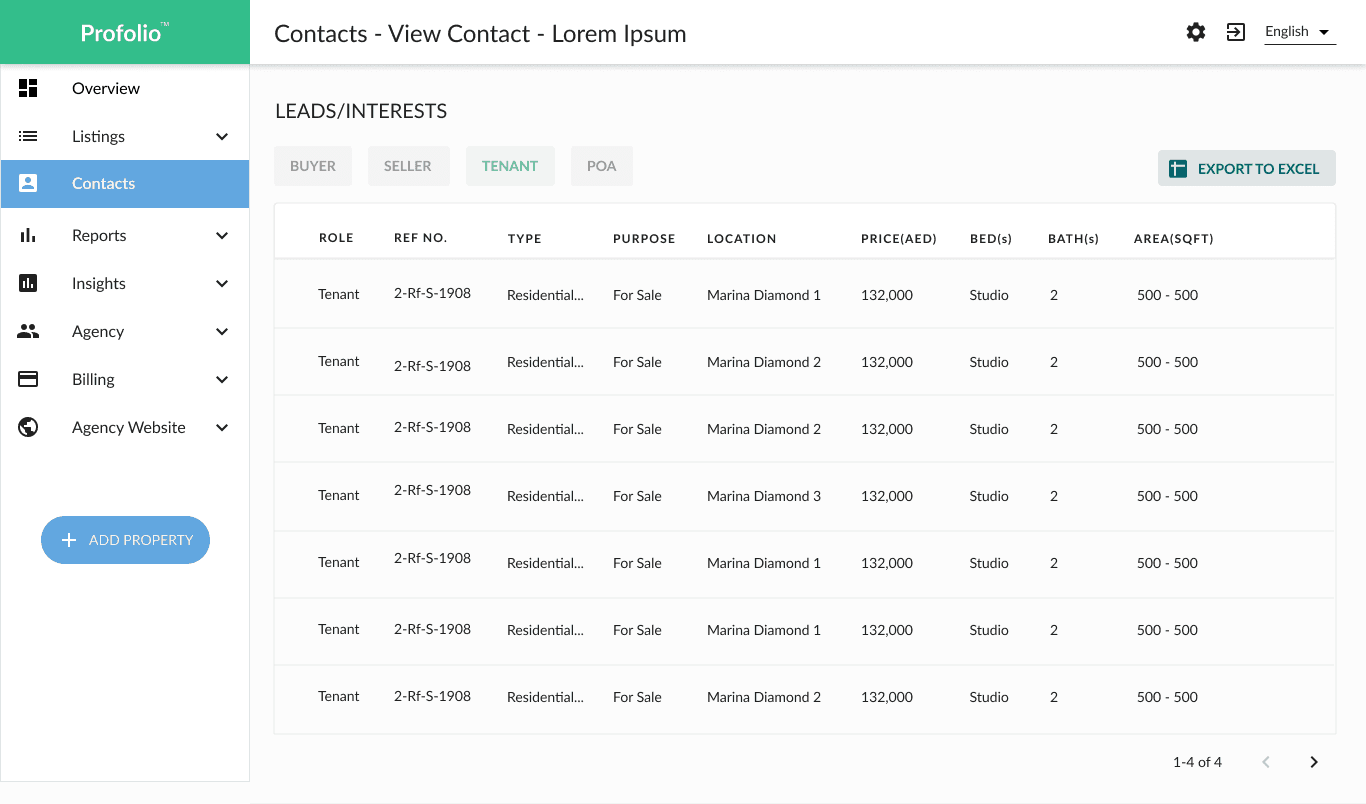
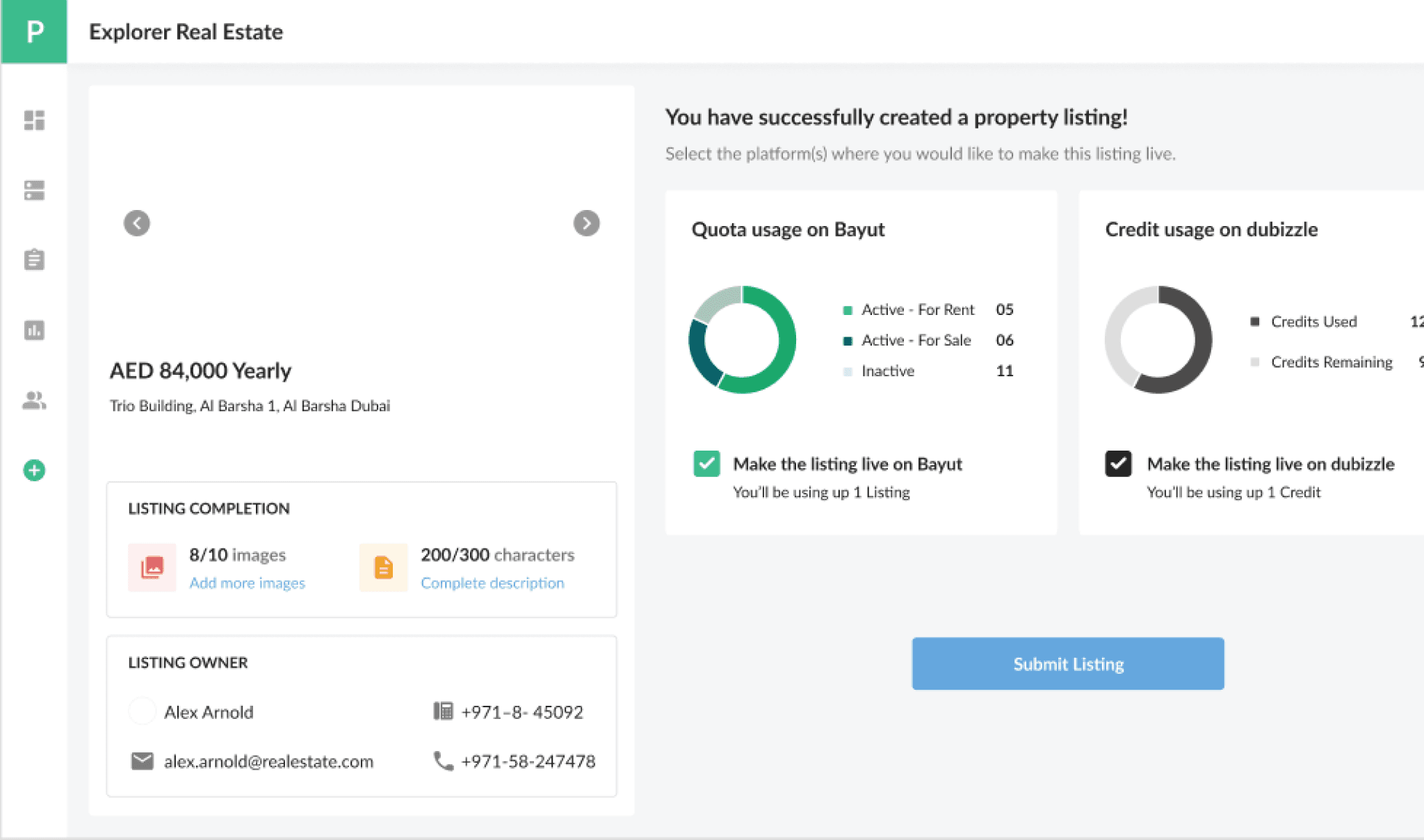

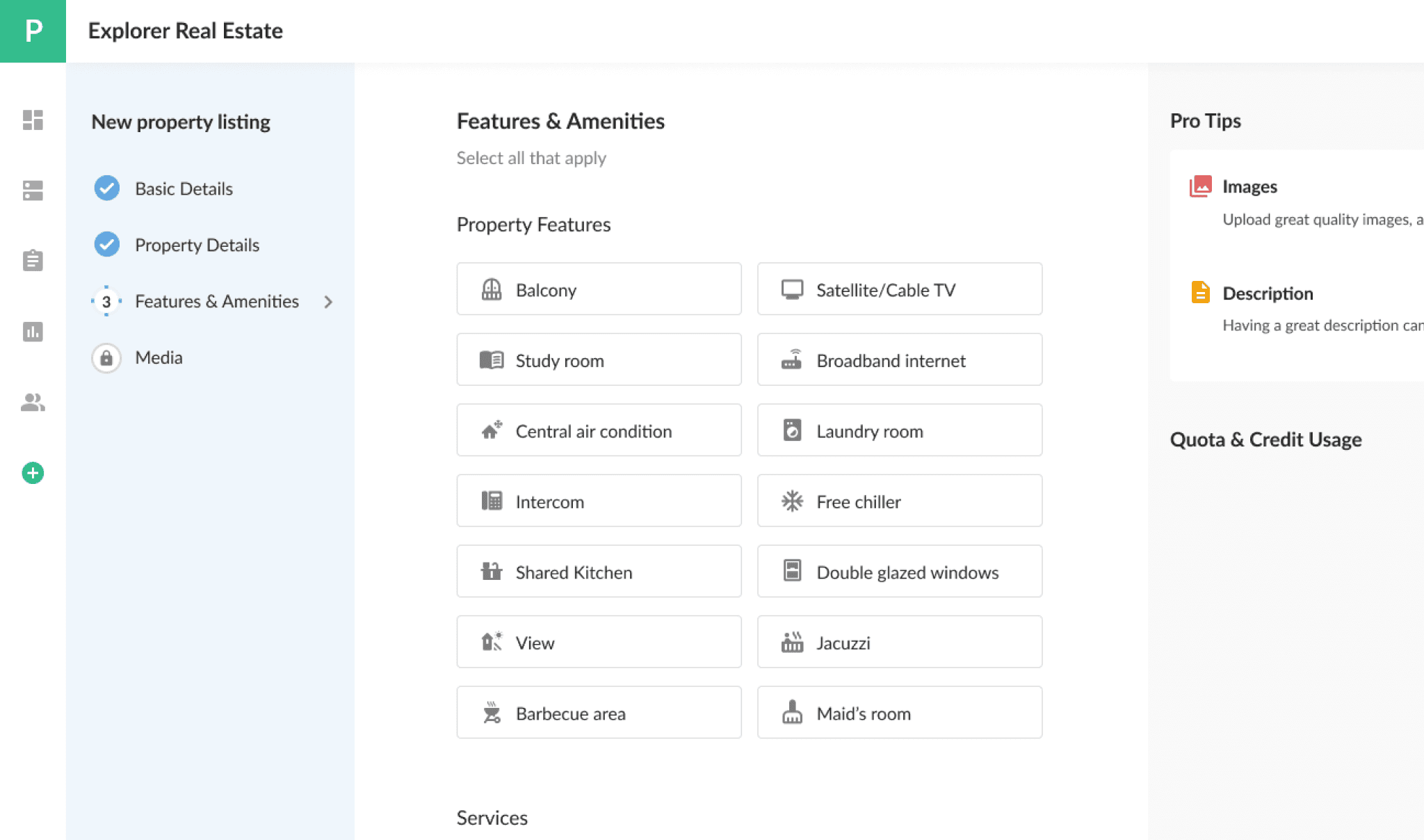

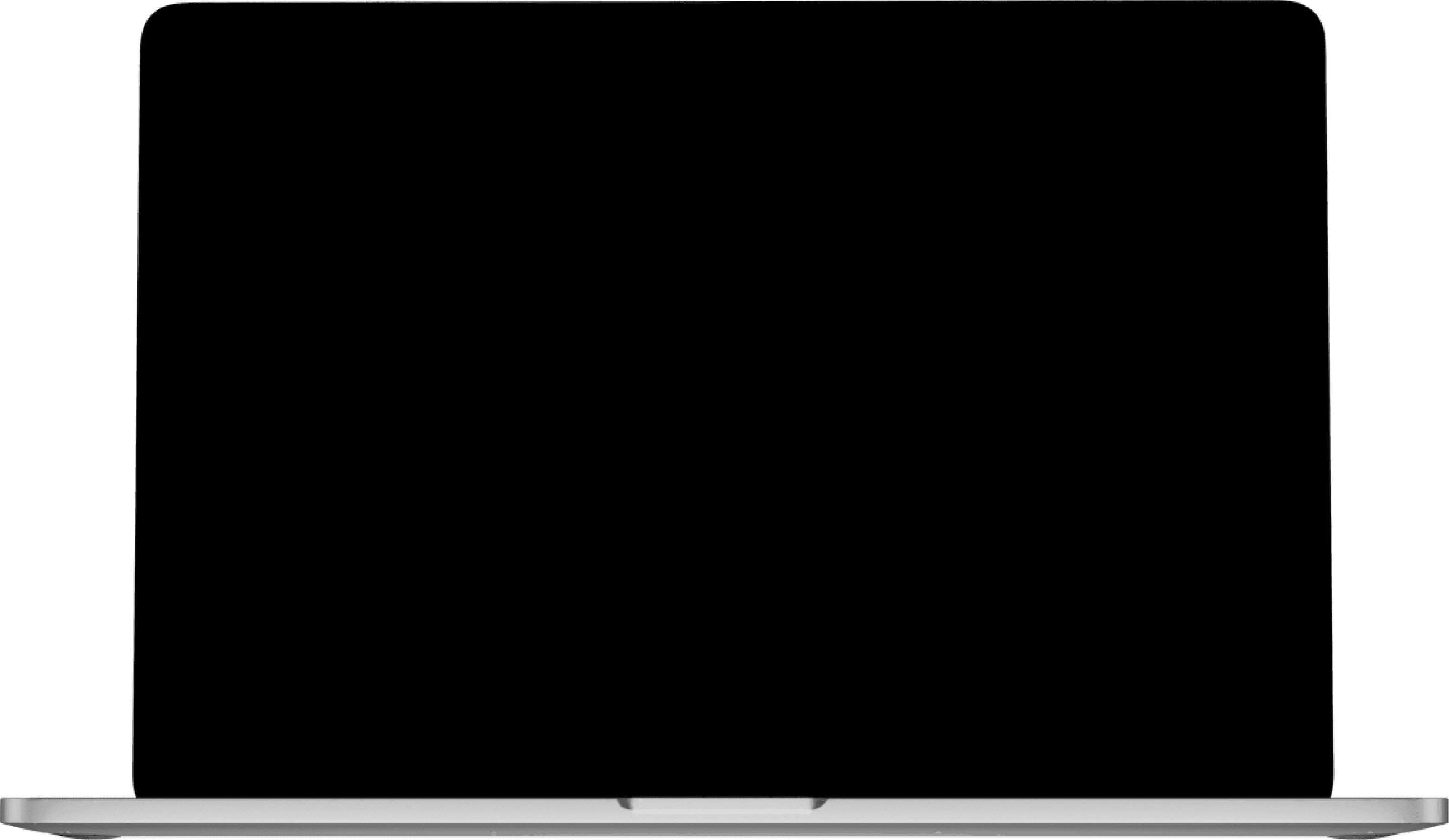
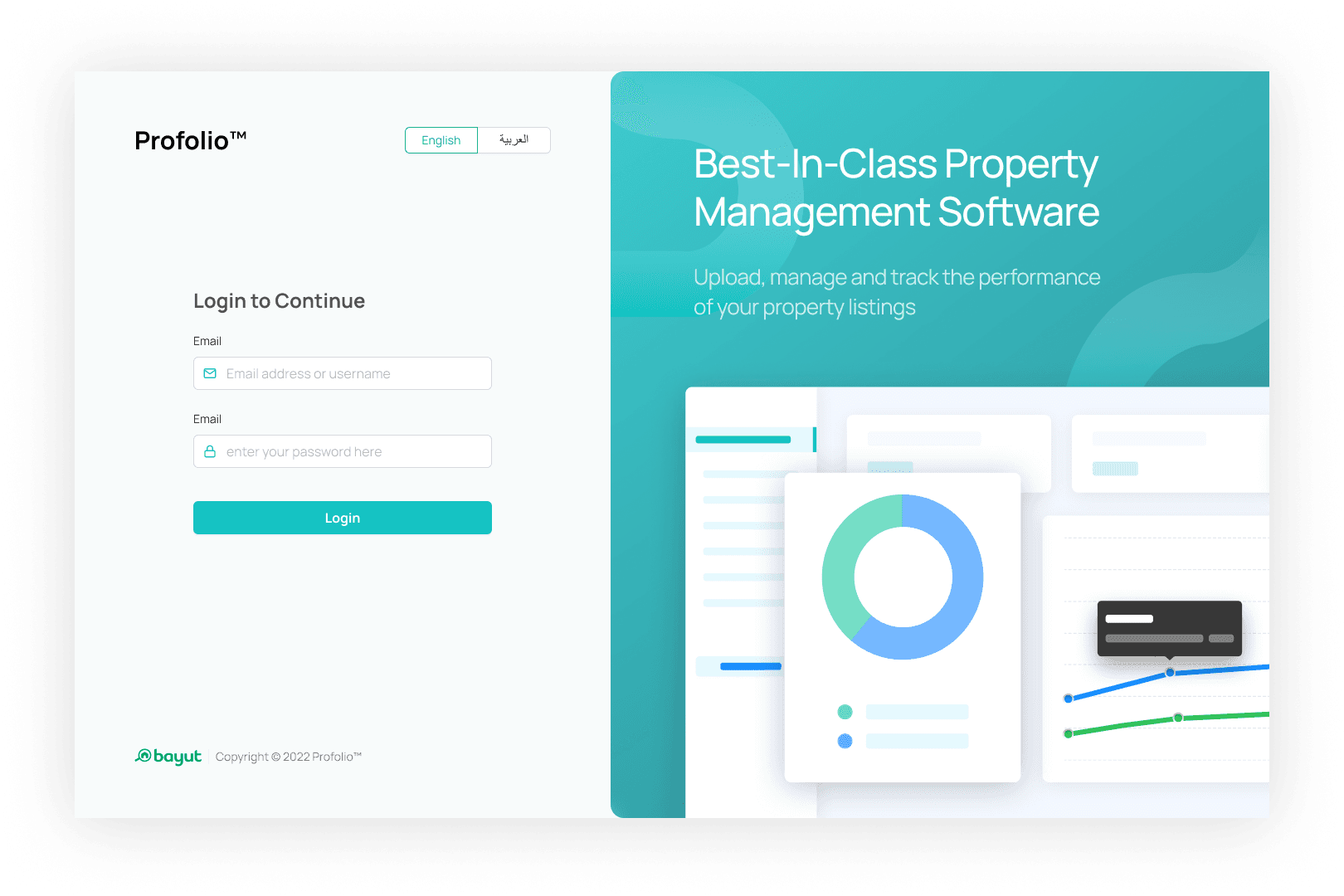
New Profolio






By clicking on whole row user can open slider that
will show every detail related to selected listing.
This section shows stats and tells how your agency is performing as compared
to other agency in various areas.
Through this section agent can explore how much performance they can increase in particular area by making their listing hot or signature.
Market section shows performance of listings area wise.
Transactions section tells agent about all pricing related information about listings.
Insights Section
Insights section provide user with their listing performance area wise and generally also this section tells users about their quota information and their credits usage.
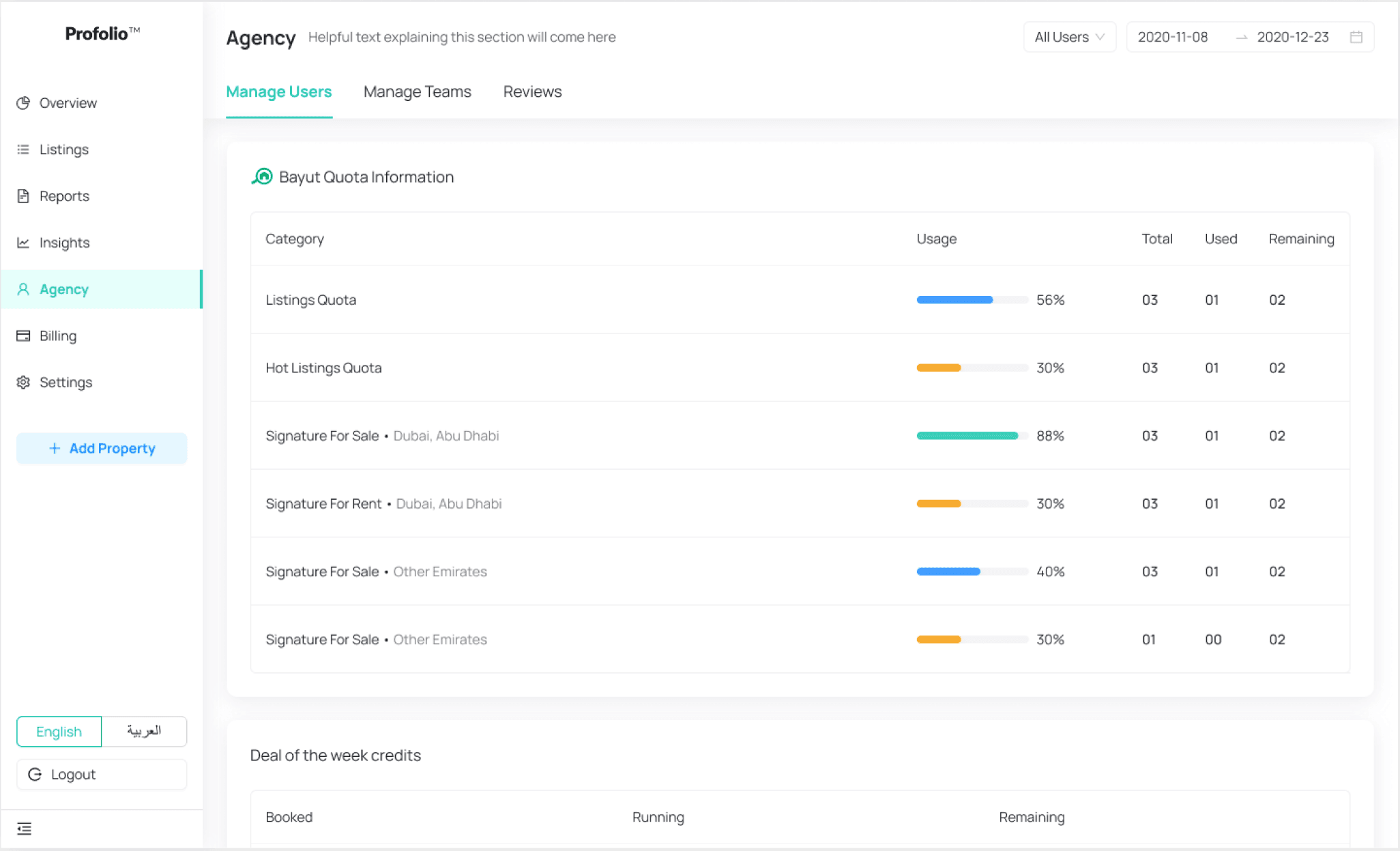
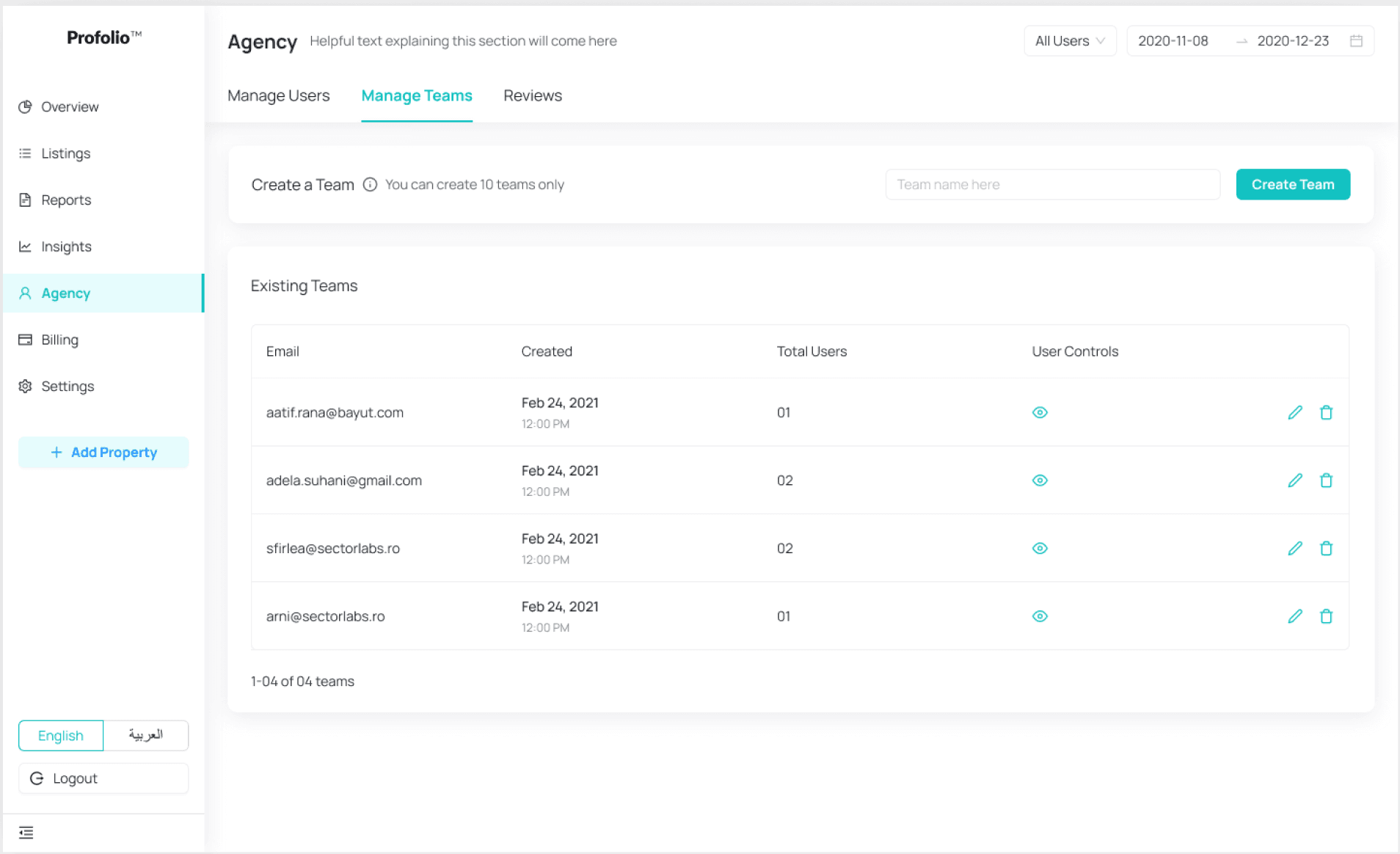

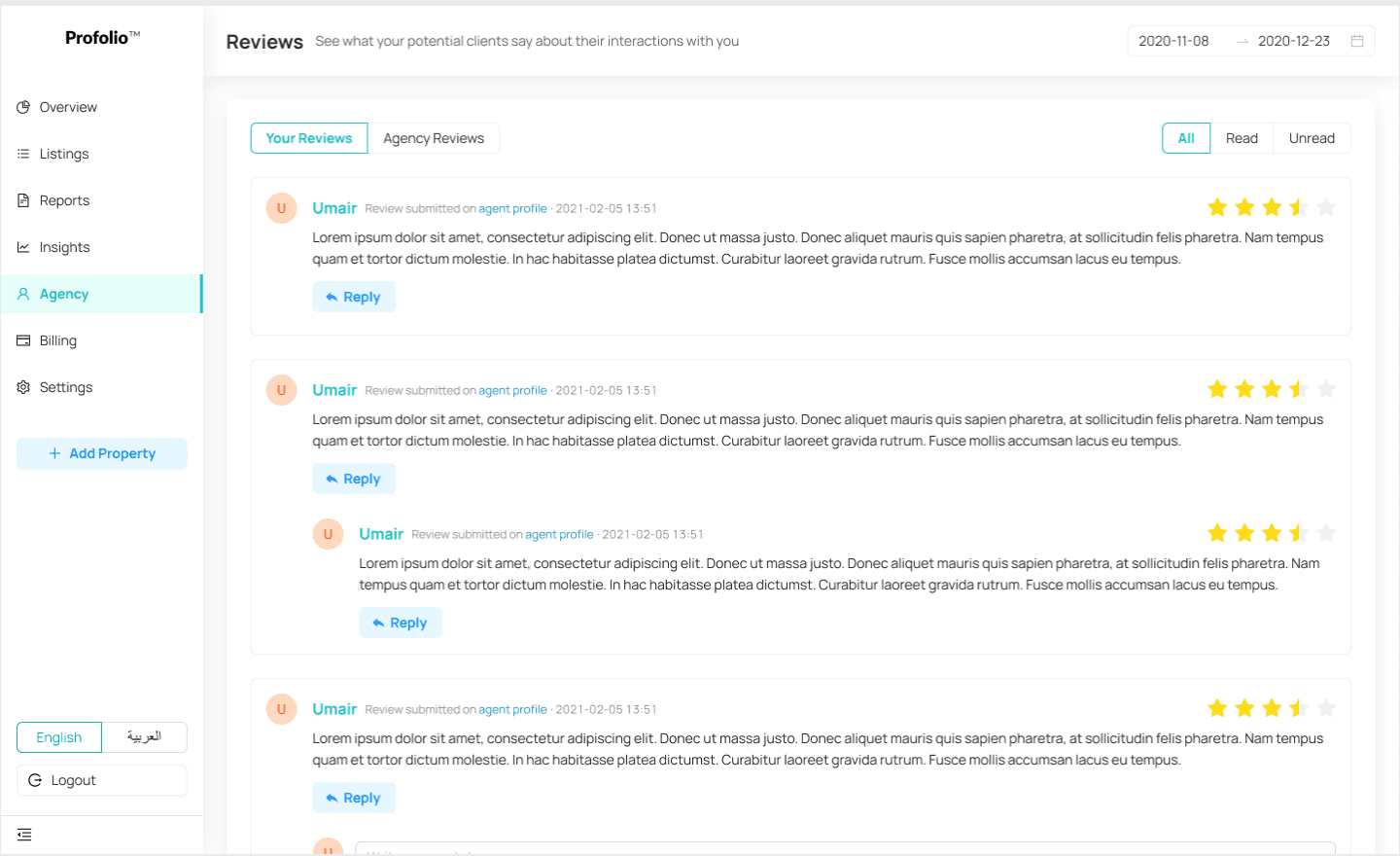
Overview Section
Overview section provide user with their listing performance area wise and generally also this section tells users about their quota information and their credits usage.
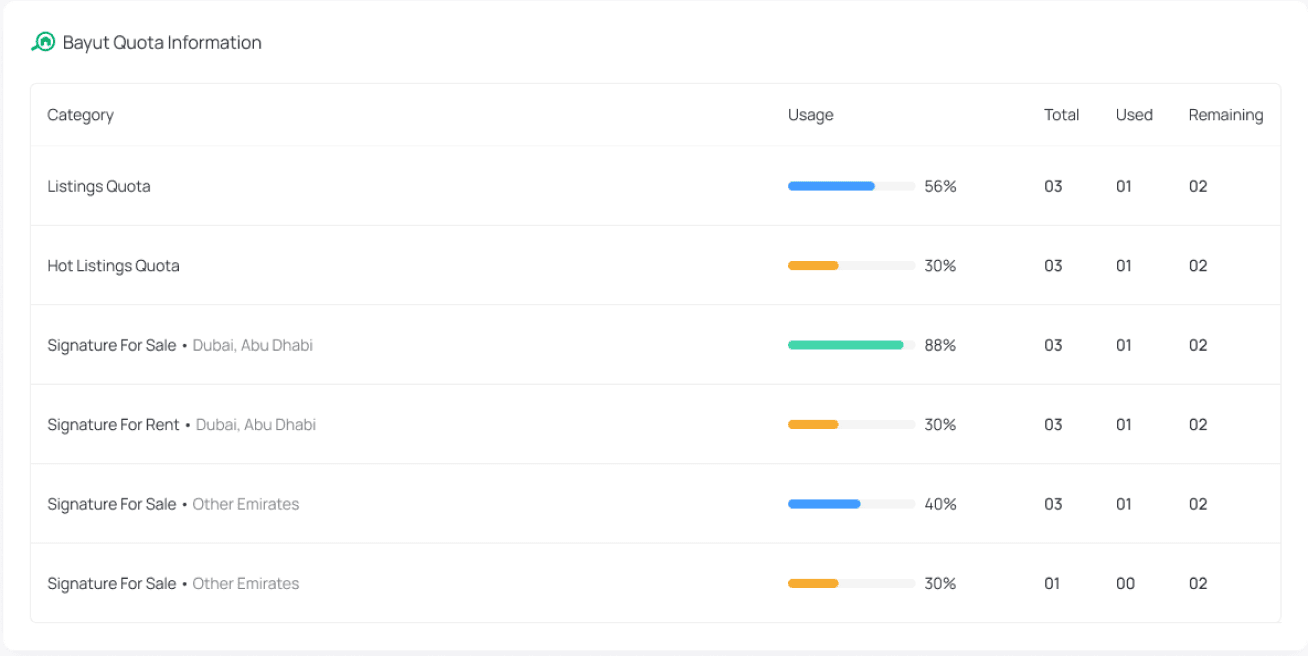
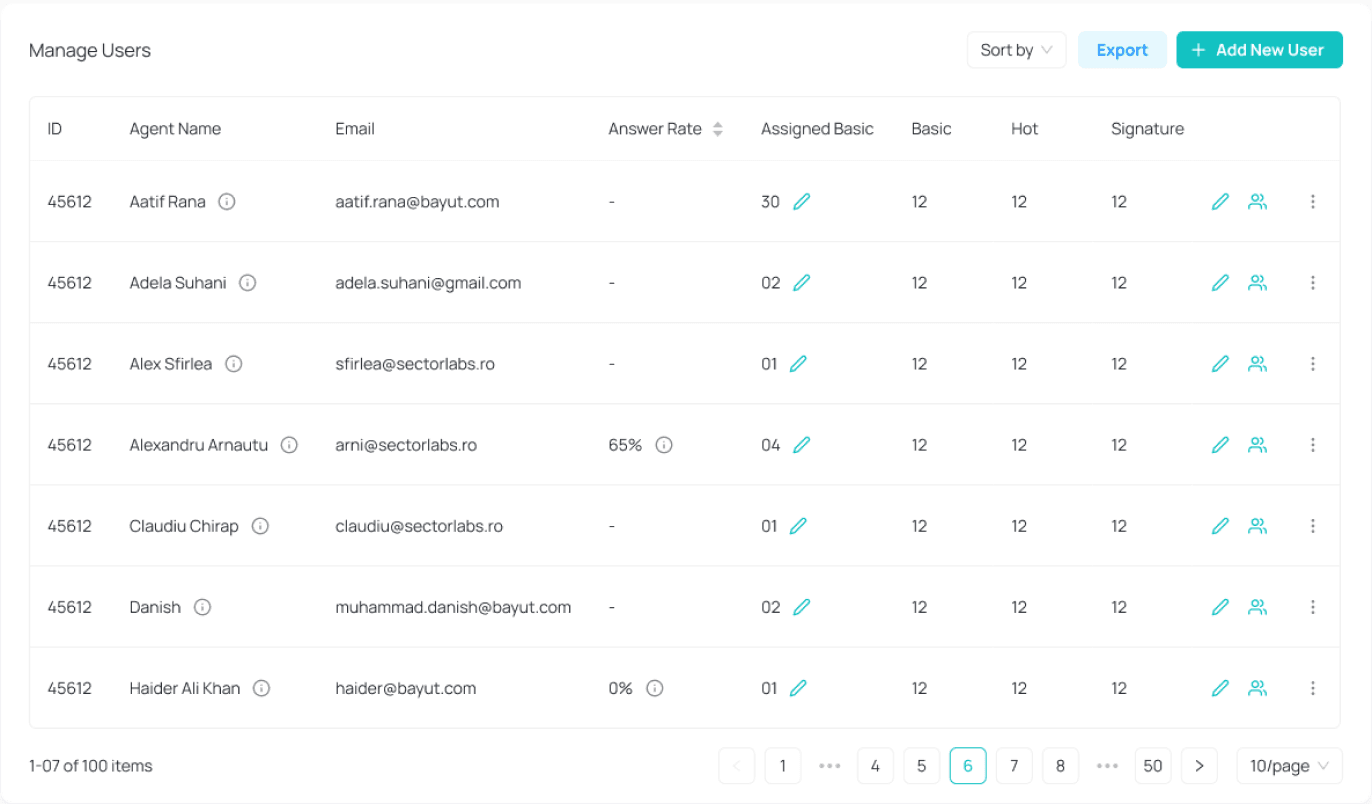
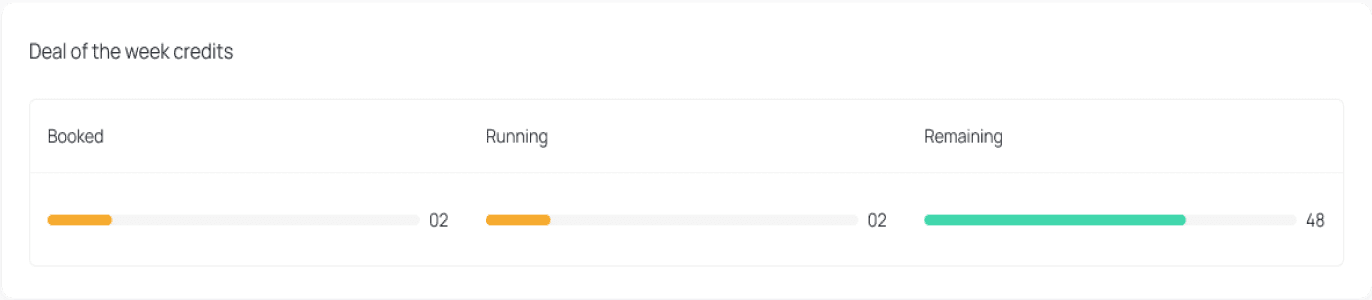
Each agent is allocated two types of quotas: one for uploading listings and another for marking listings as hot. This section allows them to monitor their quota usage, showing how much has been utilized and how much remains.
Bayut Quota Information
Through this section agency owners can manage agents in their agency he can add, delete agents they can assign them quota to upload listings.
Manage users
This section shows deal of the week credit assigned to the agents agency owners can see
how much credits are left how
much is booked and how much running
Deal of the Week credits
Through this section agency owners can manage their teams. They can create teams and assigns them to group of agents.
Manage Teams
Through this section agents and agency owners can see reviews from the people on agency and agent.
Reviews
Billing
Purpose of billing section is to provide information of contracts and payment methods that helps
user to view and manage billing related tasks.


Add Listing
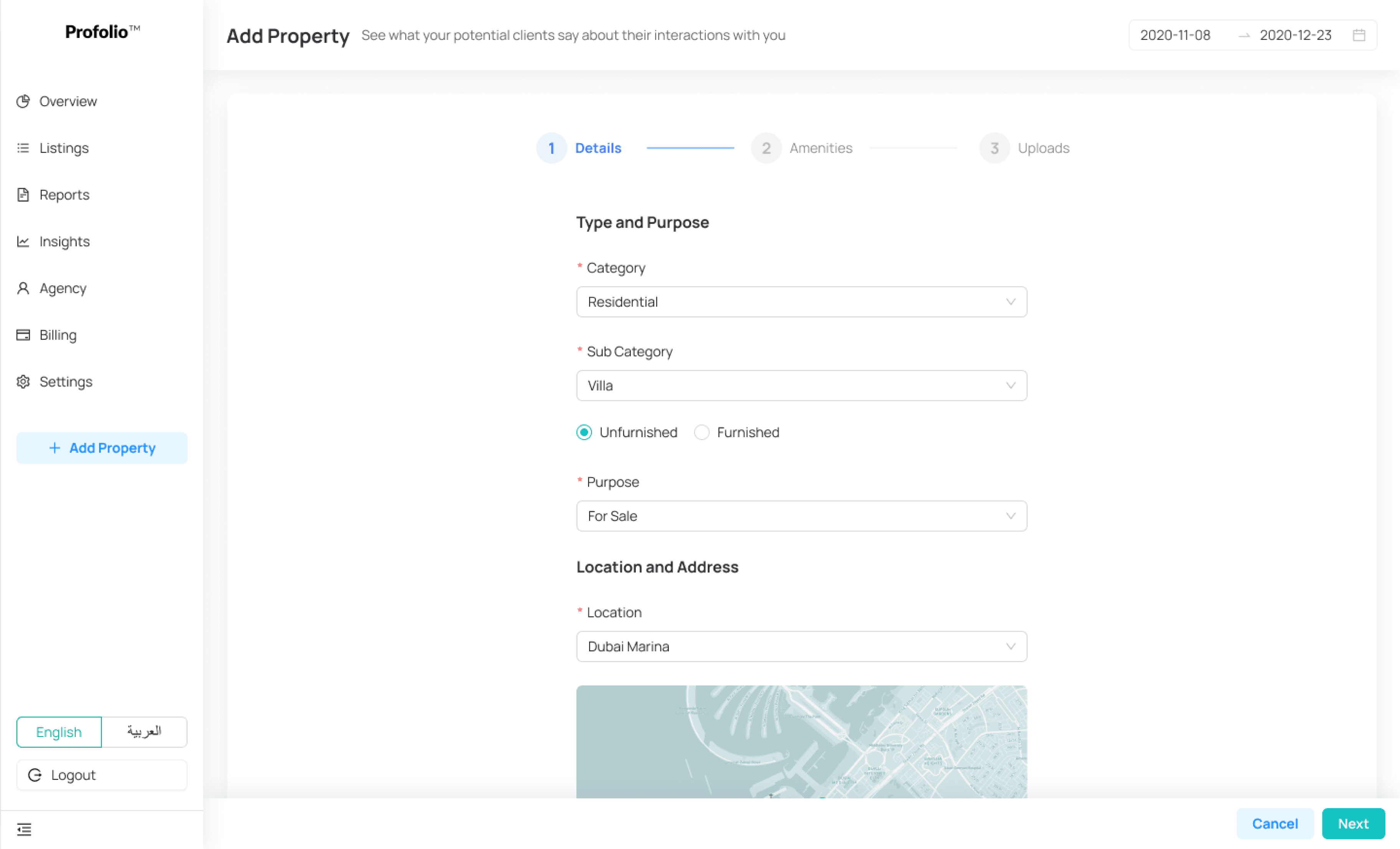
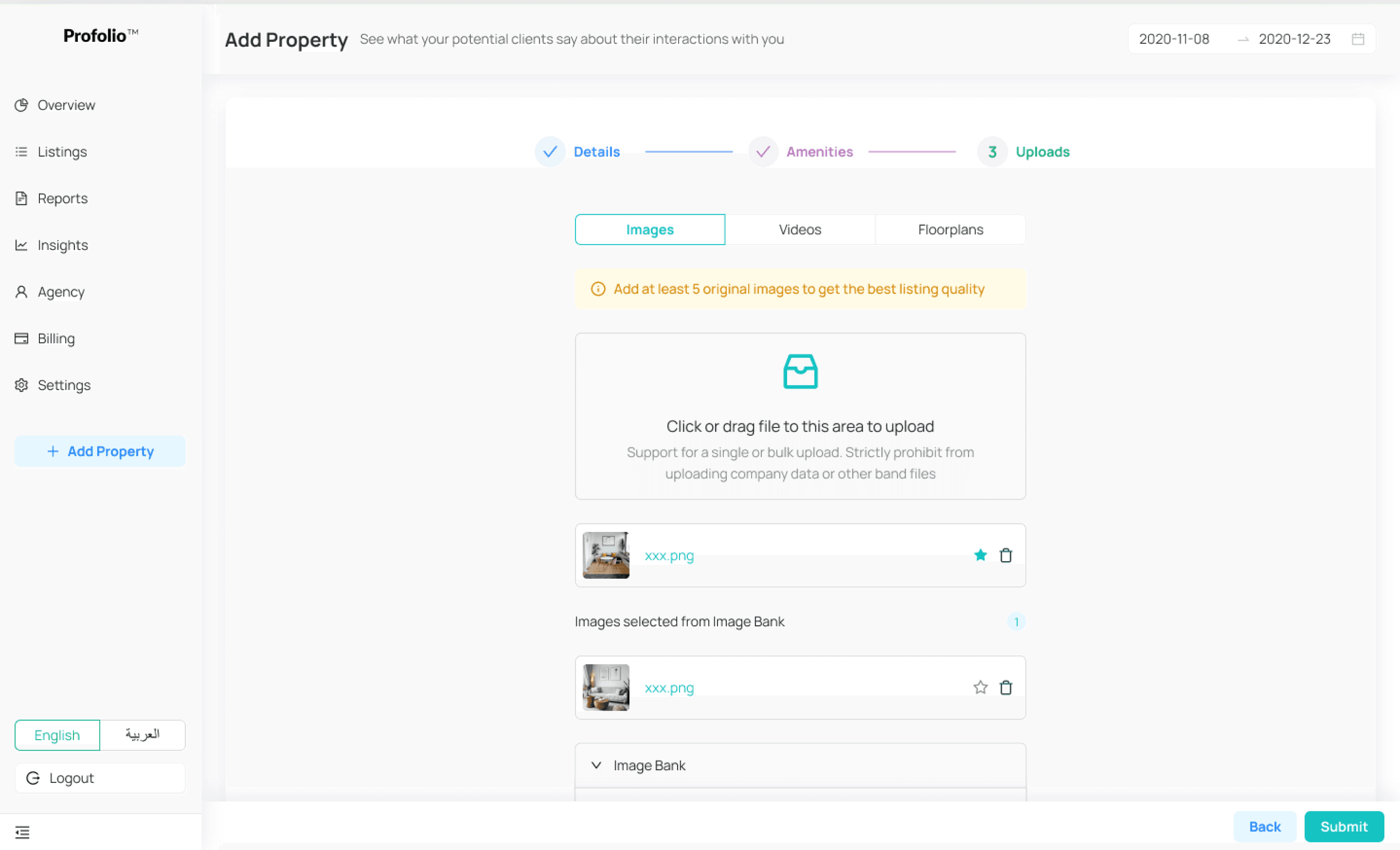
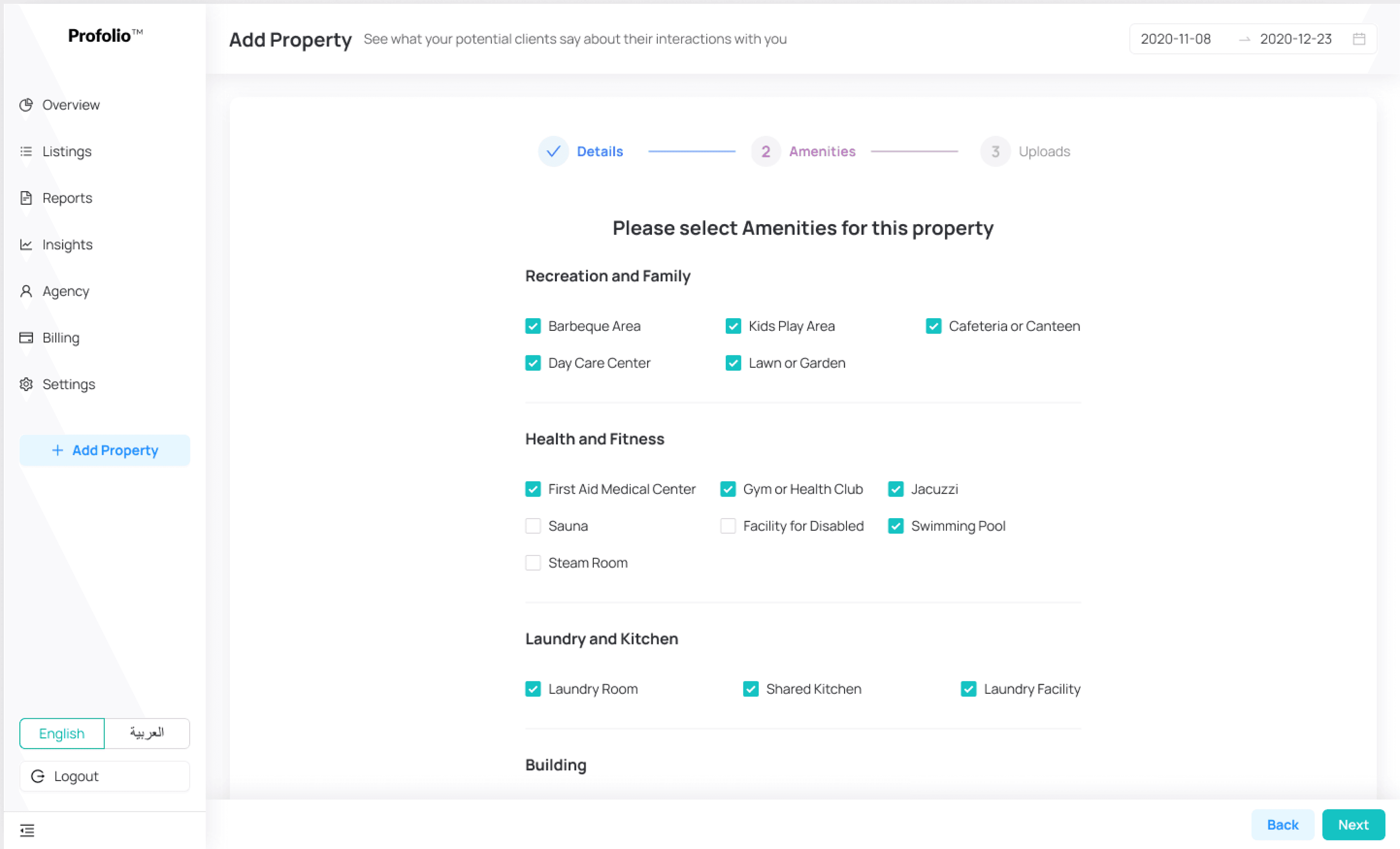
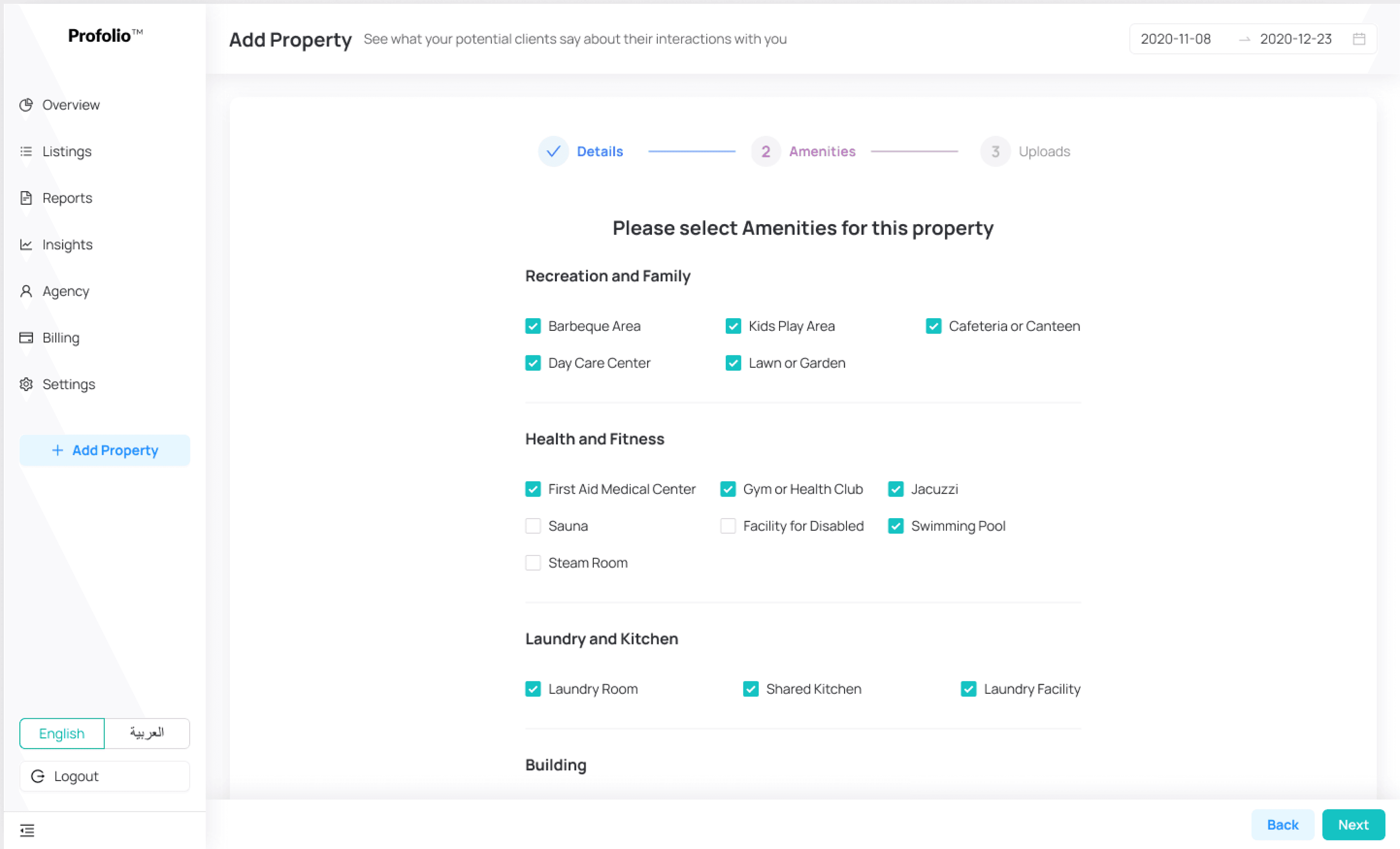
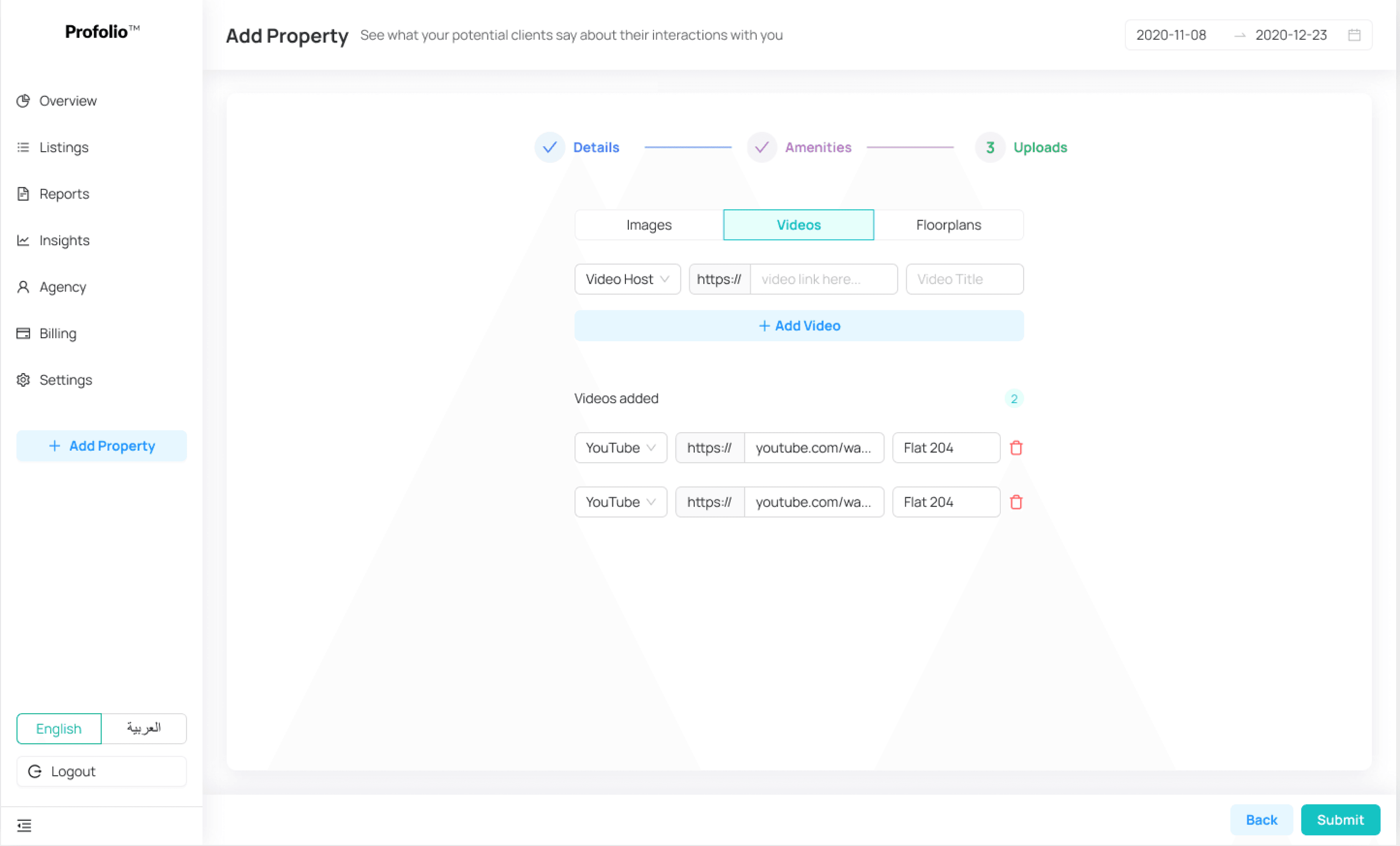
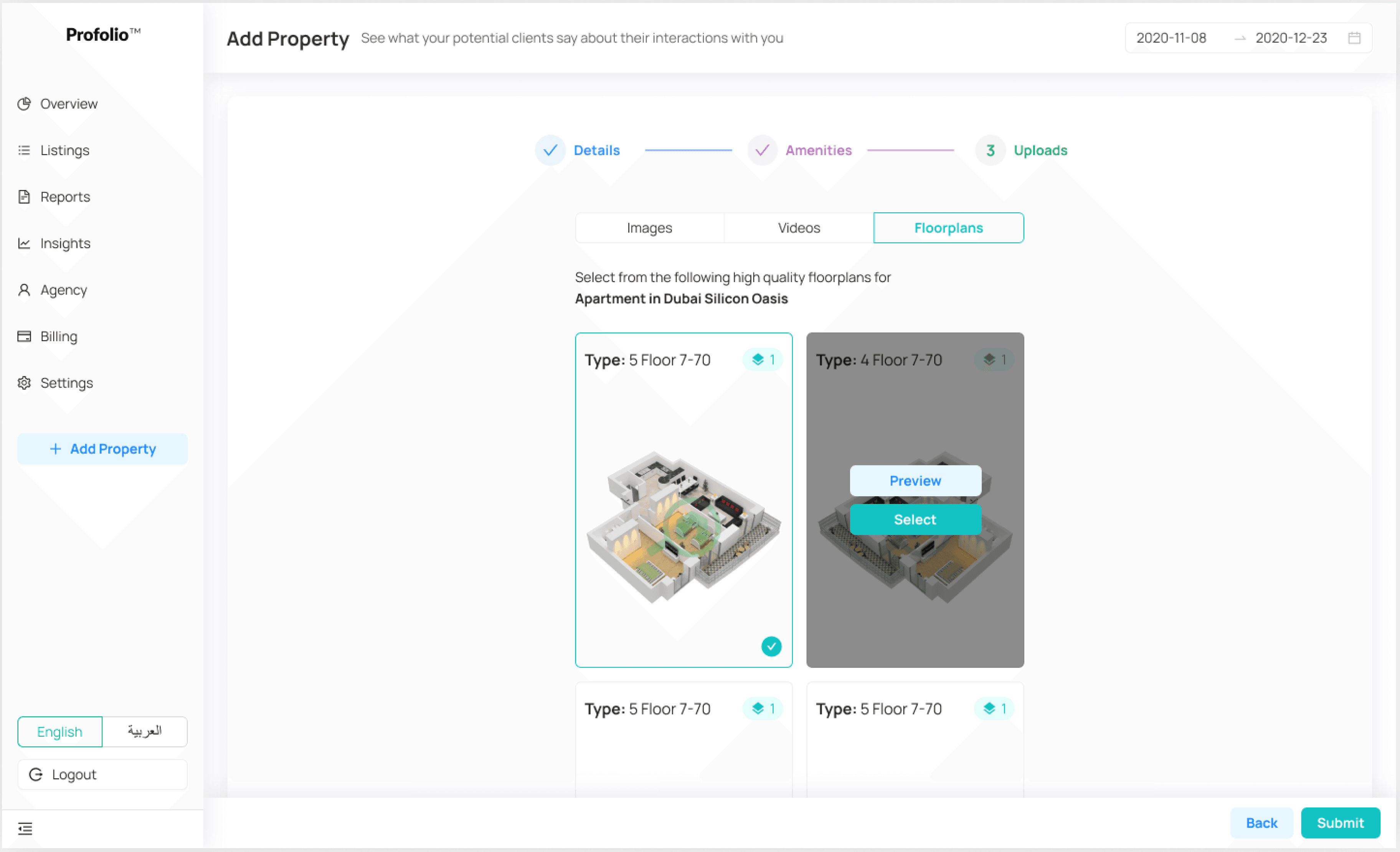
from the Noun Project
Use the ADD PROPERTY button on the left navigation panel to add new property. You will need to fill in the related information in three easy steps
1. Property Details 2. Amenities 3.Uploads
Overview section provide user with their listing performance area wise and generally also this section tells users about their quota information and their credits usage.
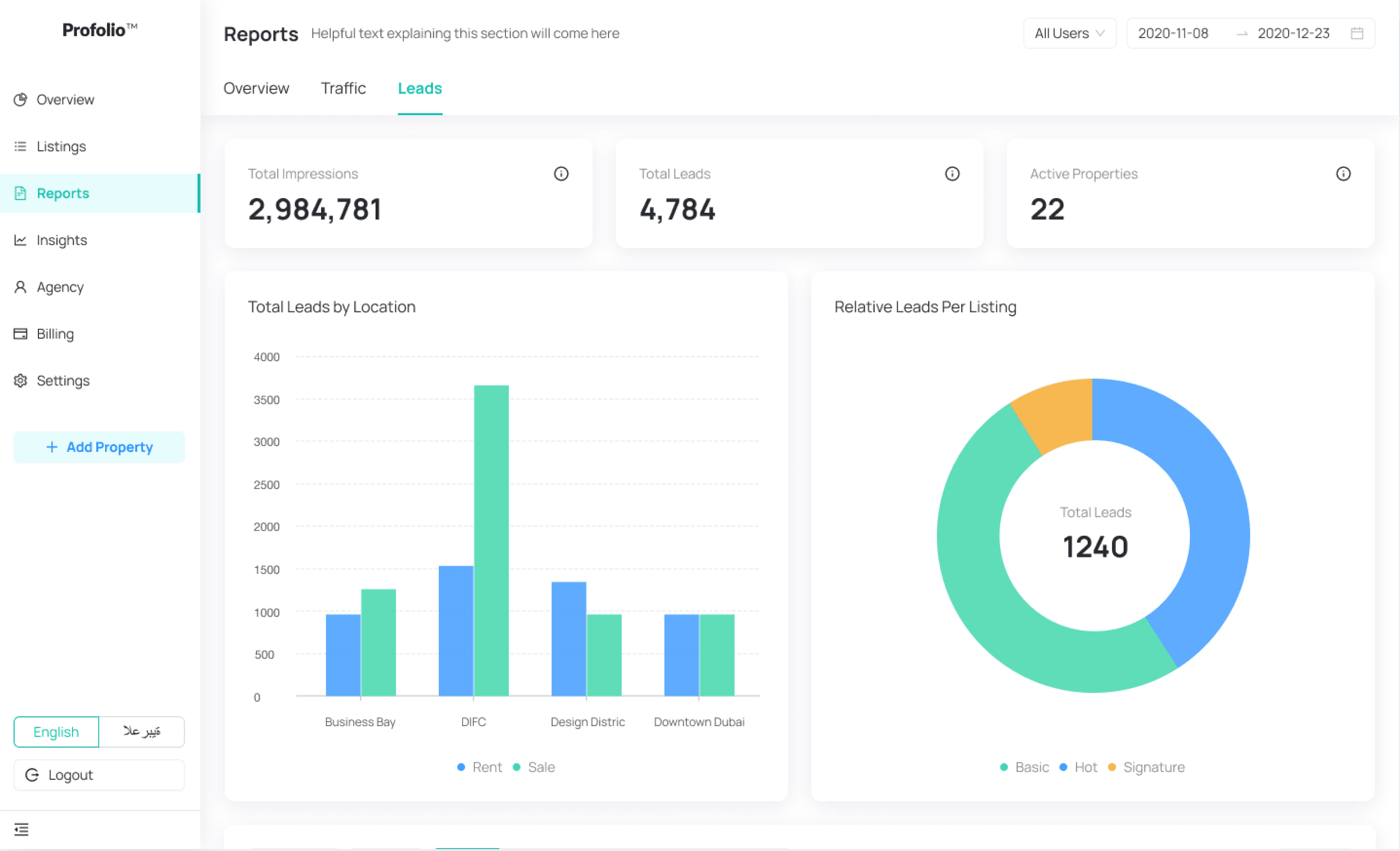
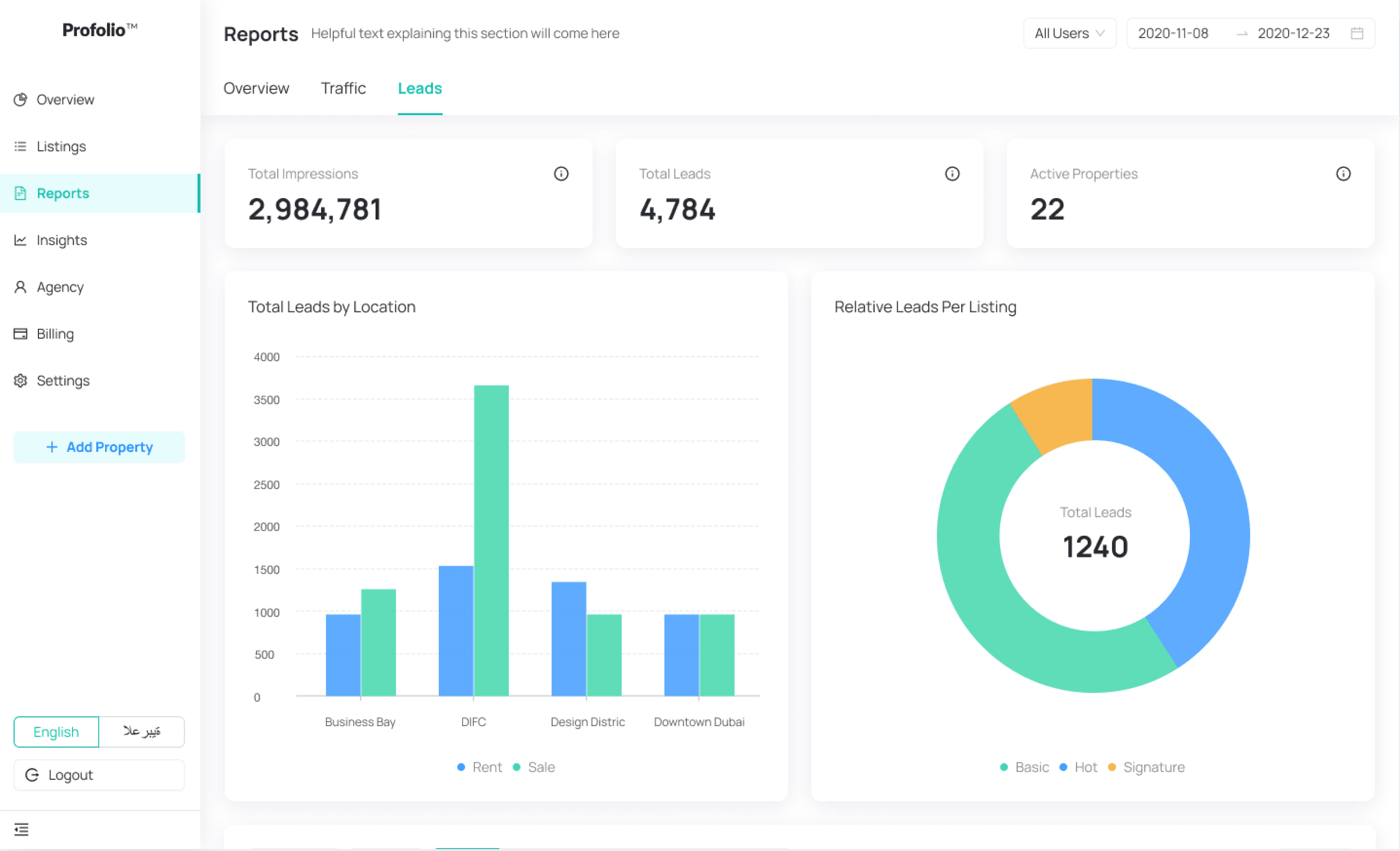
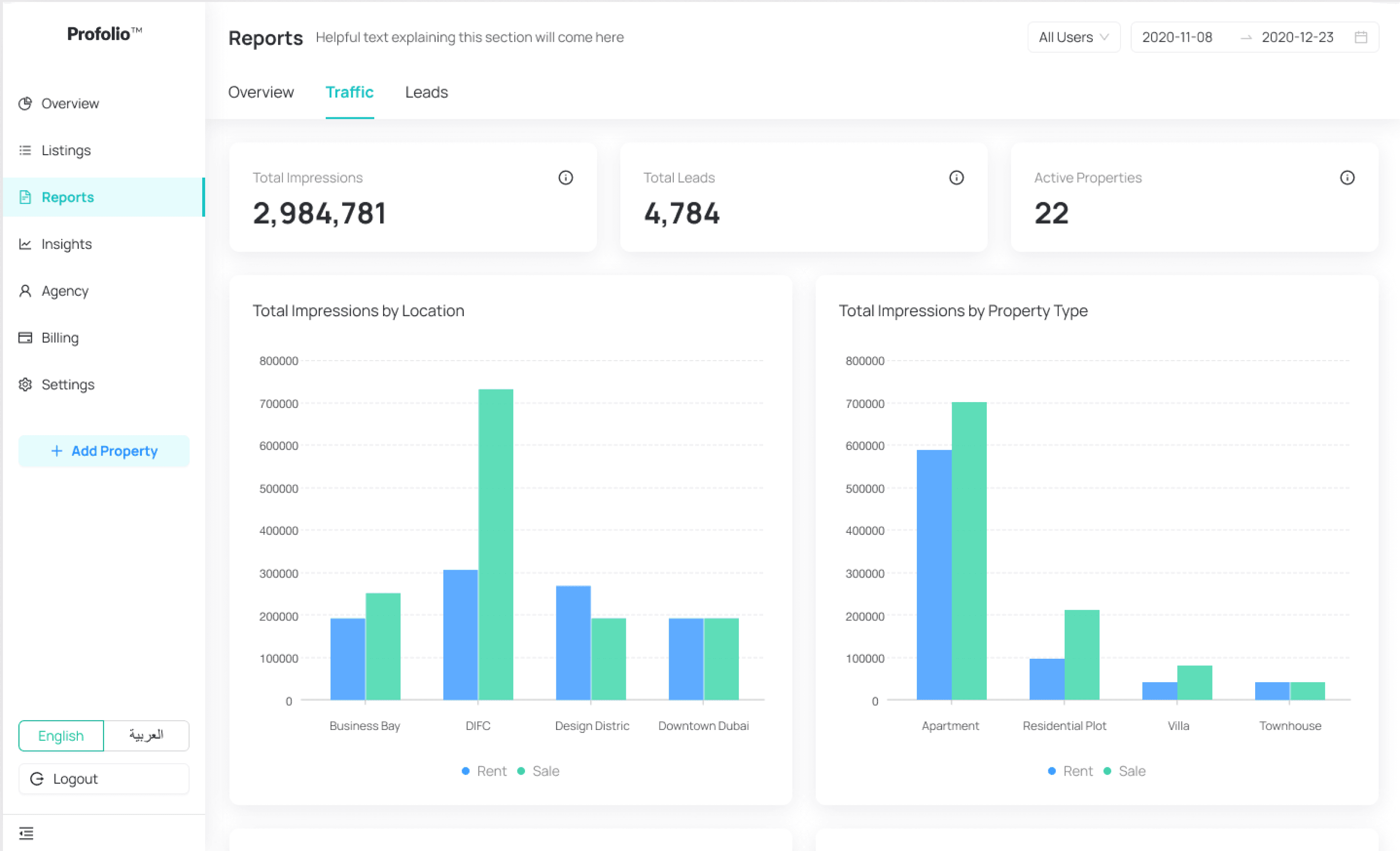
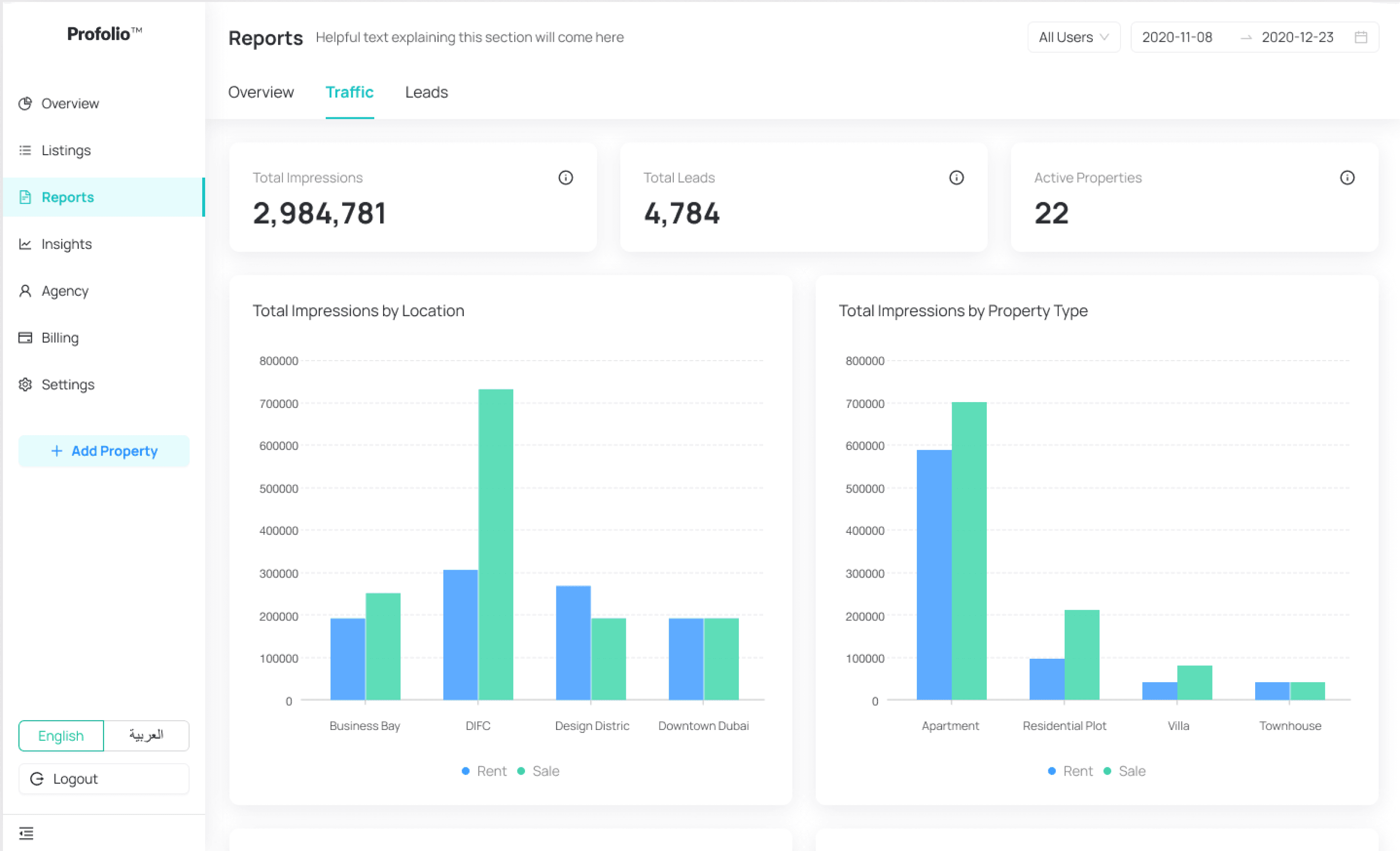


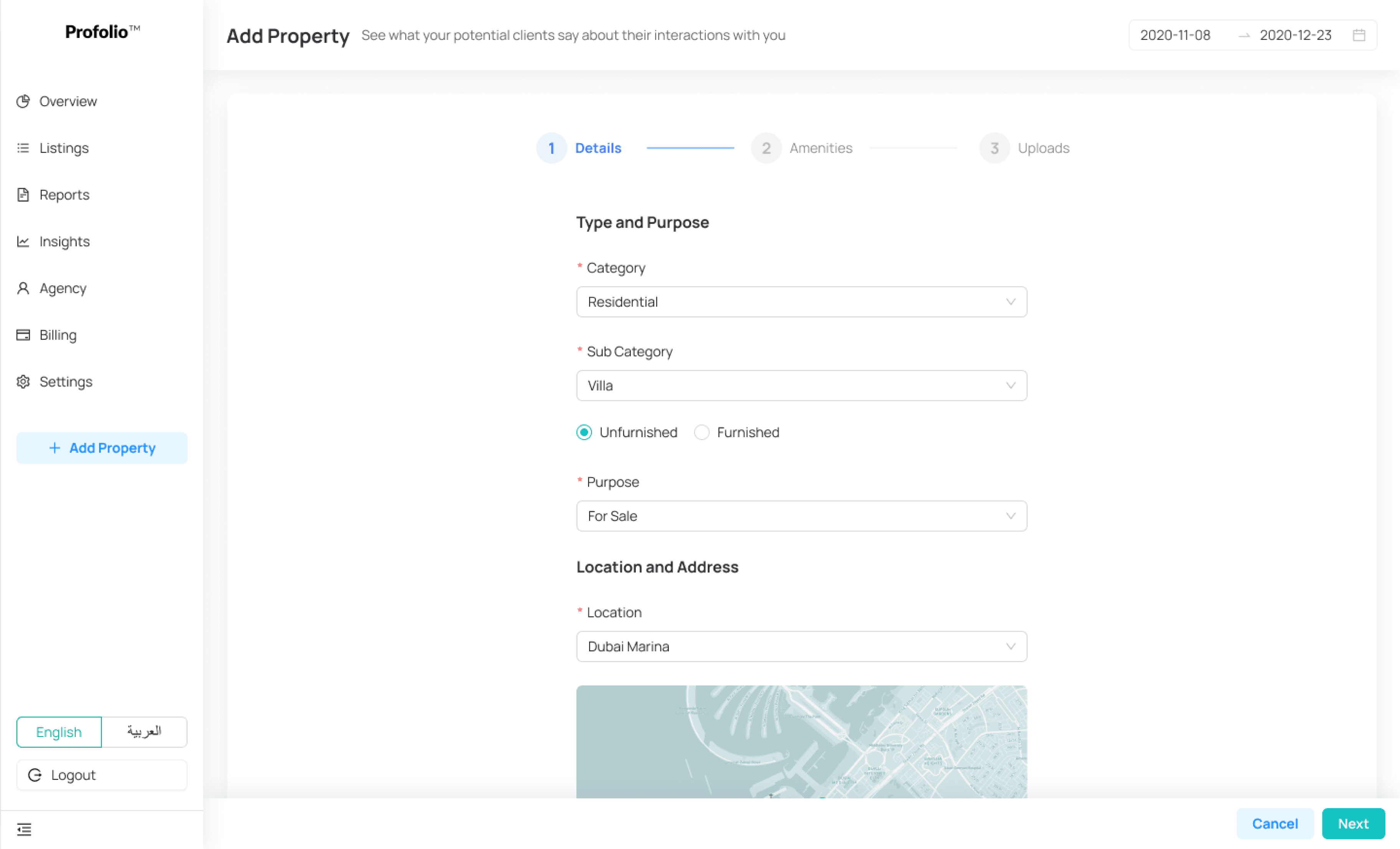
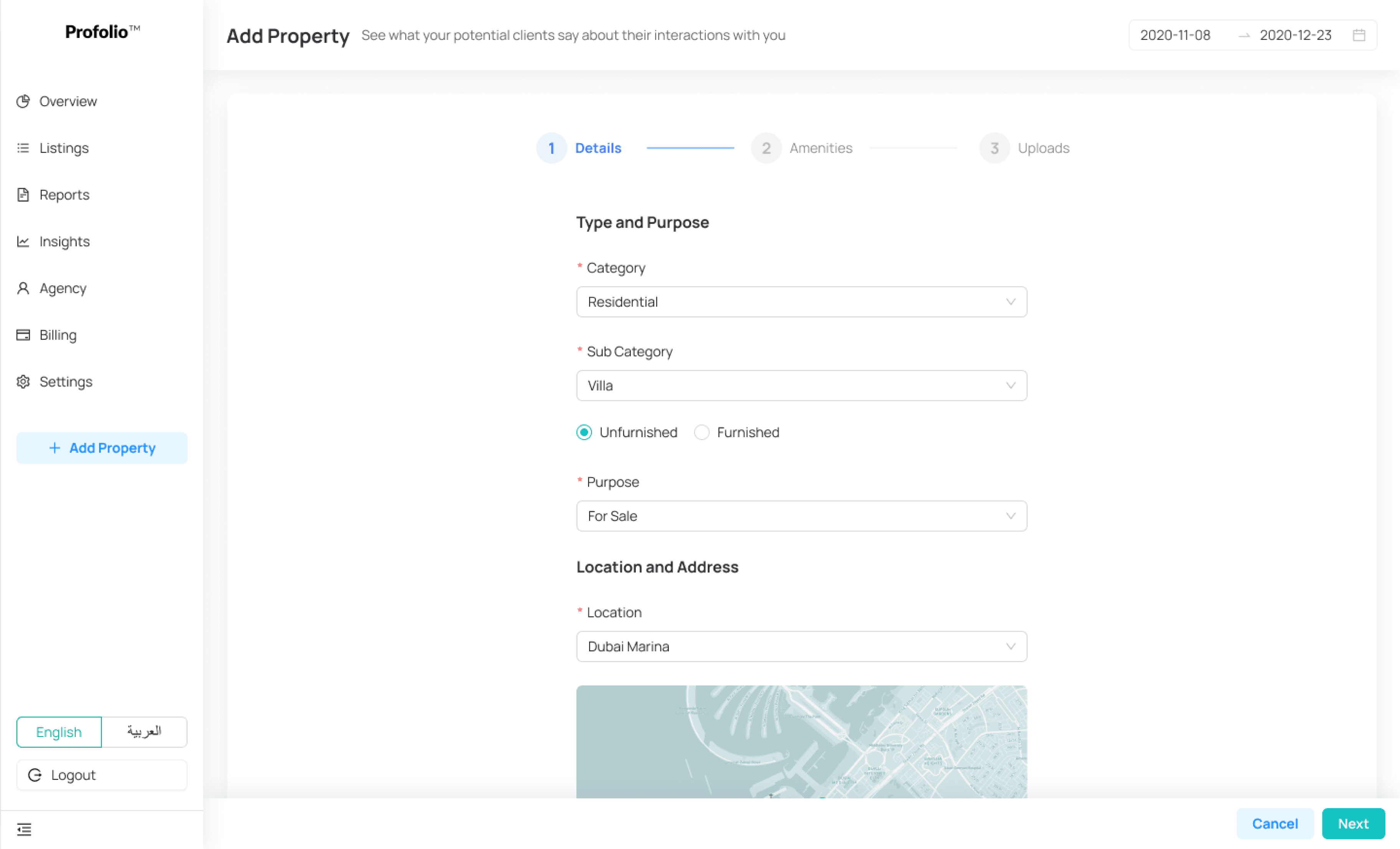
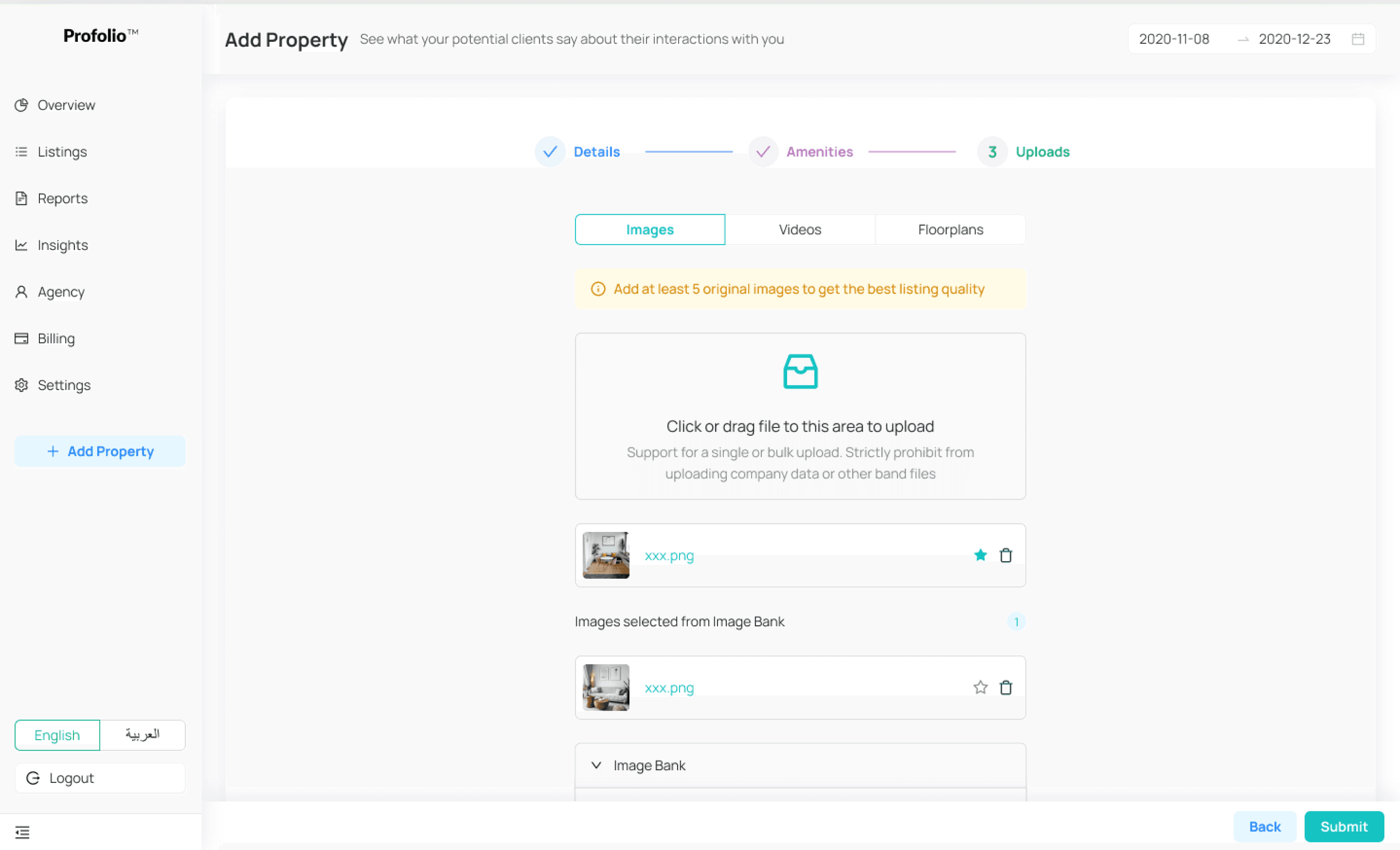
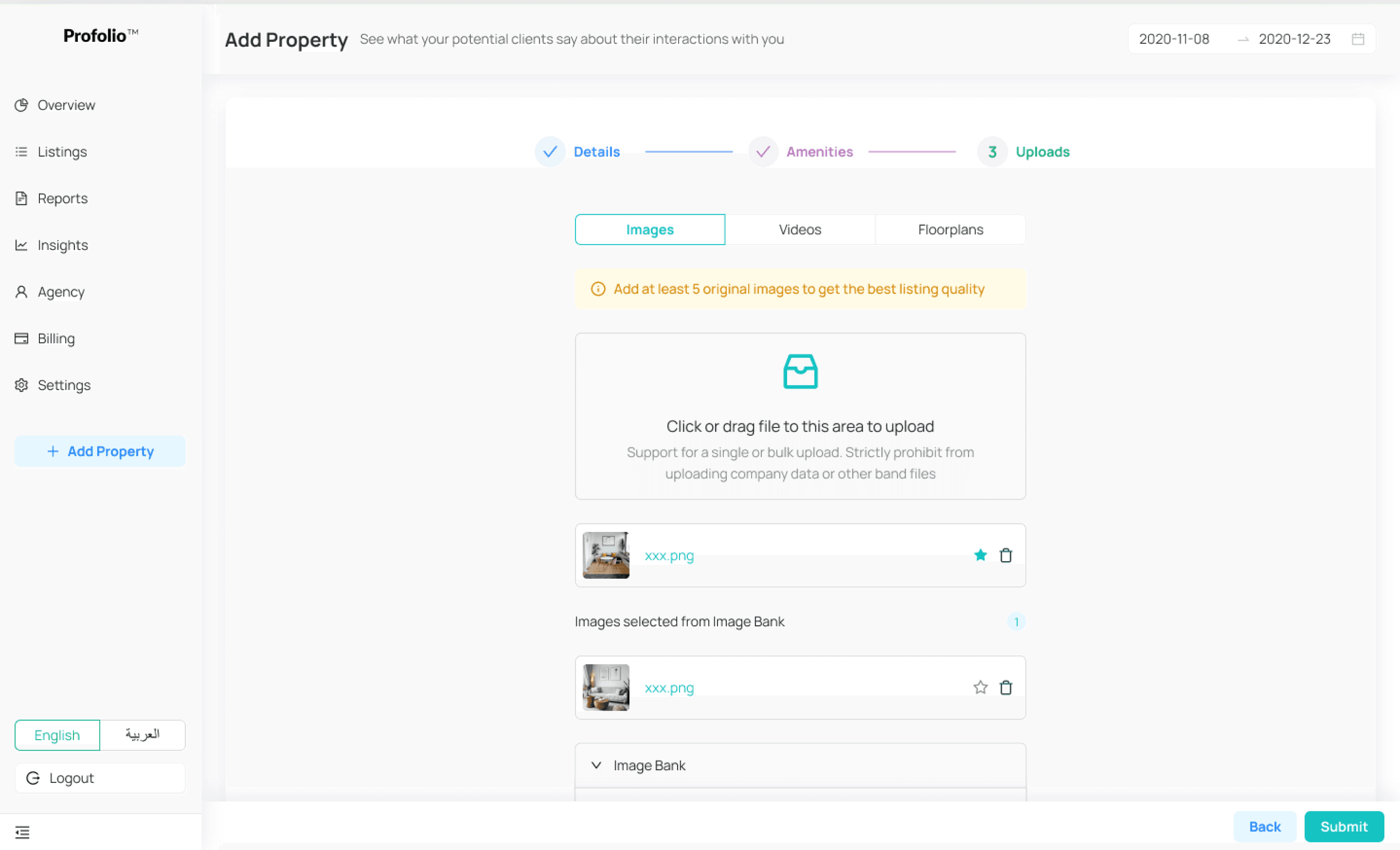
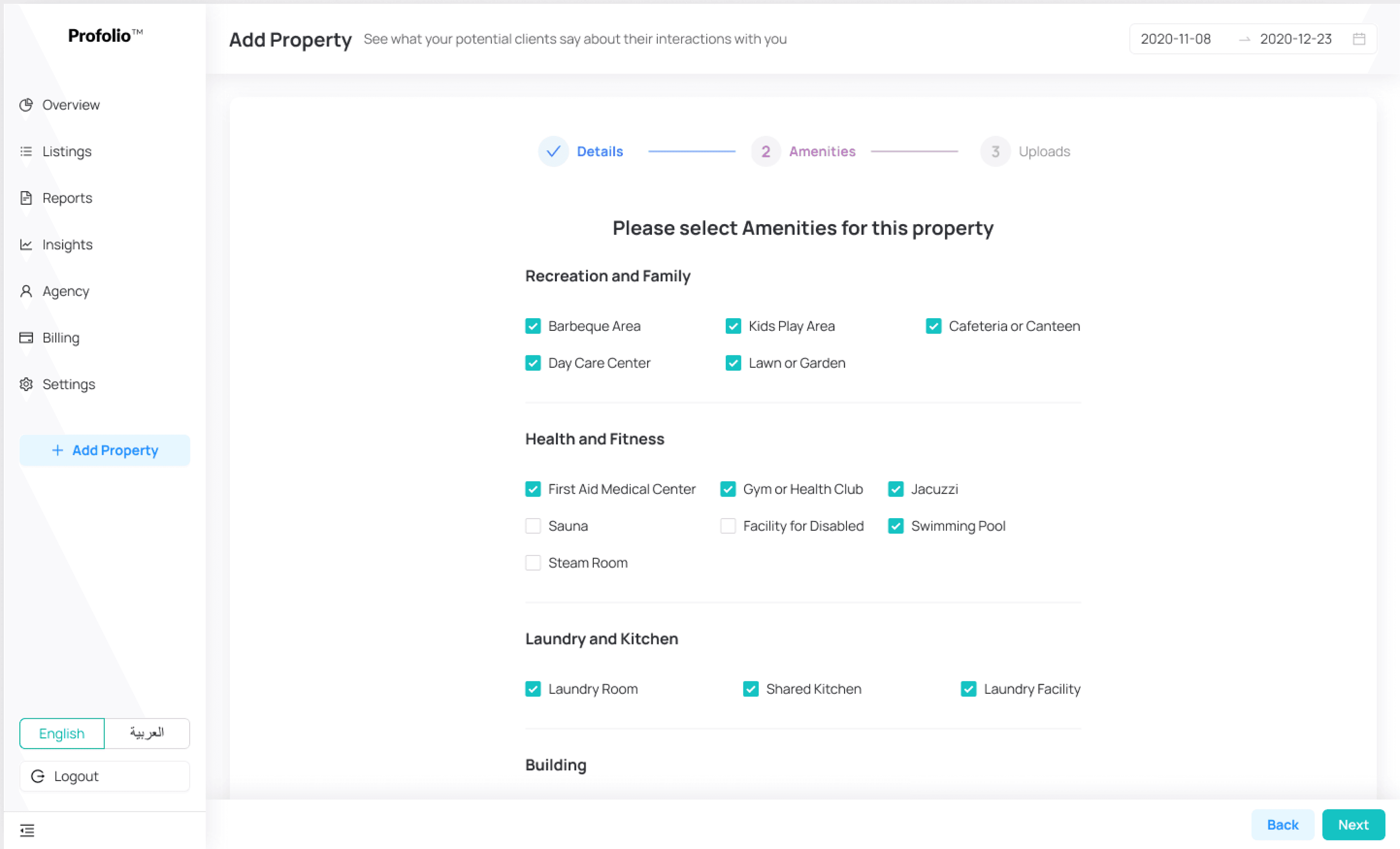
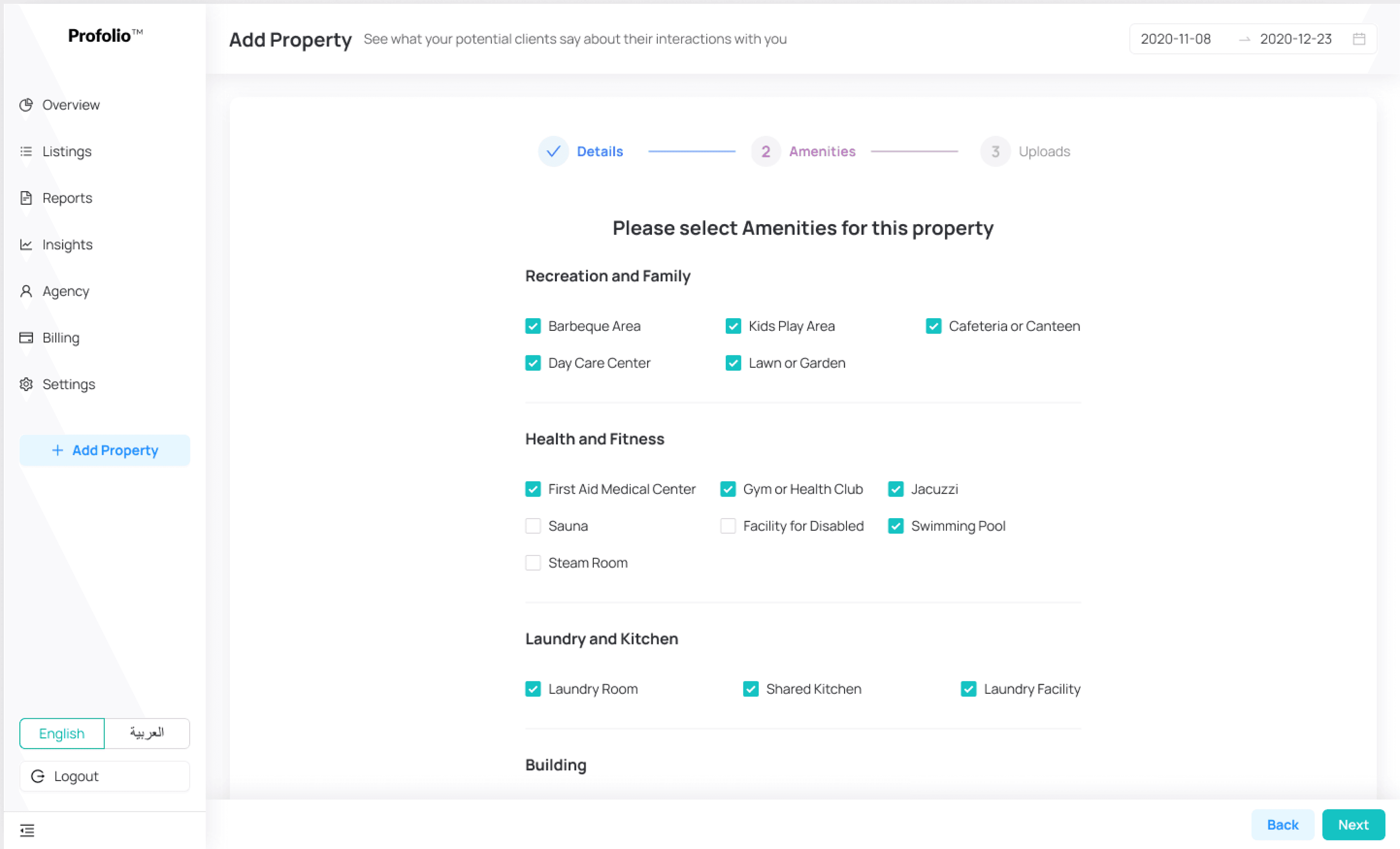
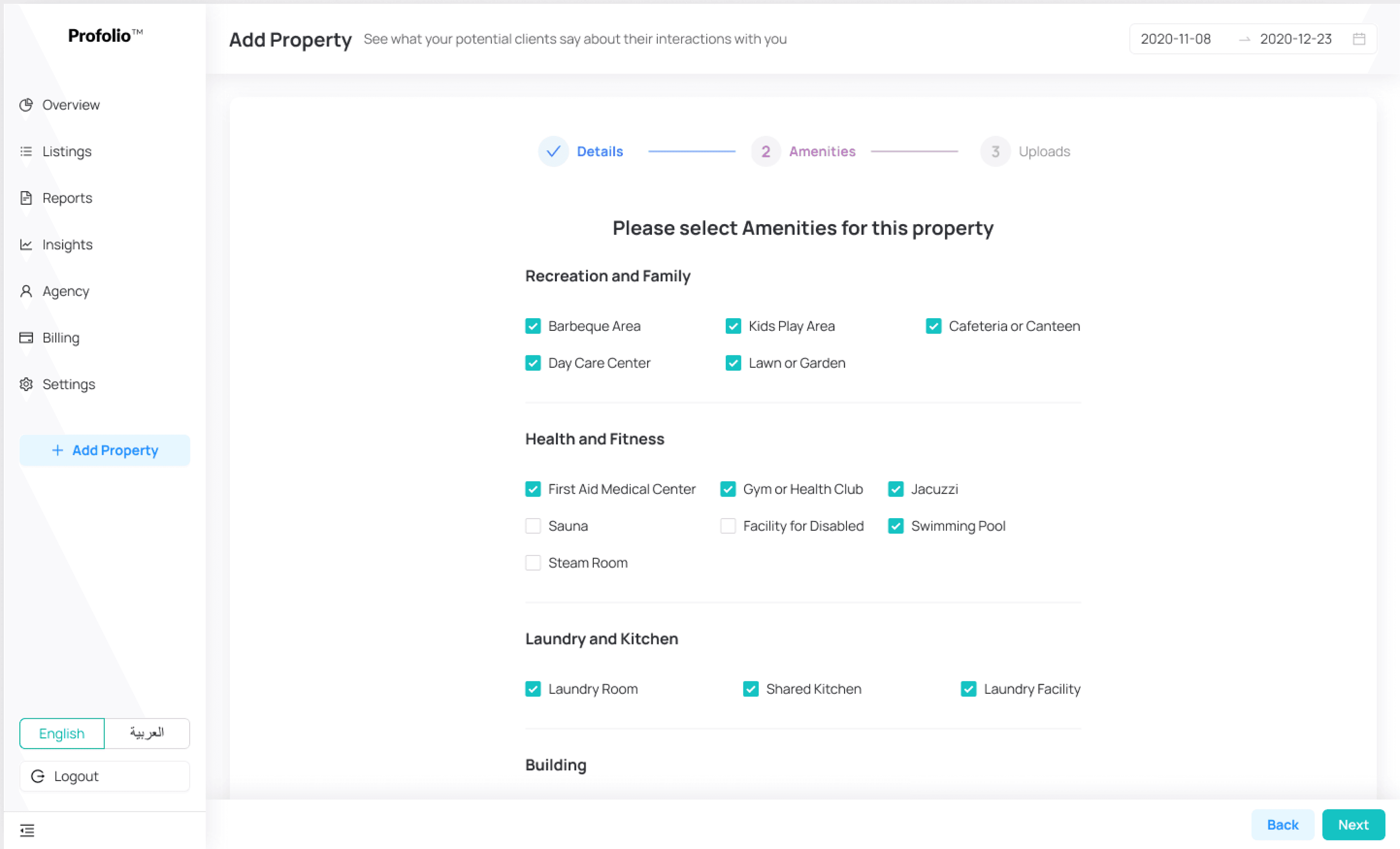
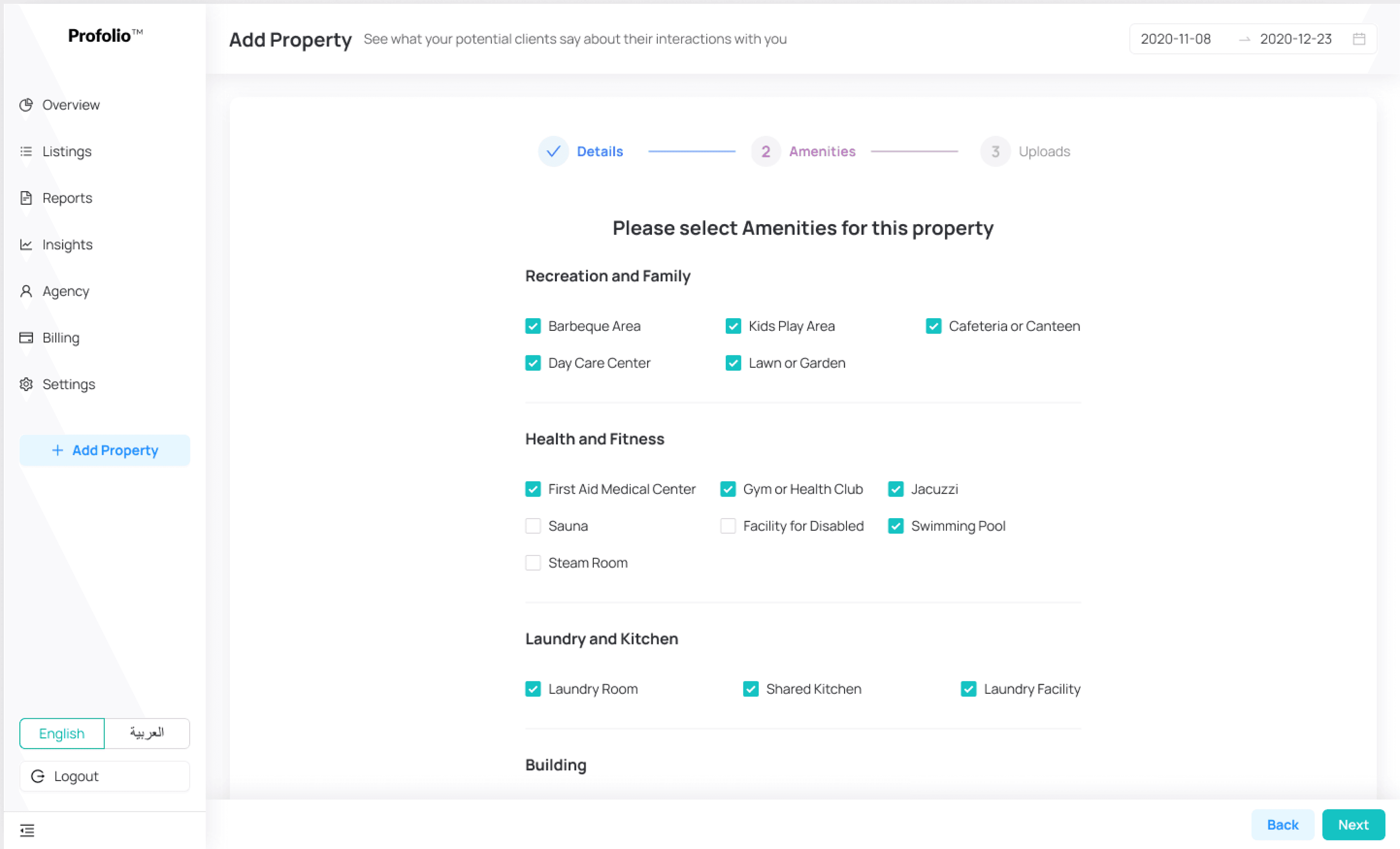
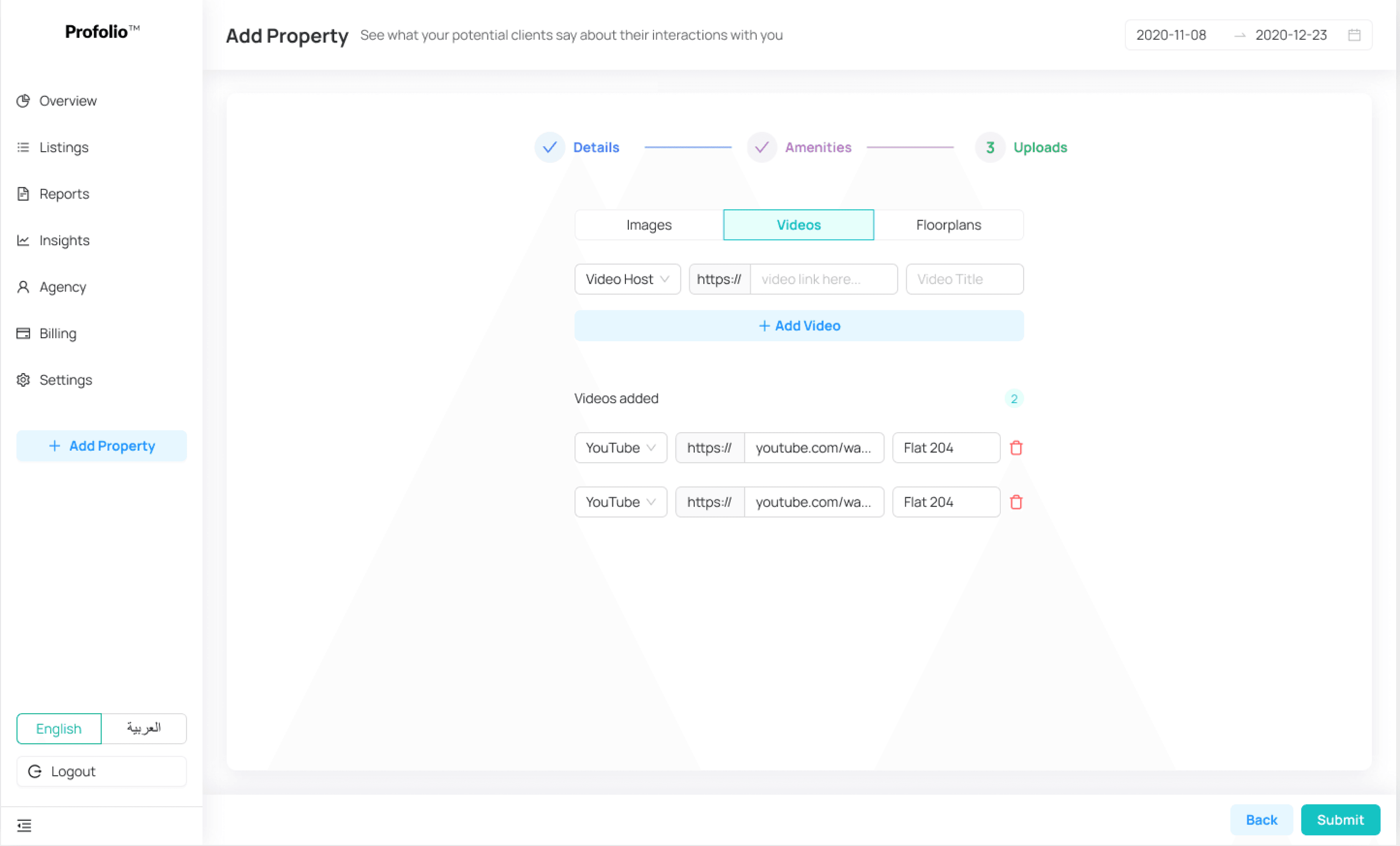
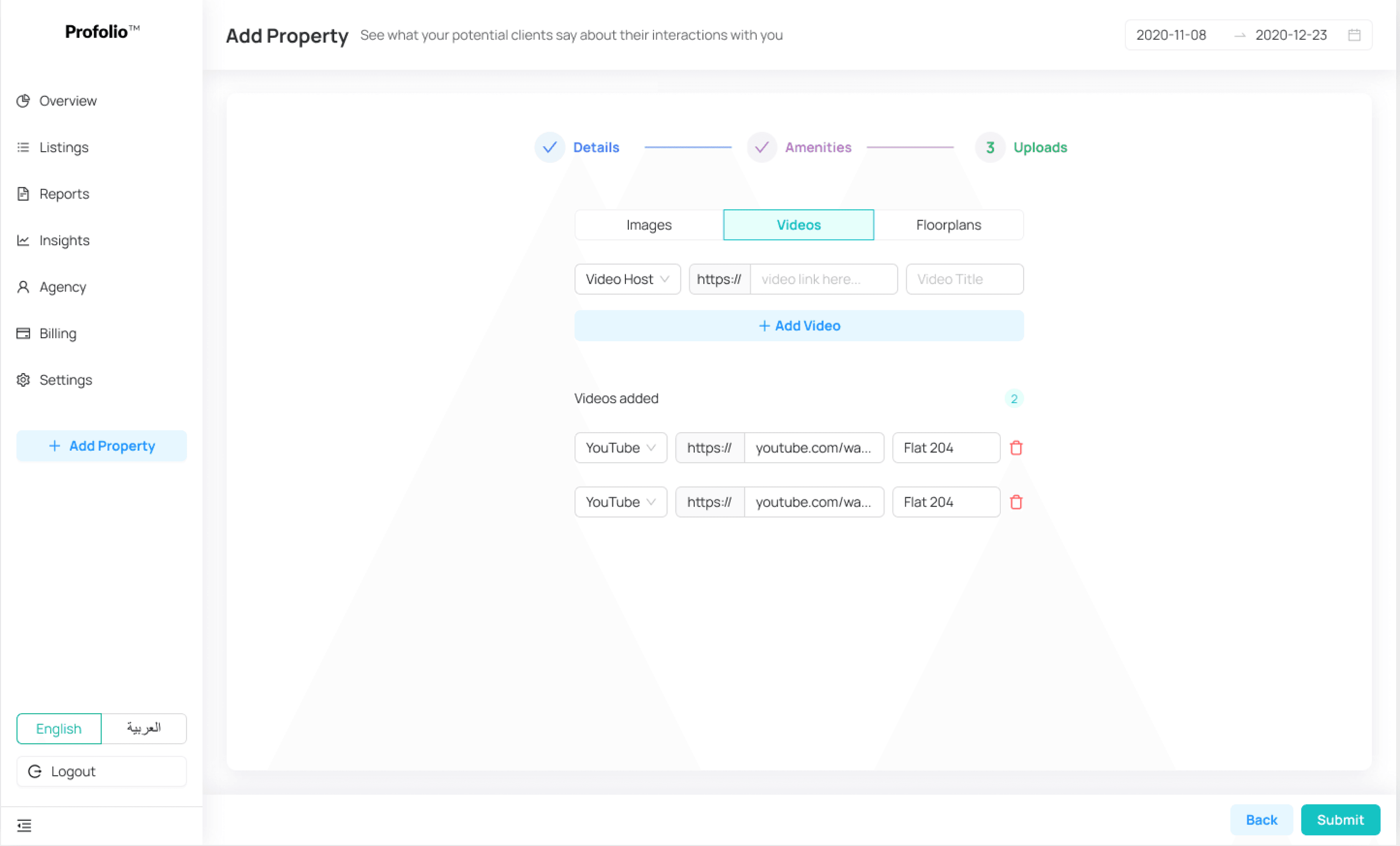
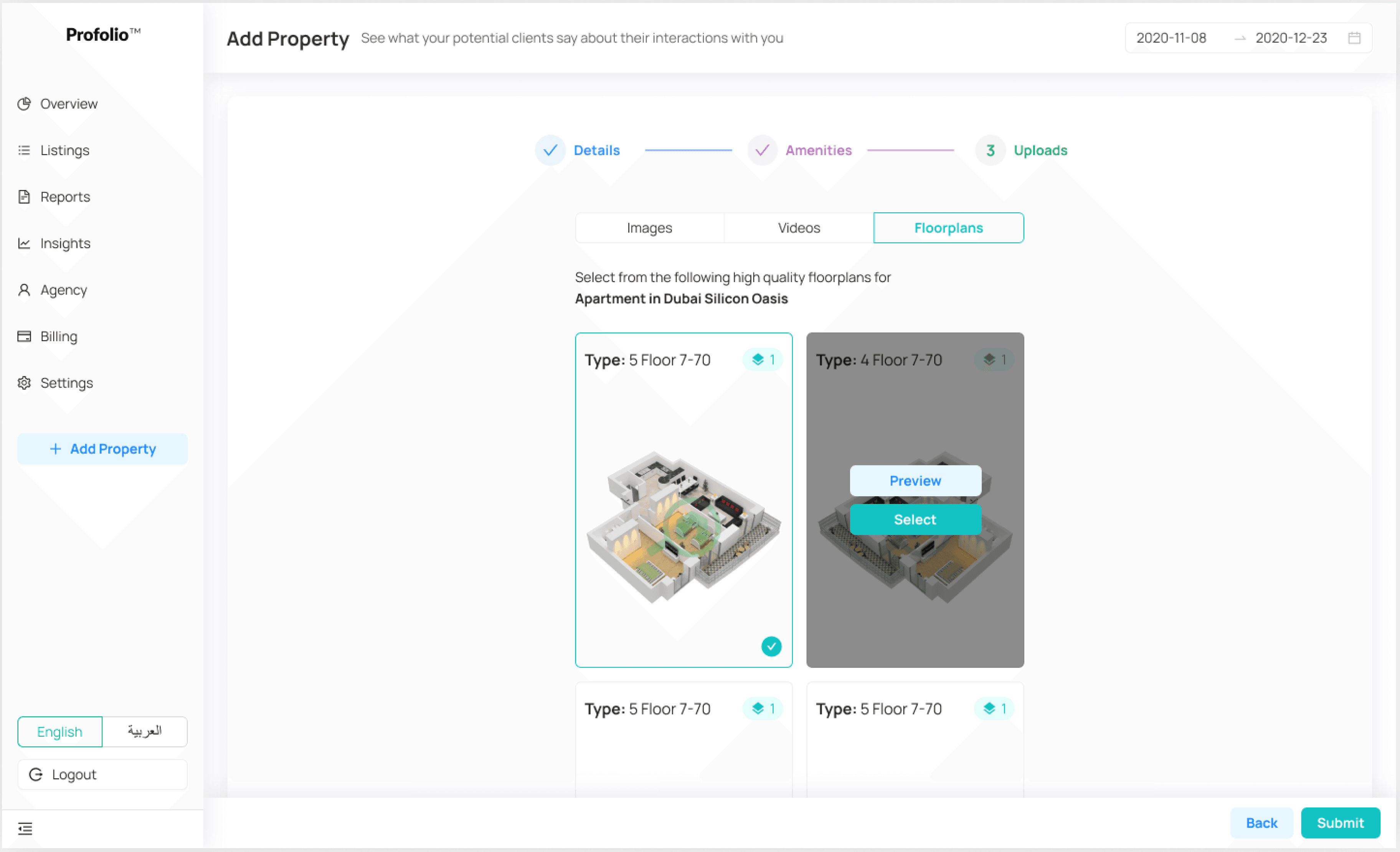
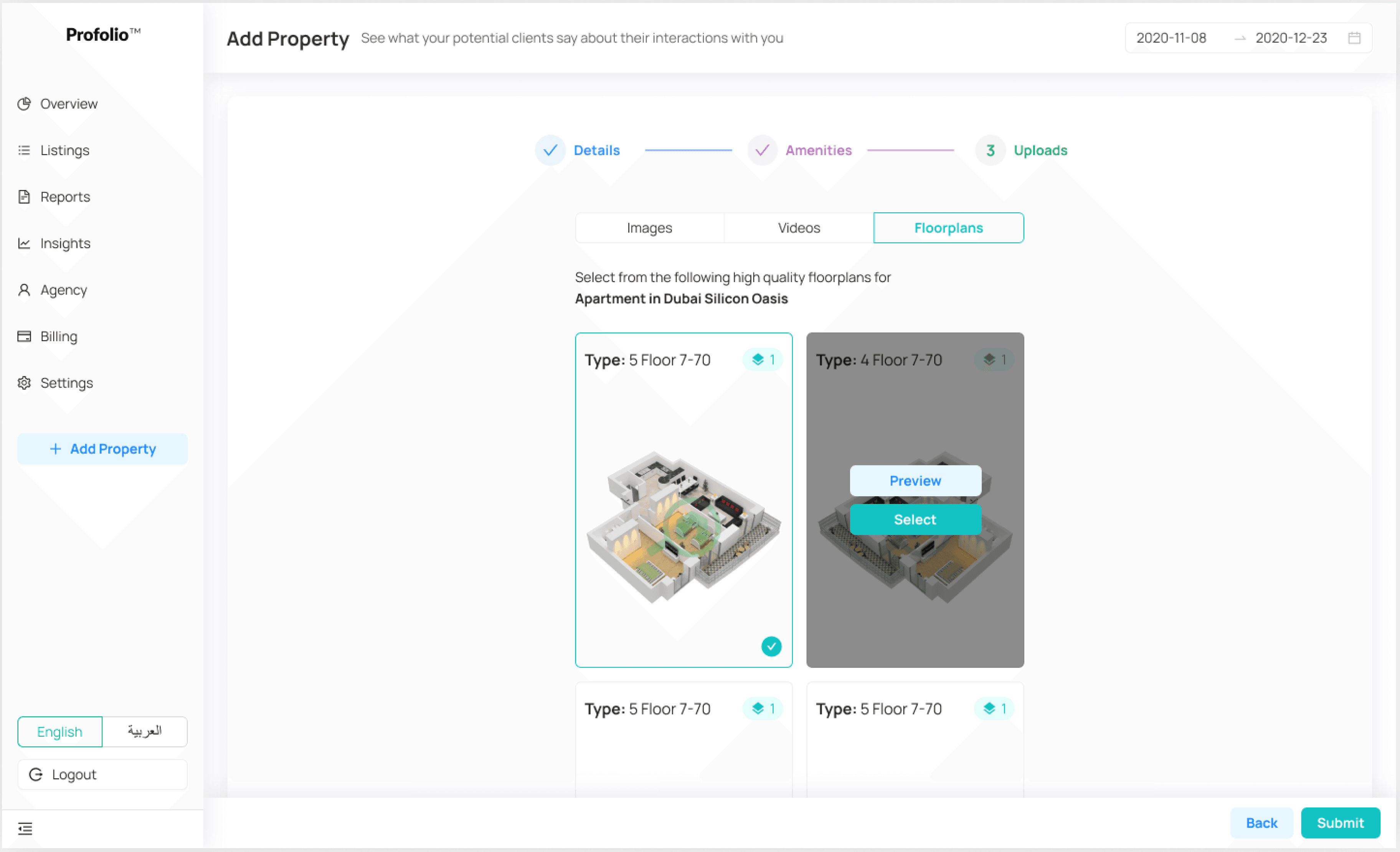
What is profolio?
A whiteboard listing management tool used by 200+ agencies(50k+ agents) with a client(agent) coverage of 30k+ logins in MENA region.
Your email address
What I did
My task was to create a single multifunctional web tool that could help hospitals and health professionals manage patients, appointments, schedules, and other tasks all in one workspace.
Research
Design System
Visual design

Get Started
What I did
Platform on which agents can upload listing through profolio

Upload property as an agent.
View every detail of the uploaded listings in overview section.
Can manage - upload, edit, delete listings in listing section.
Features of Profolio
Can view reports - total impression, total leads, active properties in report section.
Can have granular level details to gauge the performance of listing ranking of the agency against competition in the area, market trends and overall pricing trends.
Through agency section agency owners can view quota information, deal of the week credits and can mange agents and their accessibilities.
Can manage finance related tasks in billing section.
Can Manage agency website through agency website section.

Visibility of Features
Features of profolio are visible based on regions.
Users of Profolio
Agency Owners - Admin Account
Agents - General Account
Profolio™
Overview
Listings
Reports
Insights
Settings
For agents
Profolio™
Overview
Listings
Reports
Insights
Settings
Agency
Billing
Add Property
For agency
owner
Personas for Profolio
Agency Owner
32 years old
Employed

Ayesha
Increasing the sources of her leads, reaching a bigger pool of people
Managing her teams of agents
Assigning Quota to their agents
Managing agency website
Goals
Description
PainPoint
A real estate agency owner who is managing teams and uploading properties on different portal this agency owner is also managing finances through their
portal.
Has to find a way to manage her team and agencies.
Agency Owner
32 years old
Employed

Ayesha
Increasing the sources of her leads, reaching a bigger pool of people
Managing her teams of agents
Assigning Quota to their agents
Managing agency website
Goals
Description
PainPoint
A real estate agency owner who is managing teams and uploading properties on different portal this agency owner is also managing finances through their
portal.
Has to find a way to manage her team and agencies.
New Profolio

Overview Section
Overview section provide user with their listing performance area wise and generally also this section tells users about their quota information and their credits usage.

Reports
Reports section give reports of overall listings, traffic generated on different platform in different areas and leads generated in different areas.




Add Listing
Use the ADD PROPERTY button on the left navigation panel to add new property. You will need to fill in the related information in three easy steps
1.Property Details 2. Amenities 3.Uploads
Some glimpse of Old Profolio
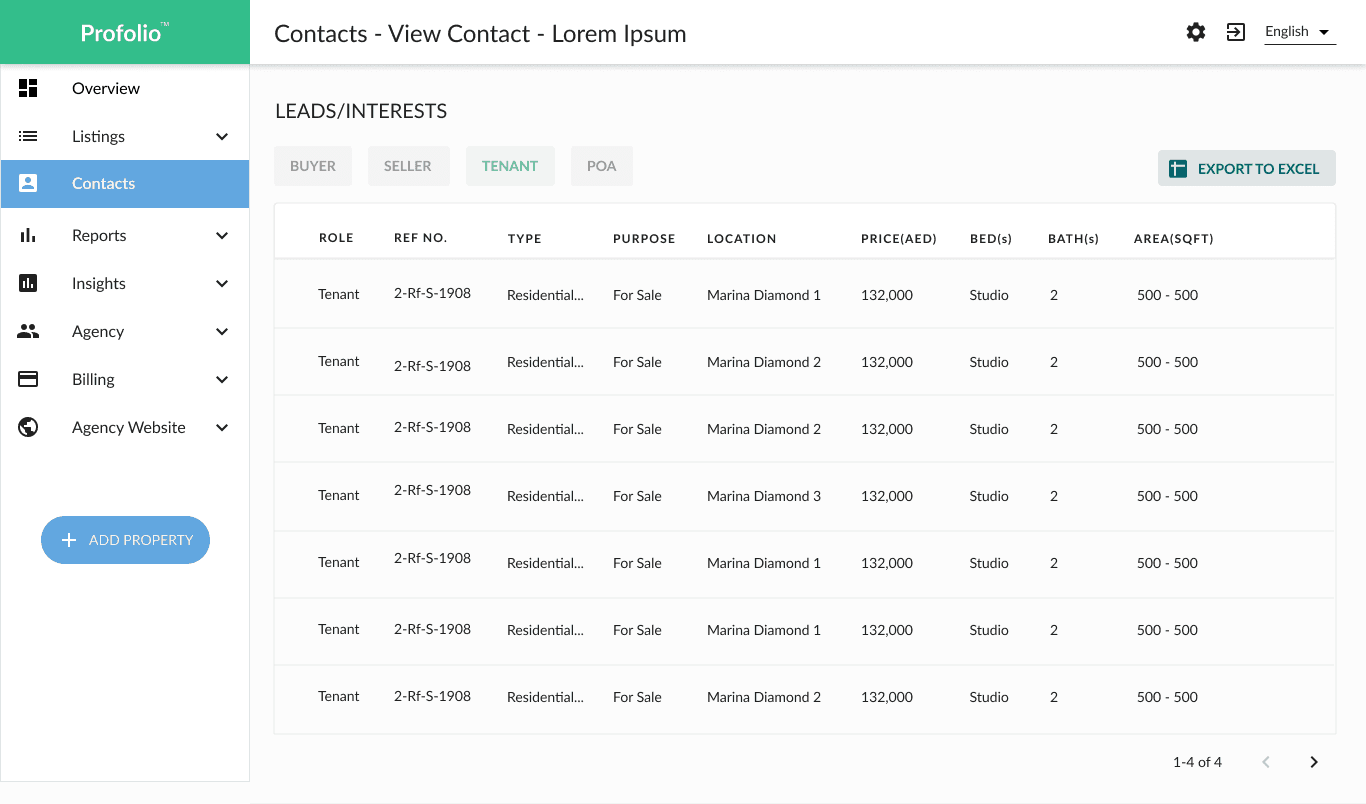

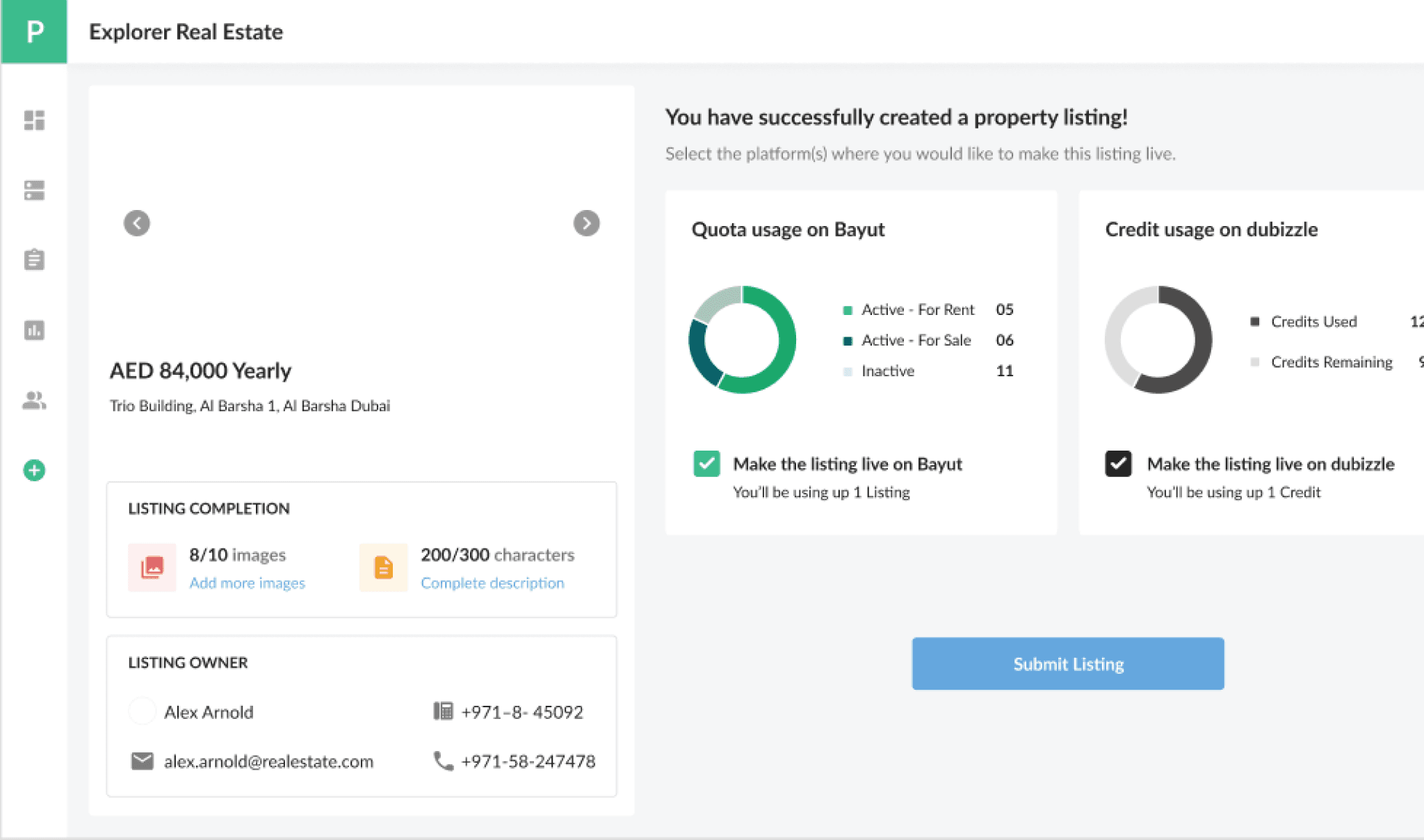
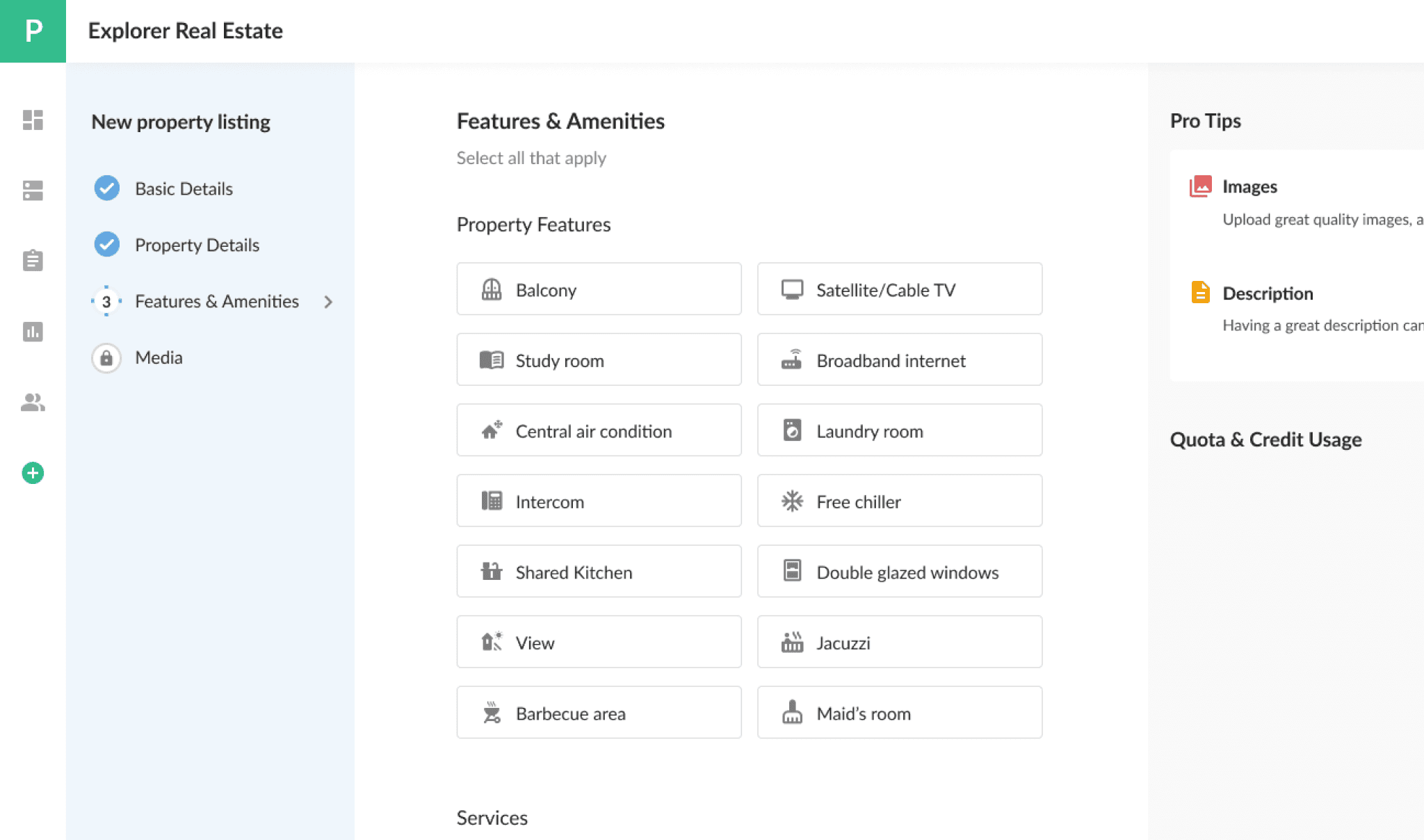
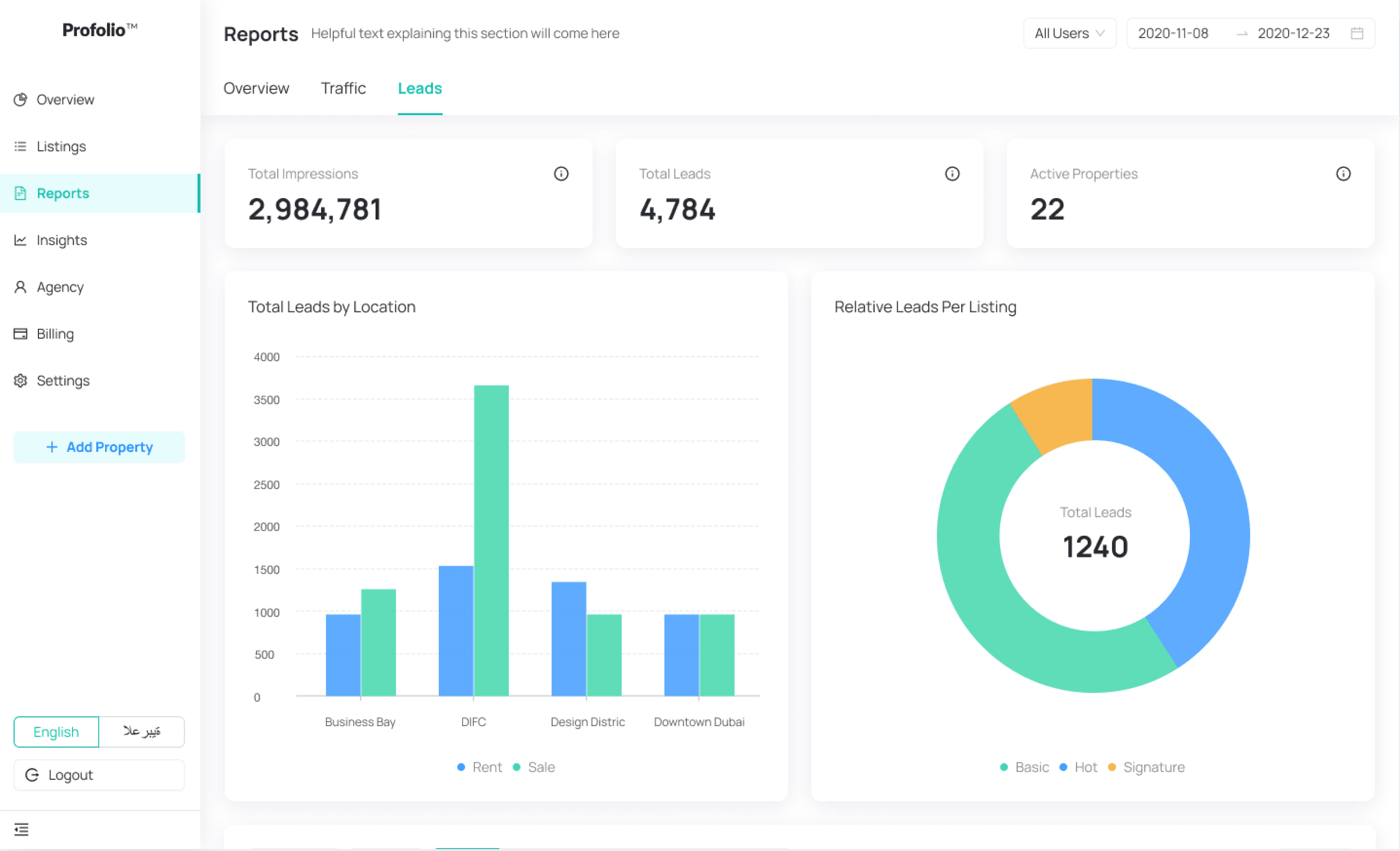
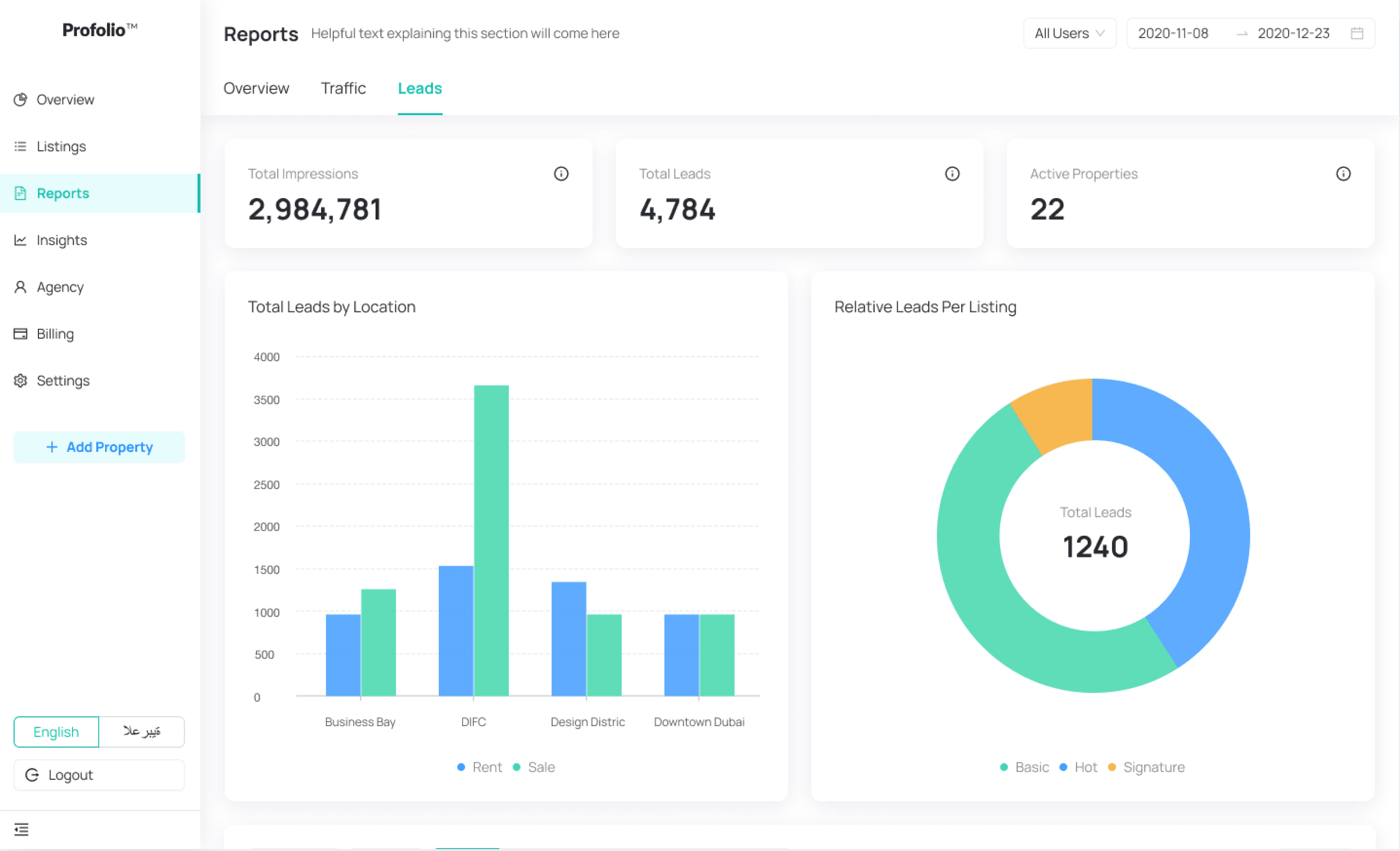
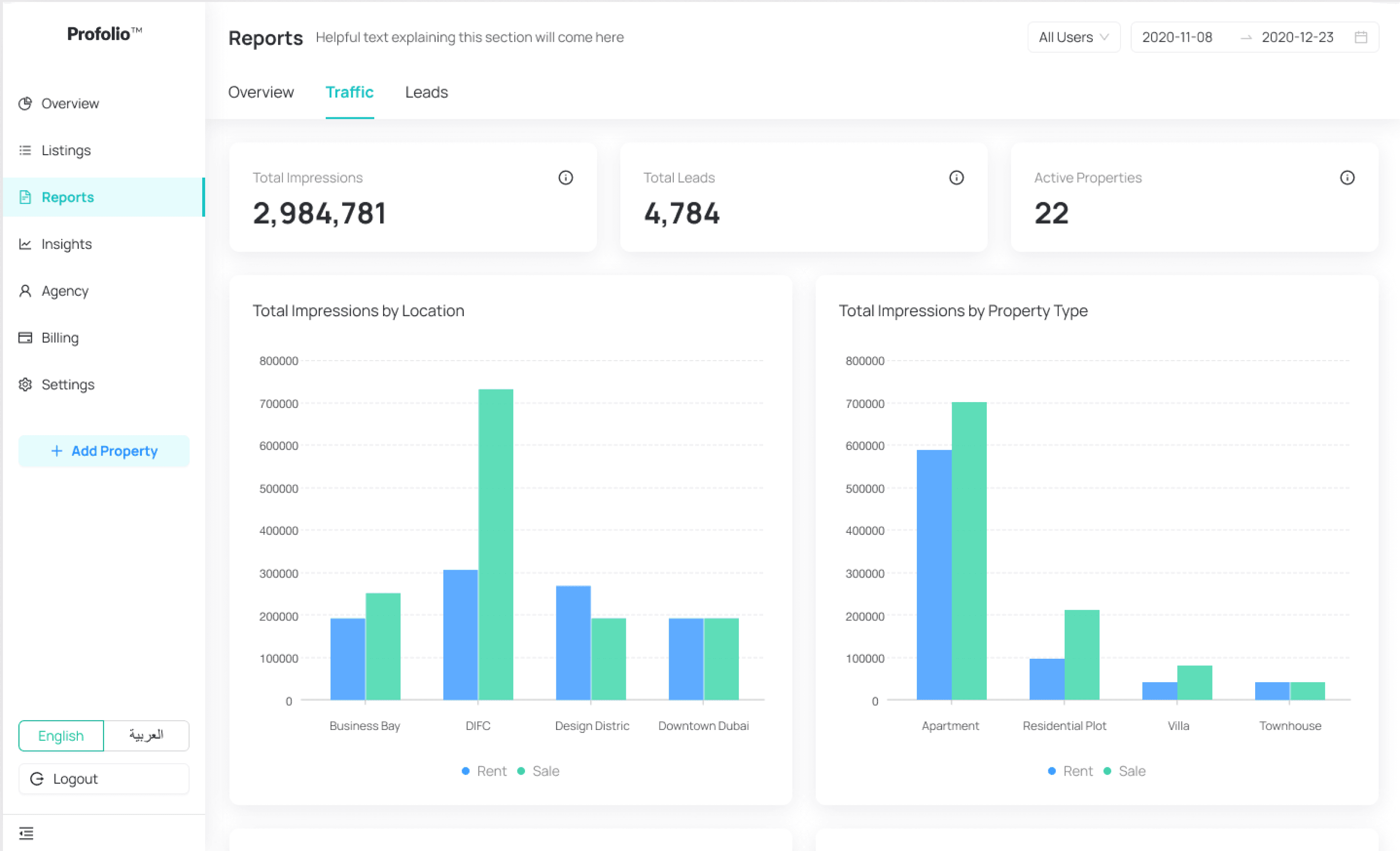
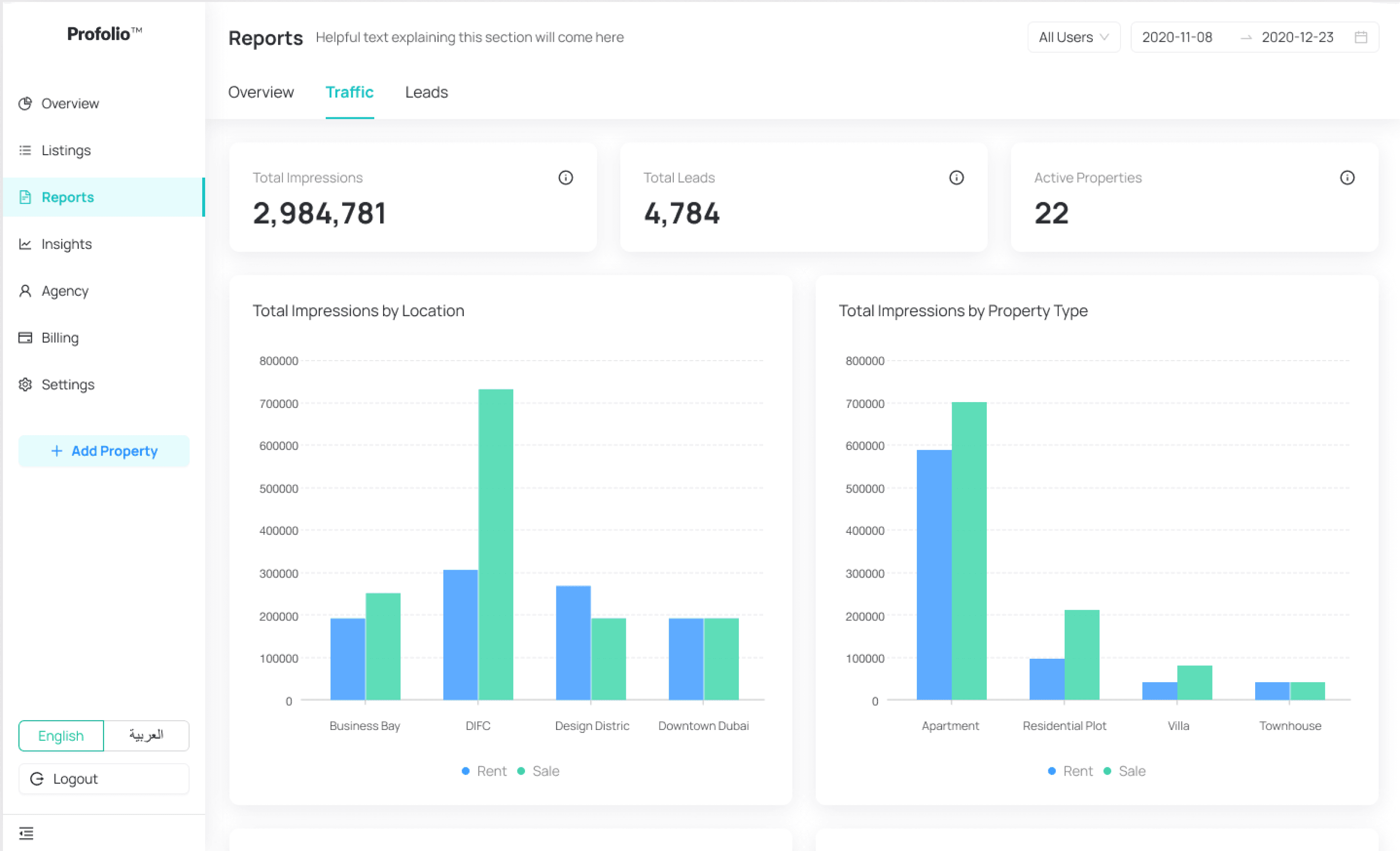


Billing
Purpose of billing section is to provide information of contracts and payment methods that helps user to view and manage billing related tasks.


Billing
Purpose of billing section is to provide information of contracts and payment methods that helps user to view and manage billing related tasks.


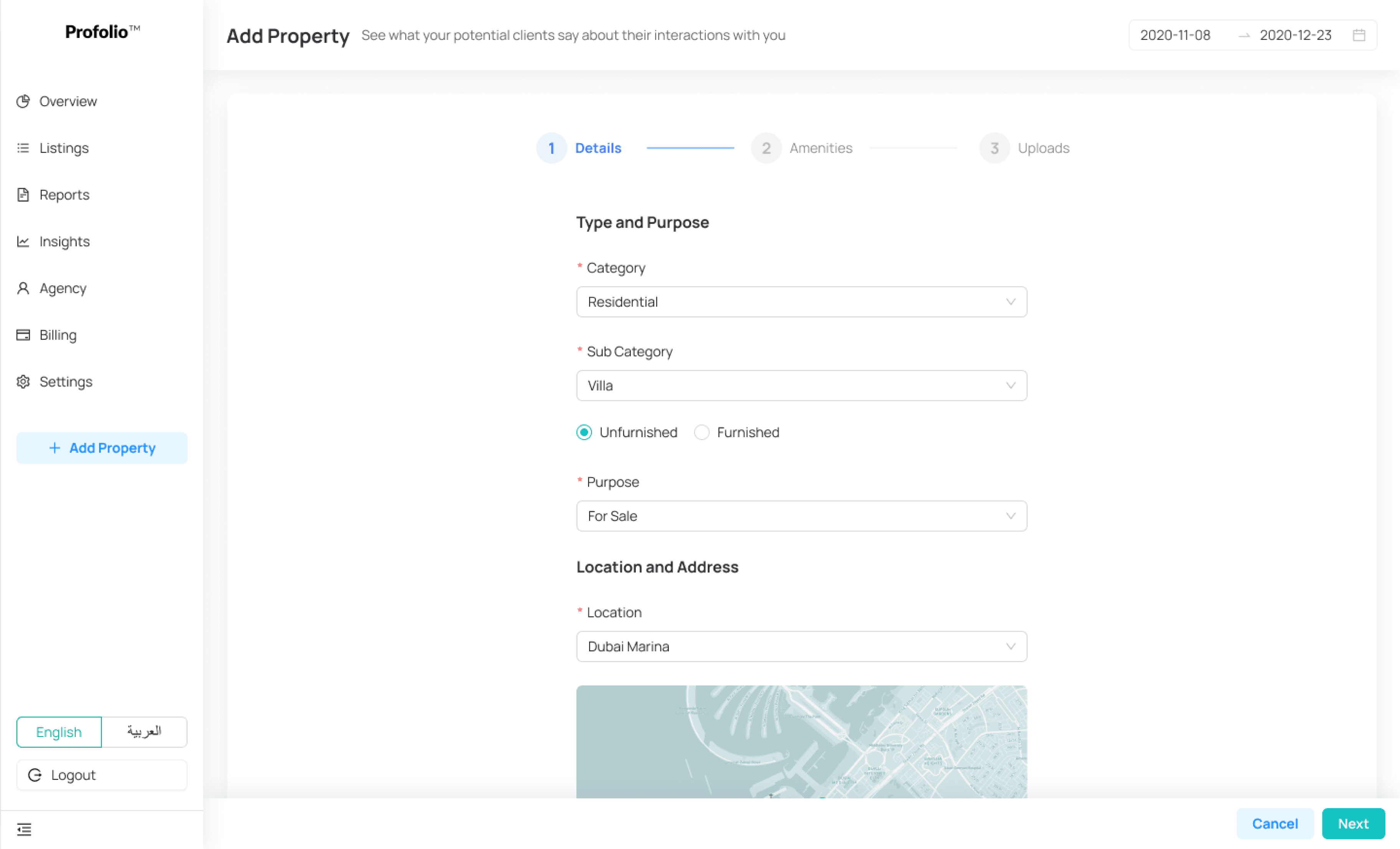
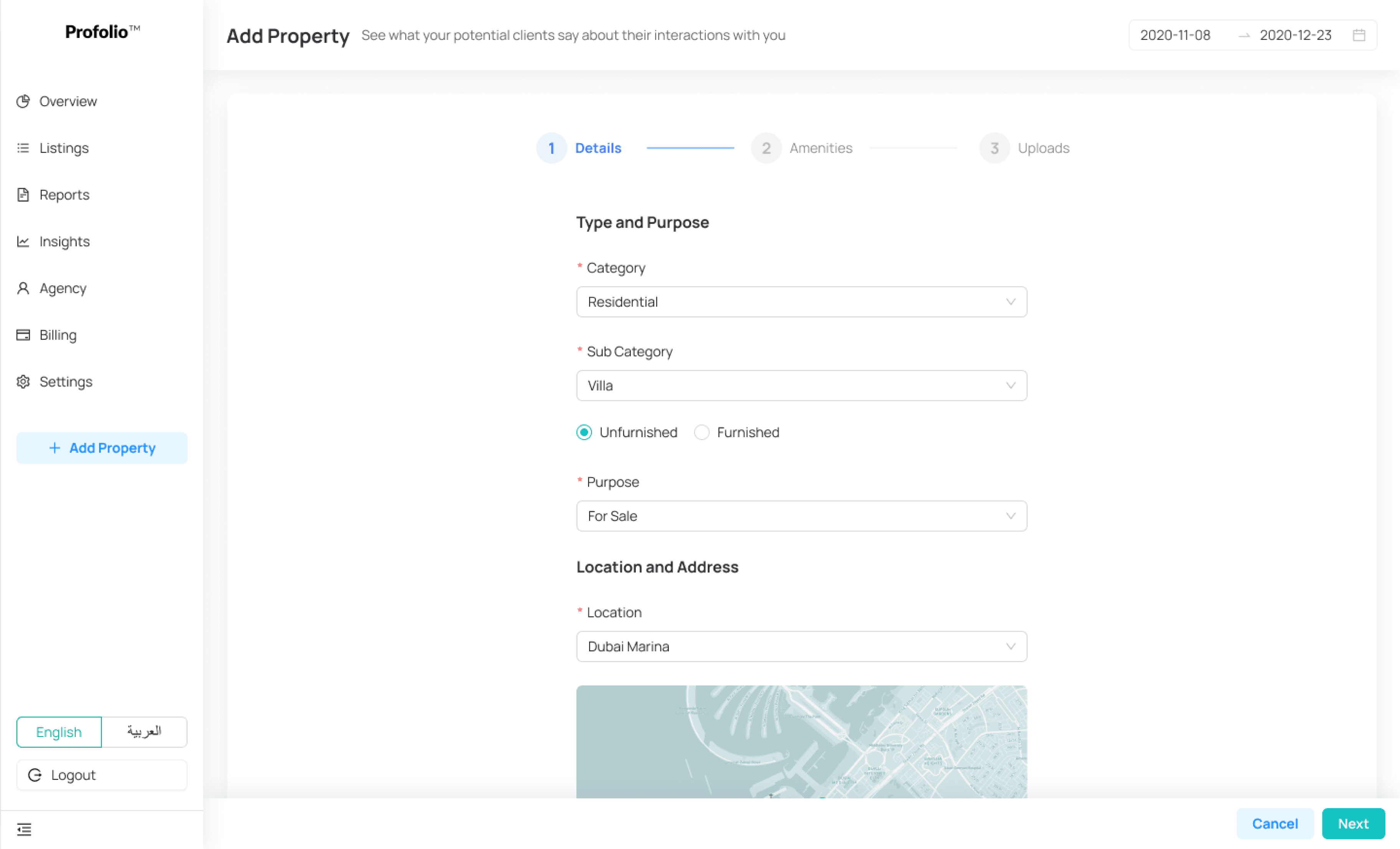
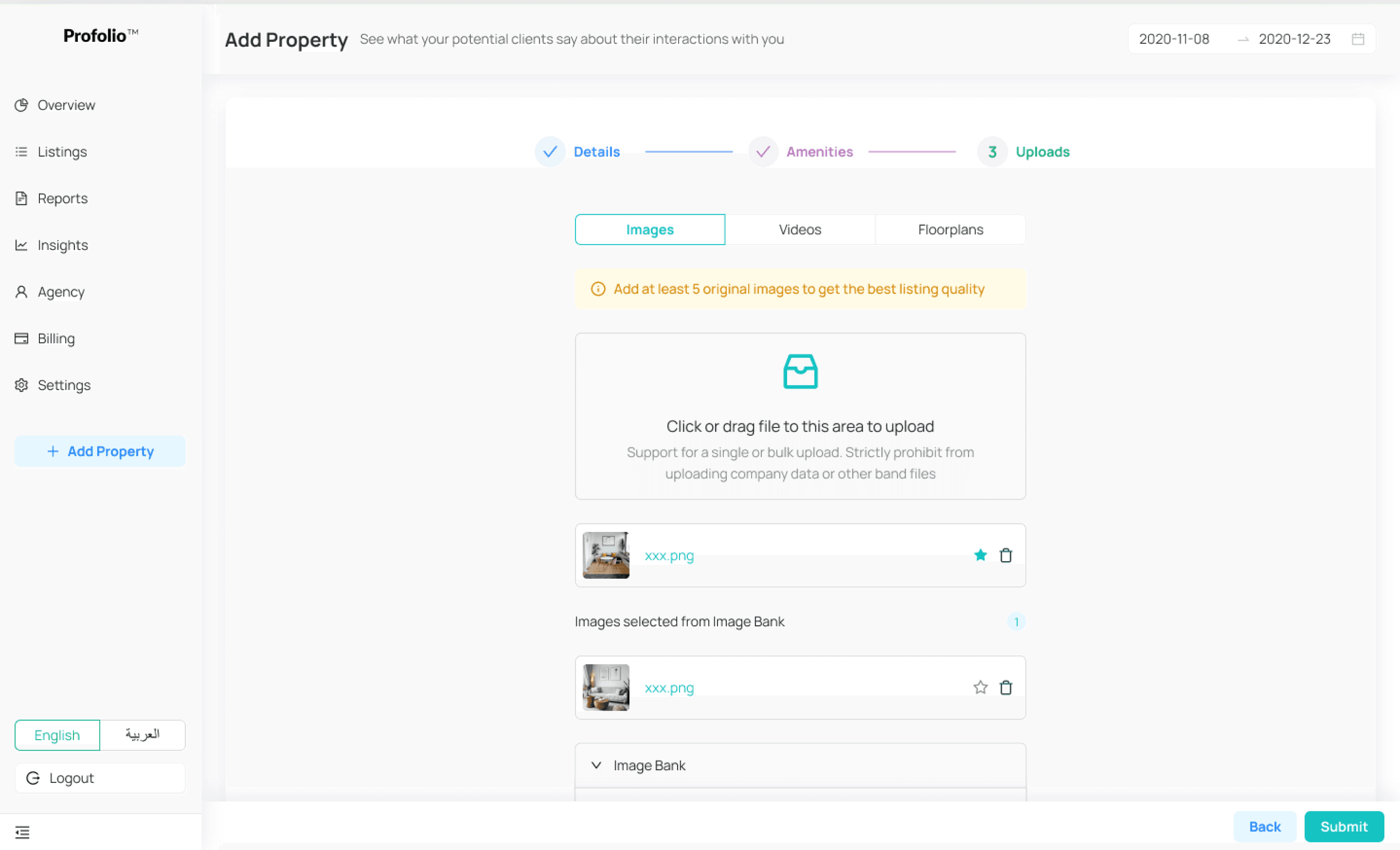
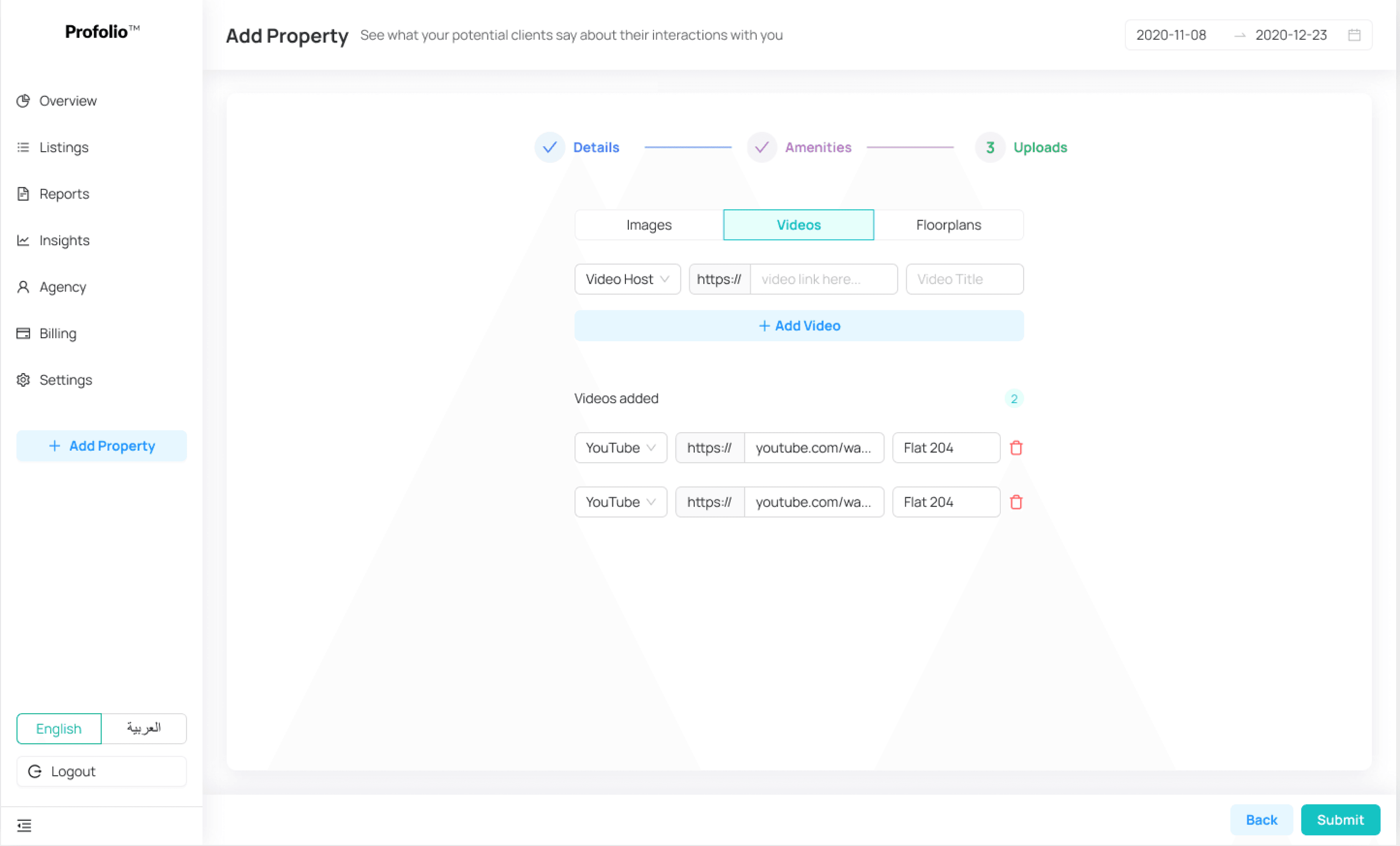
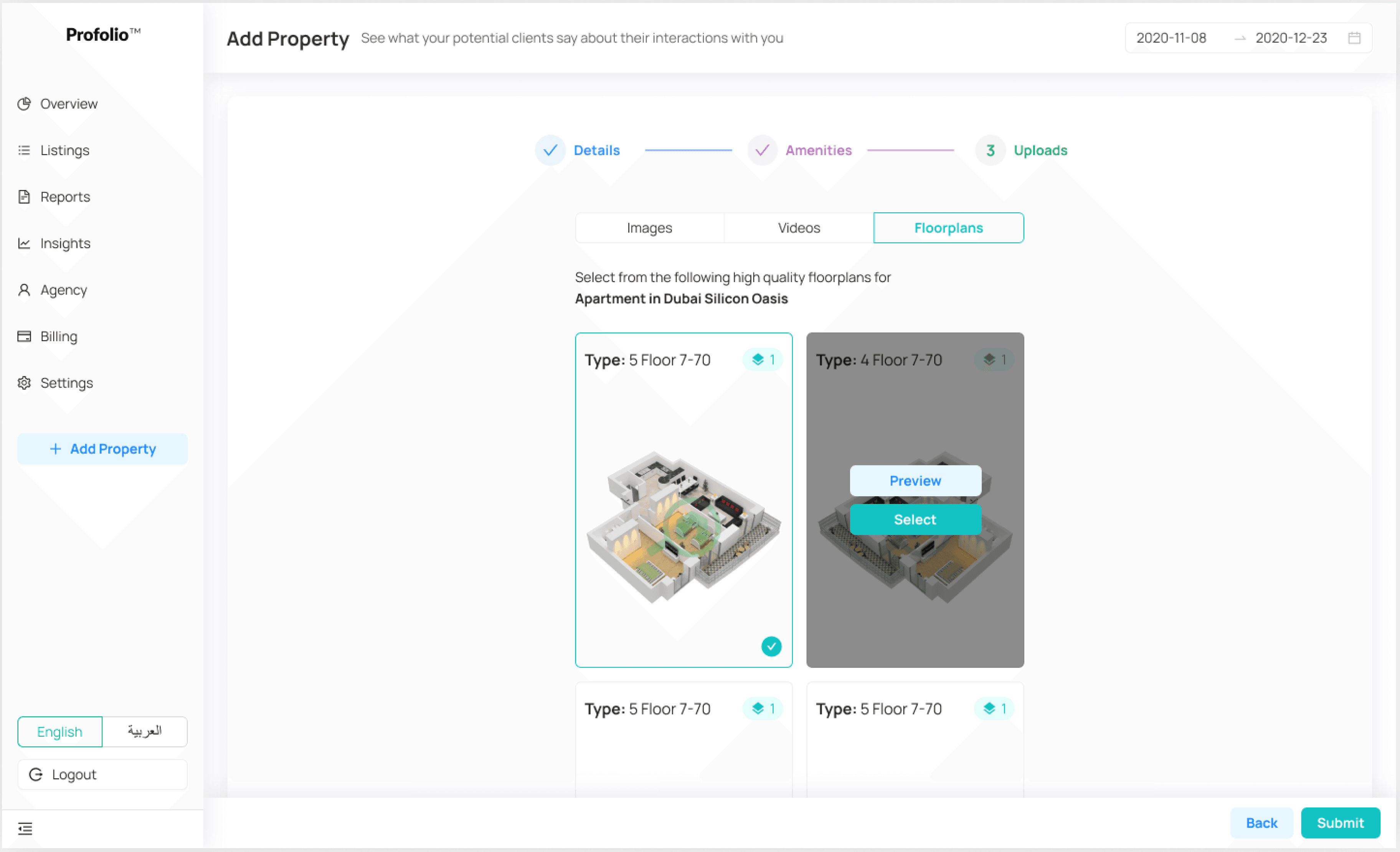
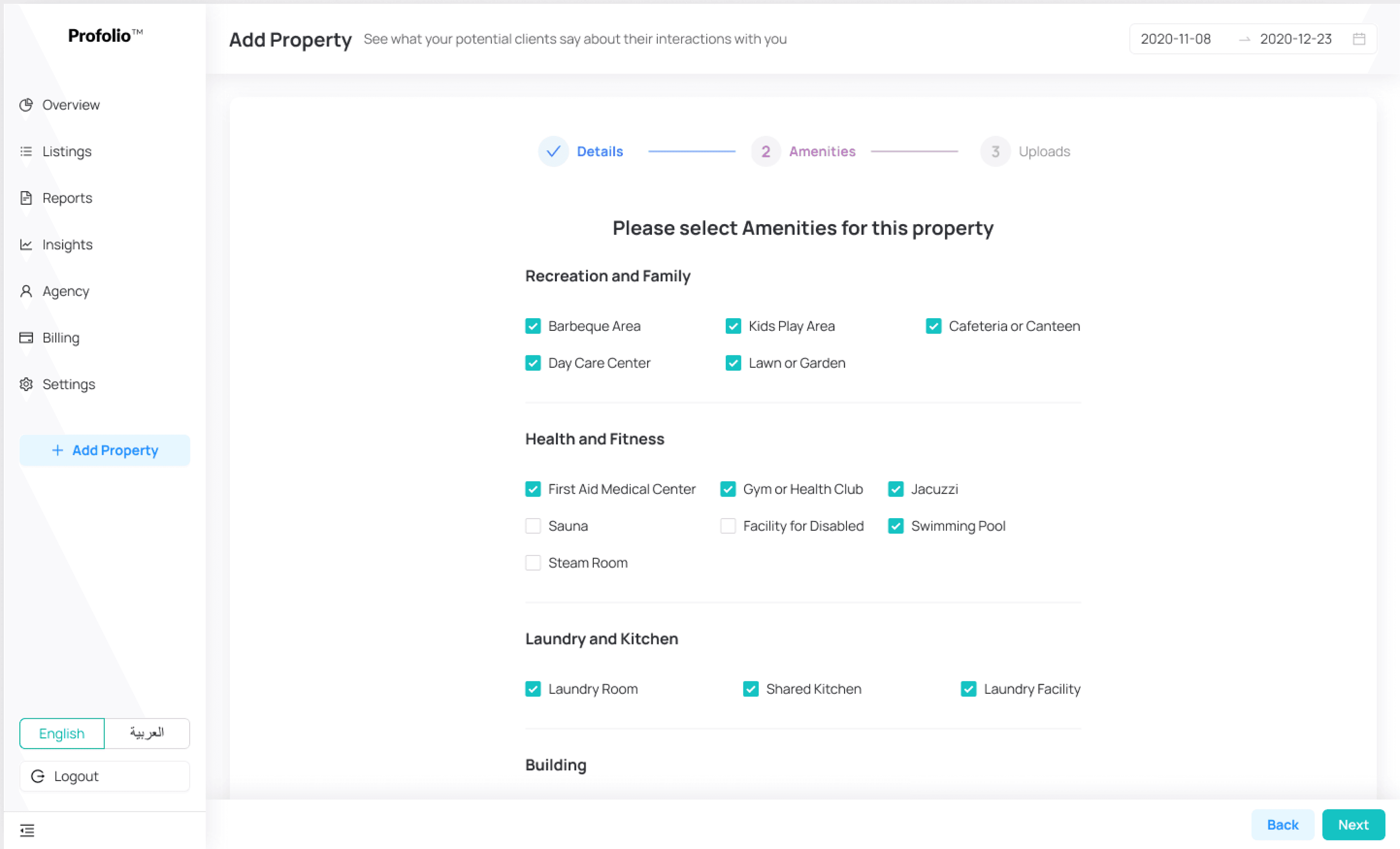
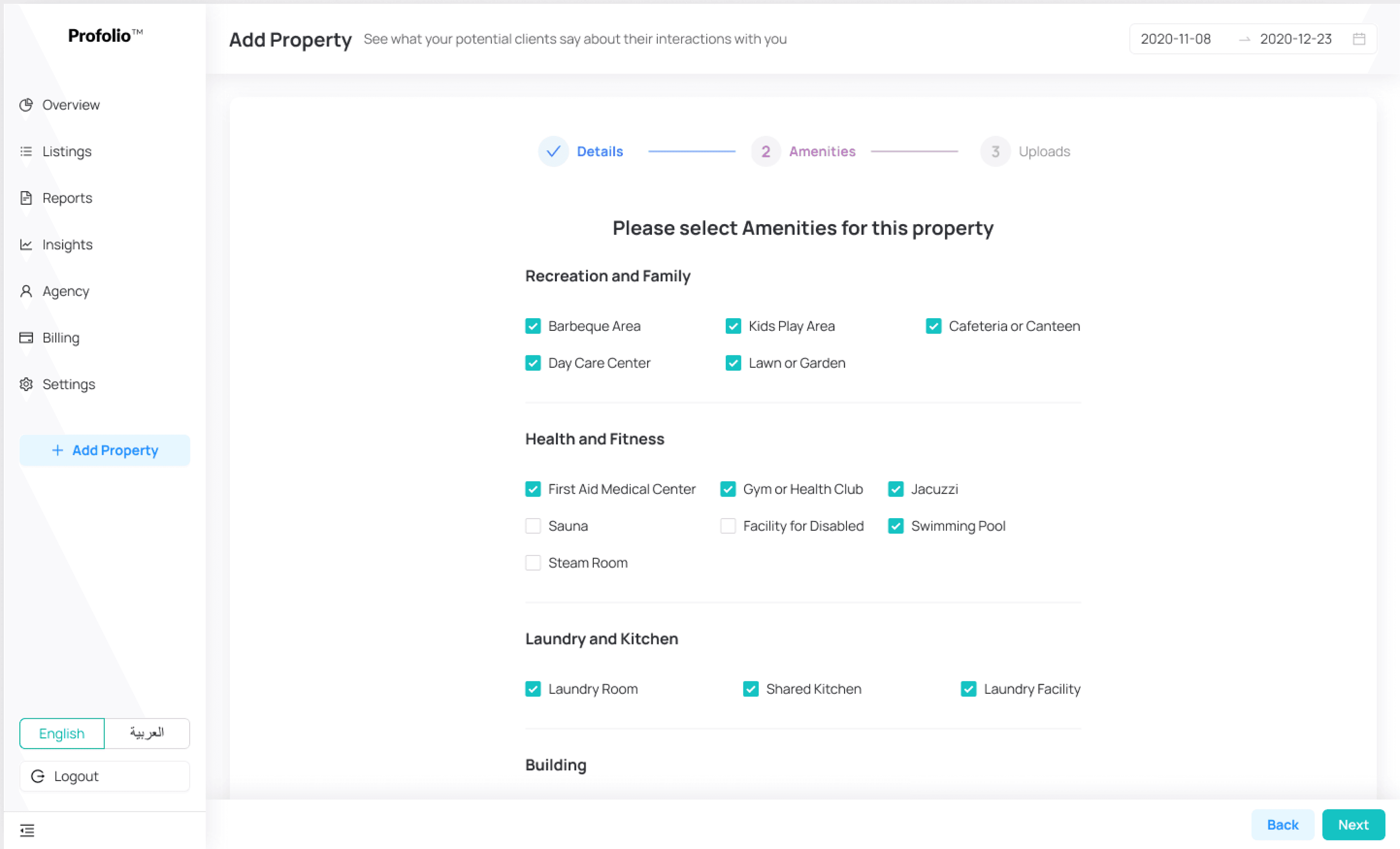
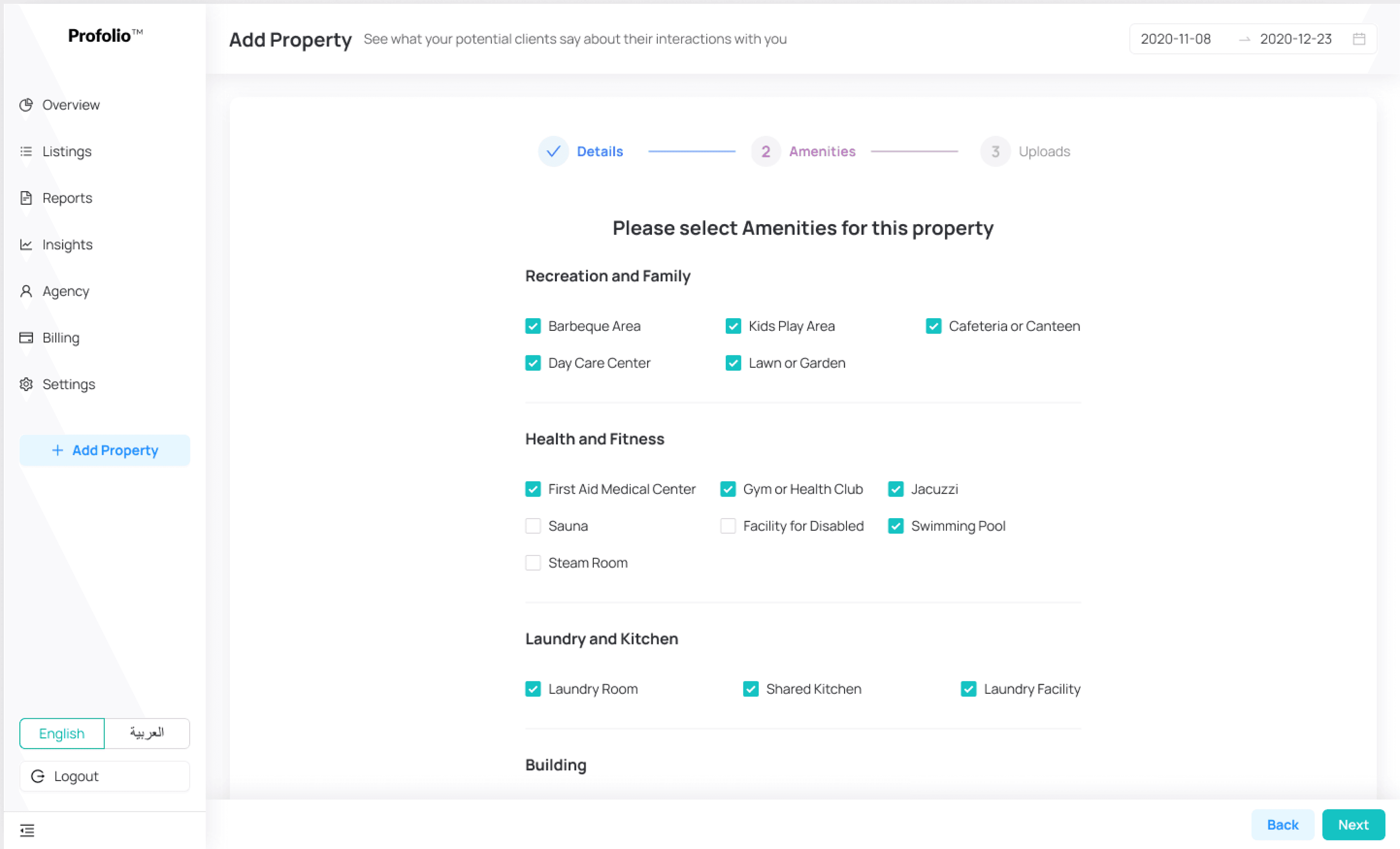
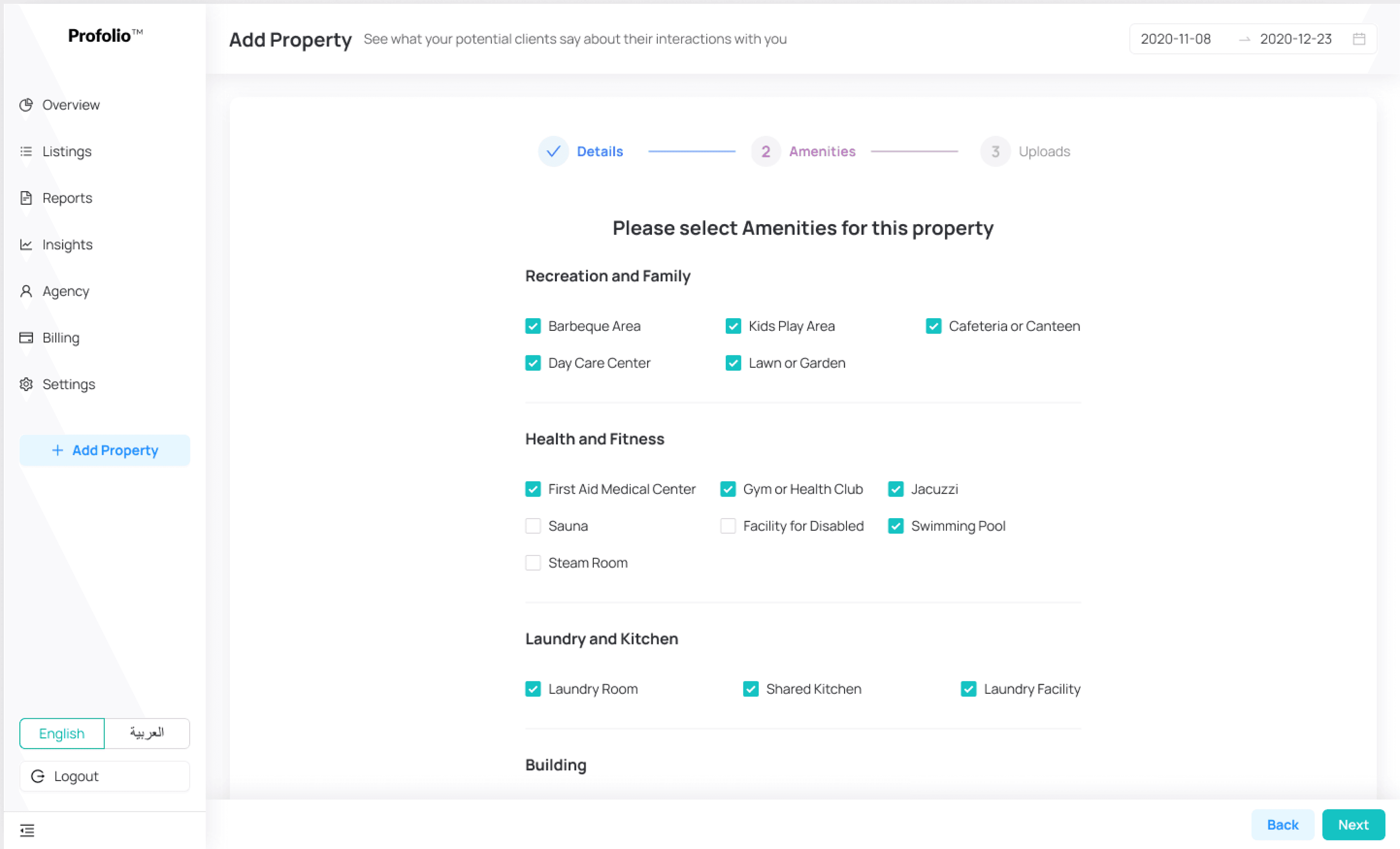

Call to Action (CTA) for uploading a listing. Users have two options to upload a listing: either through the navigation bar on the left side of the screen or by clicking on this button.
Listings uploaded by agents from their profolio are displayed on both Bayut and Dubizzle. Agents are assigned specific quotas for each platform, and through this progress section, they can monitor and manage their quotas.
Agents sort out their listing in differnt ways using given filters.
This icon signifies that the listing has a Trucheck badge, indicating that Bayut has cleared and verified the listing
This progress bar tells about quality of listing which means if all documents related to listing is uploaded or not.
Through this section agents can take quick actions and can also apply these actions
on multiple listings.
Listing Section
Users can view details of their listings in this section. It outlines Performance and Completion of each listing so that users can take respective action.
Overview Section
Overview section provide user with their listing performance area wise and generally also this section tells users about their quota information and their credits usage.
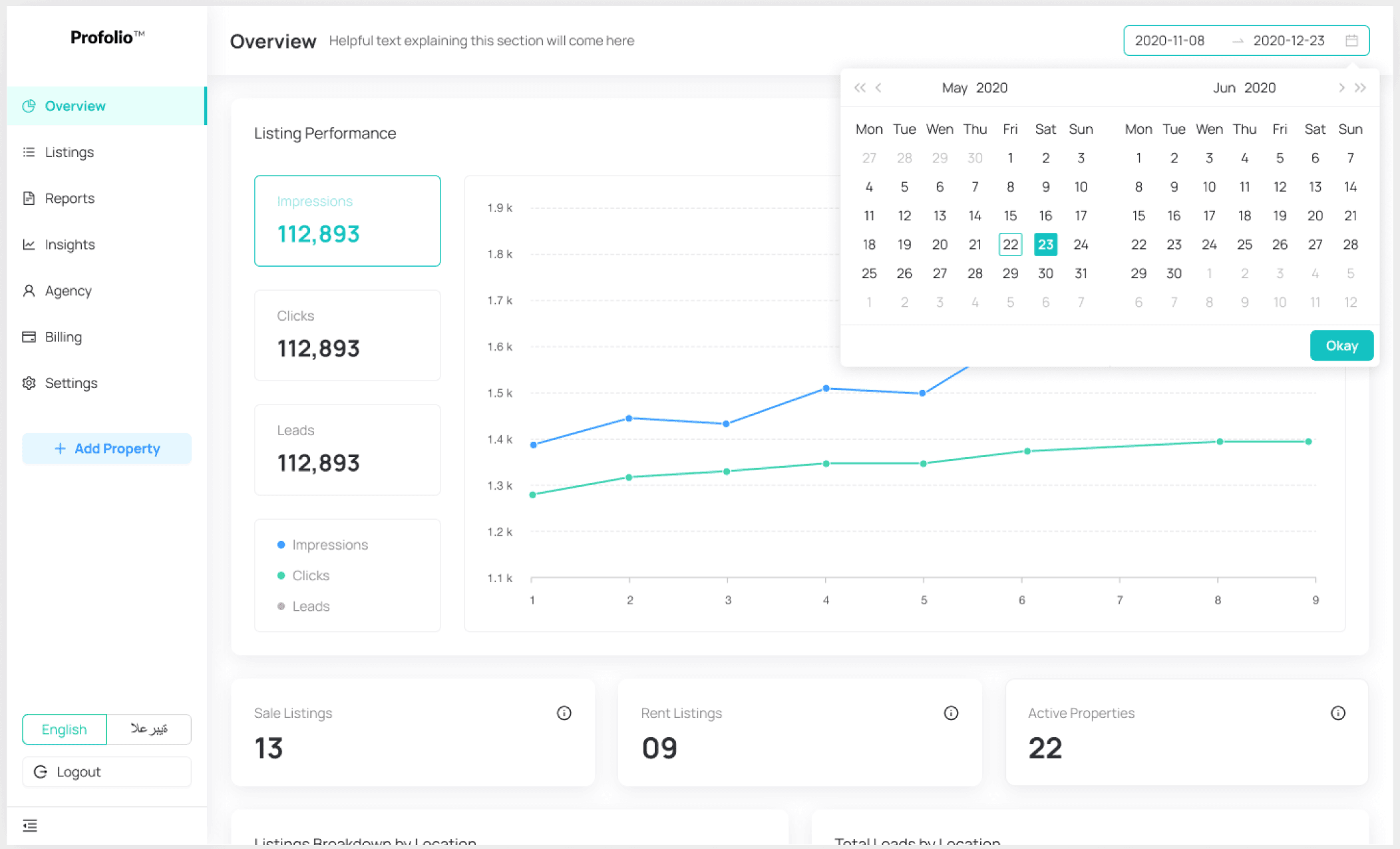
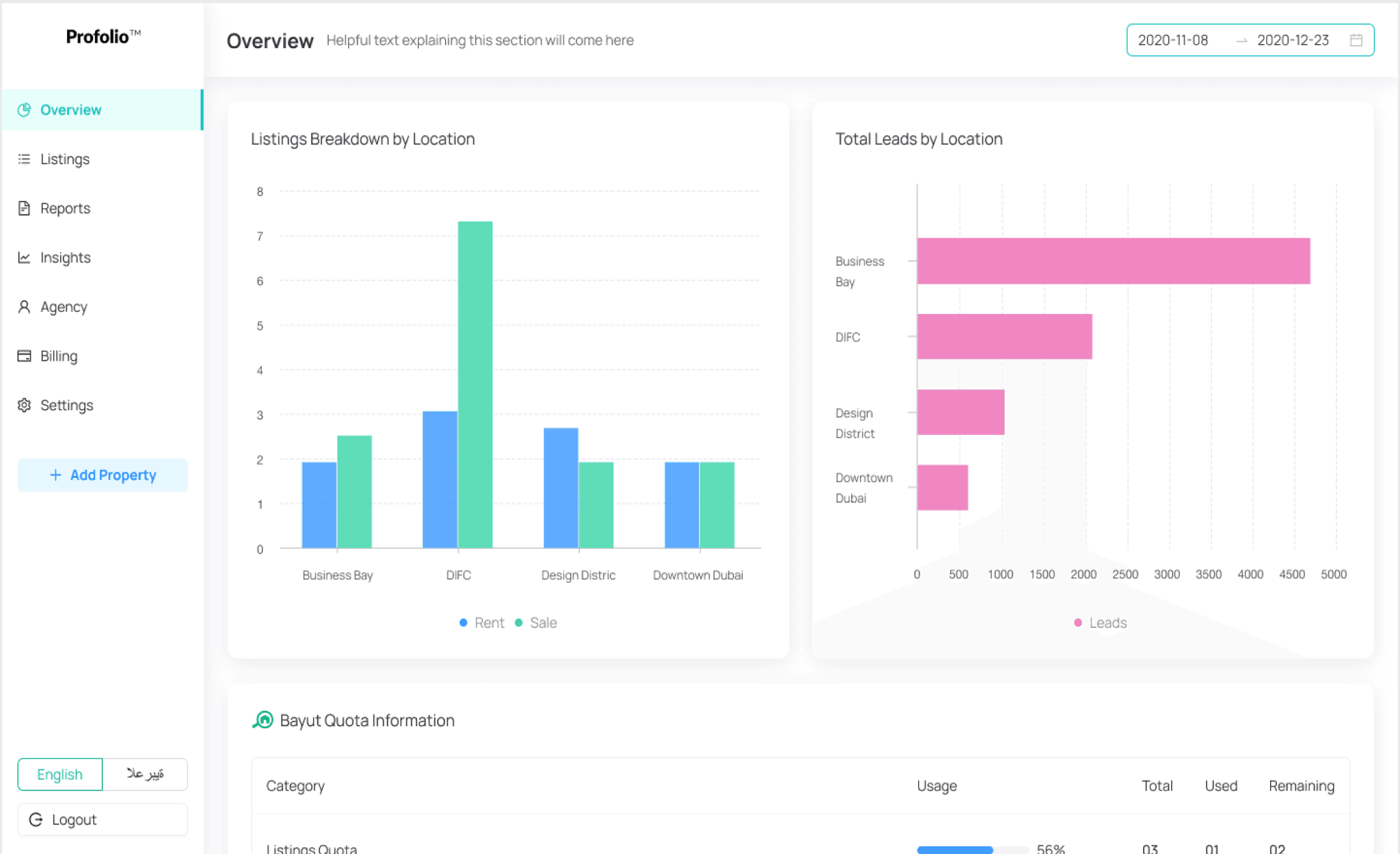
Impressions
112,893
Clicks
112,893
Leads
112,893
Impressions
Clicks
Leads
Listing Performance provides agents with insights into how well their property listings are faring,
including the number of individuals who are viewing these listings.
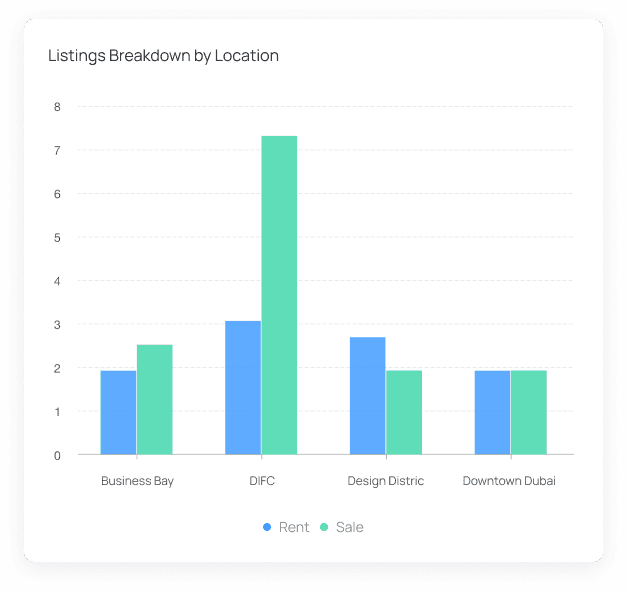
This segment informs users about the performance of their uploaded listings in different regions through bar graphs
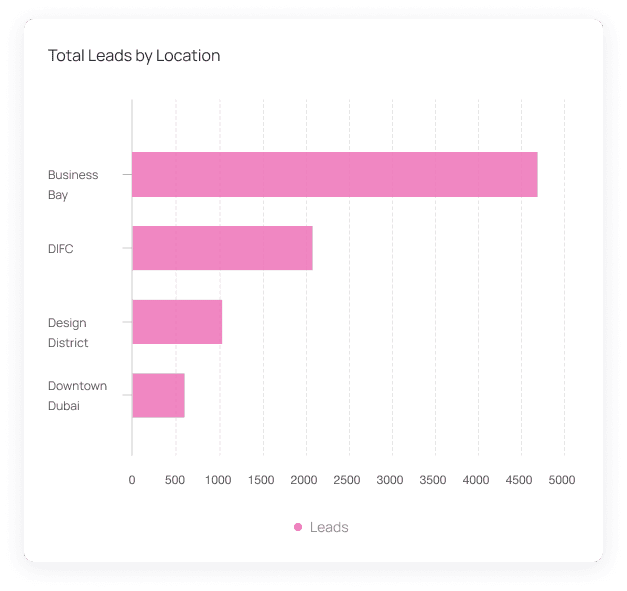
This segment tells users how many leads were generated area wise against their uploaded listings.
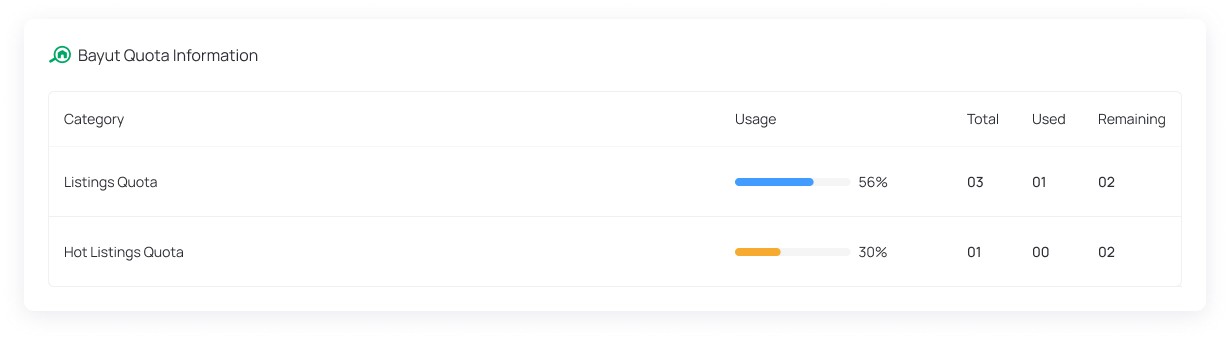
Each agent is allocated two types of quotas: one for uploading listings and another for marking listings as hot. This section allows them to monitor their quota usage, showing how much has been utilized and how much remains.
Bayut Quota Information
Reports
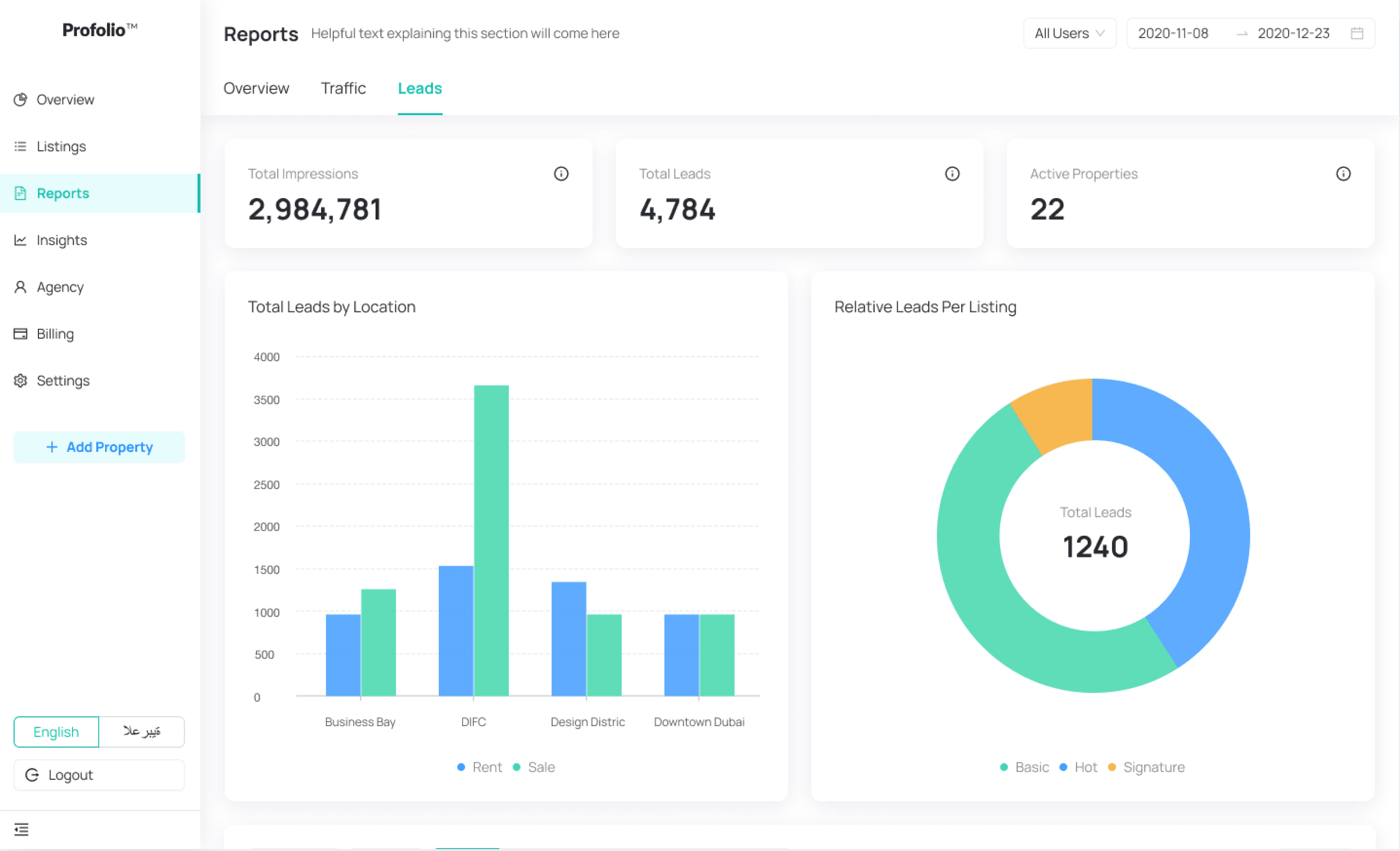
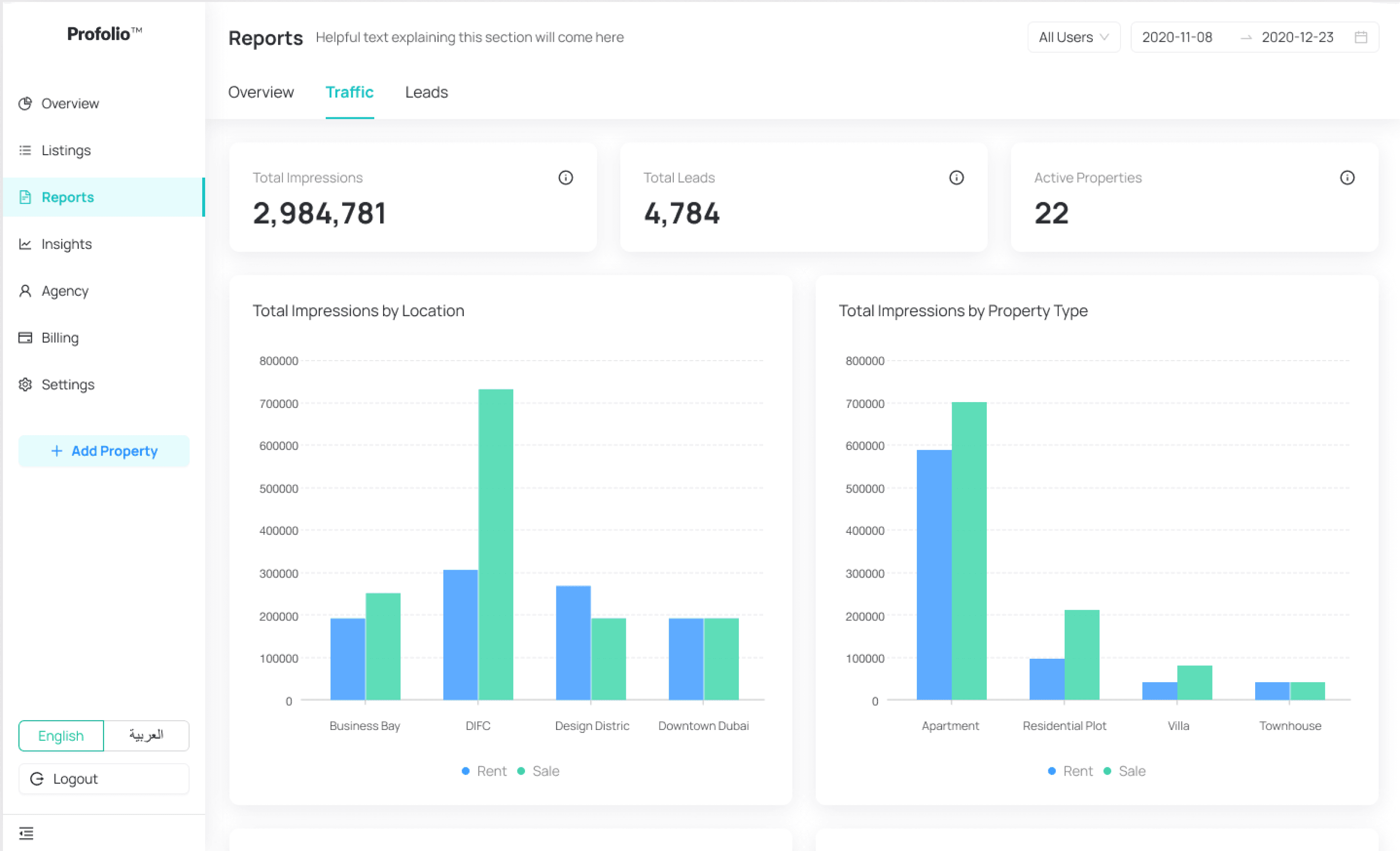
from the Noun Project
Reports section give reports of overall listings, traffic generated on different platform in different areas and leads generated in different areas.

